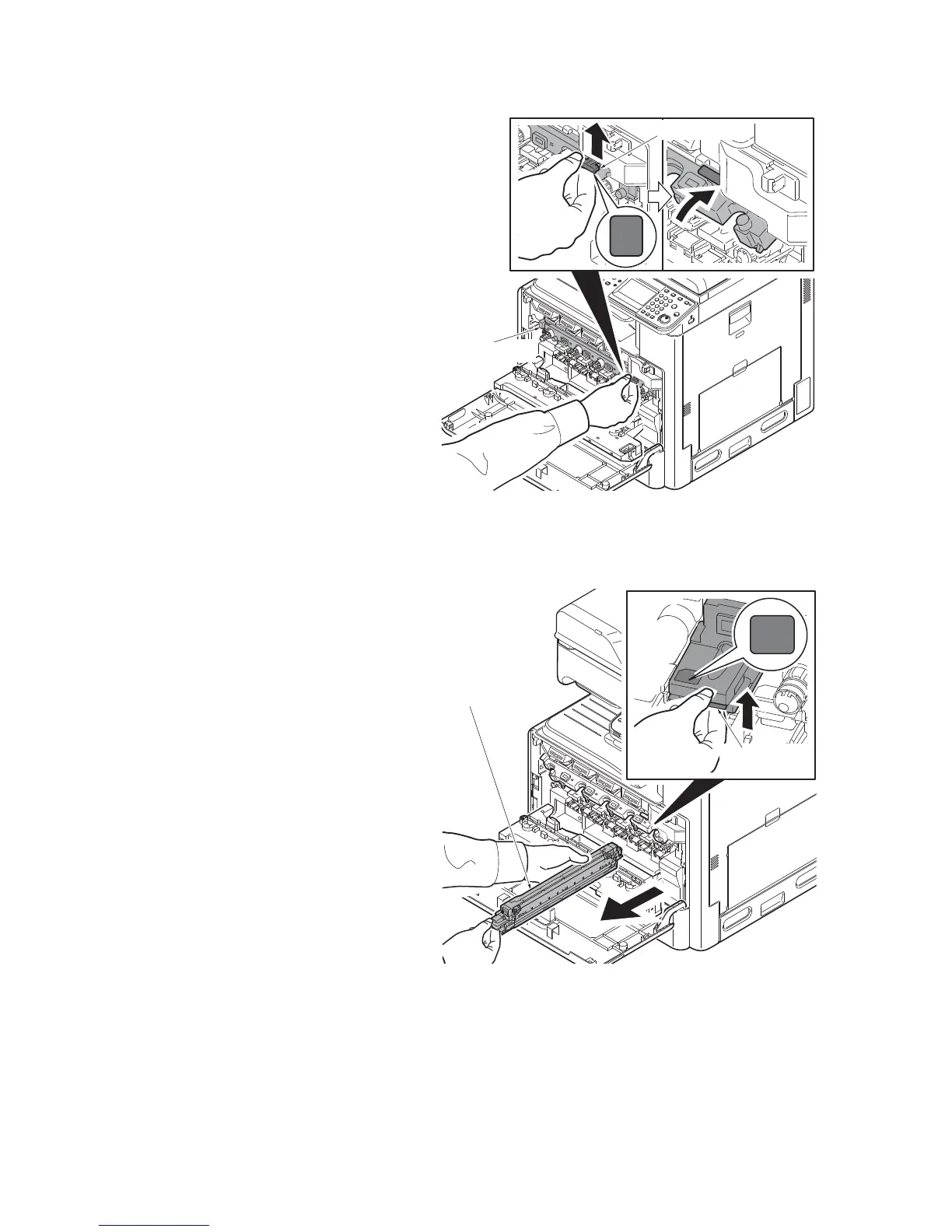2MY/2MZ-1
1-5-15
4. Lift the lever and turn the duct holder
upwards.
Figure 1-5-25
5. Push the lock lever (yellow) of the
development unit upwards and then
remove the developer unit.
6. Check or replace the developer unit and
refit all the removed parts.
Figure 1-5-26
CAUTION: Please don’t store or transport the developing units in the state that are put on slant or
lengthways.
Please carry the developing units and the main machine horizontally without the shock or vibration
when relocating.
Duct holder
e
Lever (yellow)
g
Lock lever
(yellow)
Developer unit
