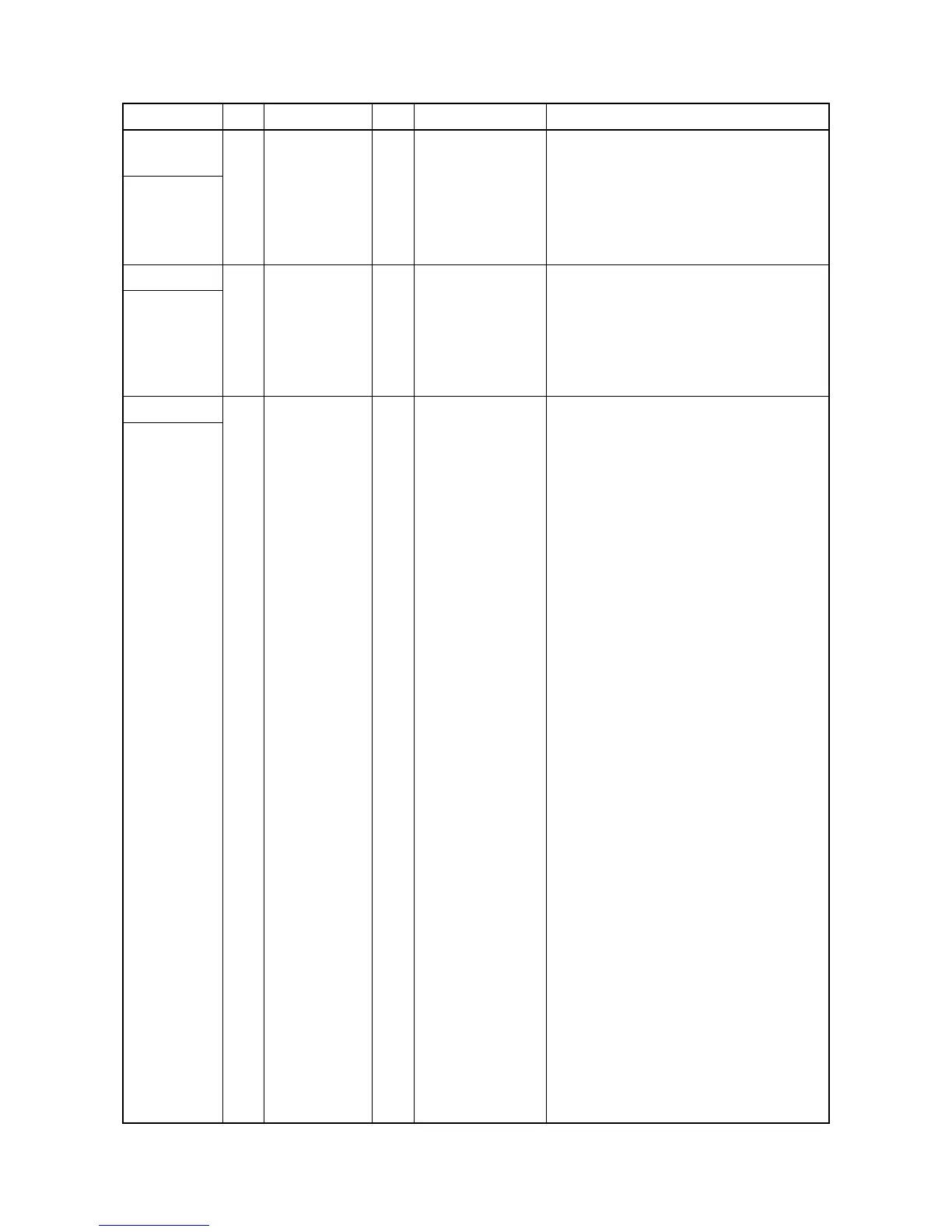2MY/2MZ
2-3-18
YC24
1 IH_FAN1_RE
M
O 0/24 V DC IHFM: On/Off
Connected to
IH fan motor
2 GND - - GROUND
3 IH_FAN1_AL
M
I 0/3.3 V DC IHFM alarm signal
YC25
1 24VIL2 I 24 V DC 24 V DC power input from RCSW
Connected to
right cover
switch, front
cover switch
2 24VIL1 O 24 V DC 24 V DC power output to RCSW
3 24VIL1 O 24 V DC 24 V DC power output to FCSW
4 24V4 I 24 V DC 24 V DC power input from FCSW
5 3.3V0 O 3.3 V DC 3.3 V DC power output to FCSW
YC26
1 BDY O 0/3.3 V DC (pulse) Horizontal synchronizing signal (Yellow)
Connected to
main PWB
2 BDC O 0/3.3 V DC (pulse) Horizontal synchronizing signal (Cyan)
3 BDM O 0/3.3 V DC (pulse) Horizontal synchronizing signal
(Magenta)
4 BDBK O 0/3.3 V DC (pulse) Horizontal synchronizing signal (Black)
5 NC - - Not used
6 EME_IRN O 0/3.3 V DC Interruption signal
7 EME_DIR O 0/3.3 V DC Communication direction change signal
8 EME_BSY O 0/3.3 V DC Busy signal
9 EME_SO I 0/3.3 V DC (pulse) Serial communication data signal input
10 EME_SI O 0/3.3 V DC (pulse) Serial communication data signal output
11 EME_CLK I 0/3.3 V DC (pulse) Clock signal
12 PAGEST O 0/3.3 V DC Sub-scanning standard signal
13 OVSYNCMON I 0/3.3 V DC Sub-scanning monitor signal
14 PVSYNC O 0/3.3 V DC (pulse) Vertical synchronizing signal
15 AQUA_RDY I 0/3.3 V DC Ready signal
16 AQUA_SEL O 0/3.3 V DC Select signal
17 AQUA_SO I 0/3.3 V DC (pulse) Serial communication data signal input
18 AQUA_SI O 0/3.3 V DC (pulse) Serial communication data signal output
19 AQUA_CLK O 0/3.3 V DC (pulse) Clock signal
20 HYP_INT I 0/3.3 V DC Interruption signal
21 HYP_SDA O 0/3.3 V DC (pulse) Data signal
22 HYP_SCL O 0/3.3 V DC (pulse) Clock signal
23 GND - - GROUND
24 GND - - GROUND
25 GND - - GROUND
26 GND - - GROUND
Connector Pin Signal I/O Voltage Description
