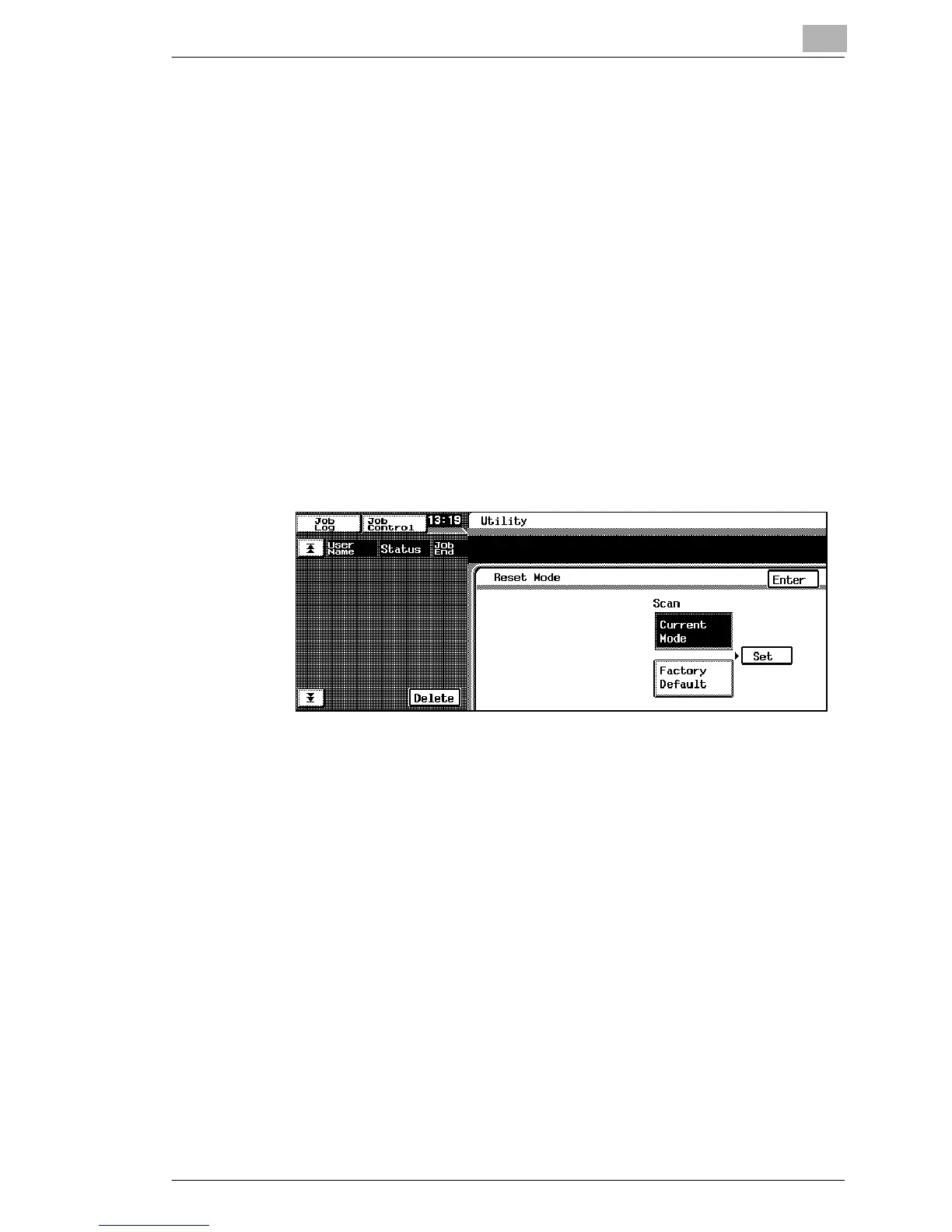Using the Scan Functions
8
8-21
8.3.5 Registering the Scan Mode Default Settings
You can customize the default settings for Scan mode.
Registration procedure
1 Press the [Scan] key on this machine’s control panel to enter Scan
mode.
2 Set the default values in the Scan mode.
3 On this machine’s control panel, press the [Utility] key.
4 Touch [Store].
5 Touch [Reset Mode].
6 Touch [Current Mode] in Scan mode.
7 Touch [Enter].
If you select “Factory Default” and touch [Enter], you can reset the default
settings of Scan mode to the factory default settings.
