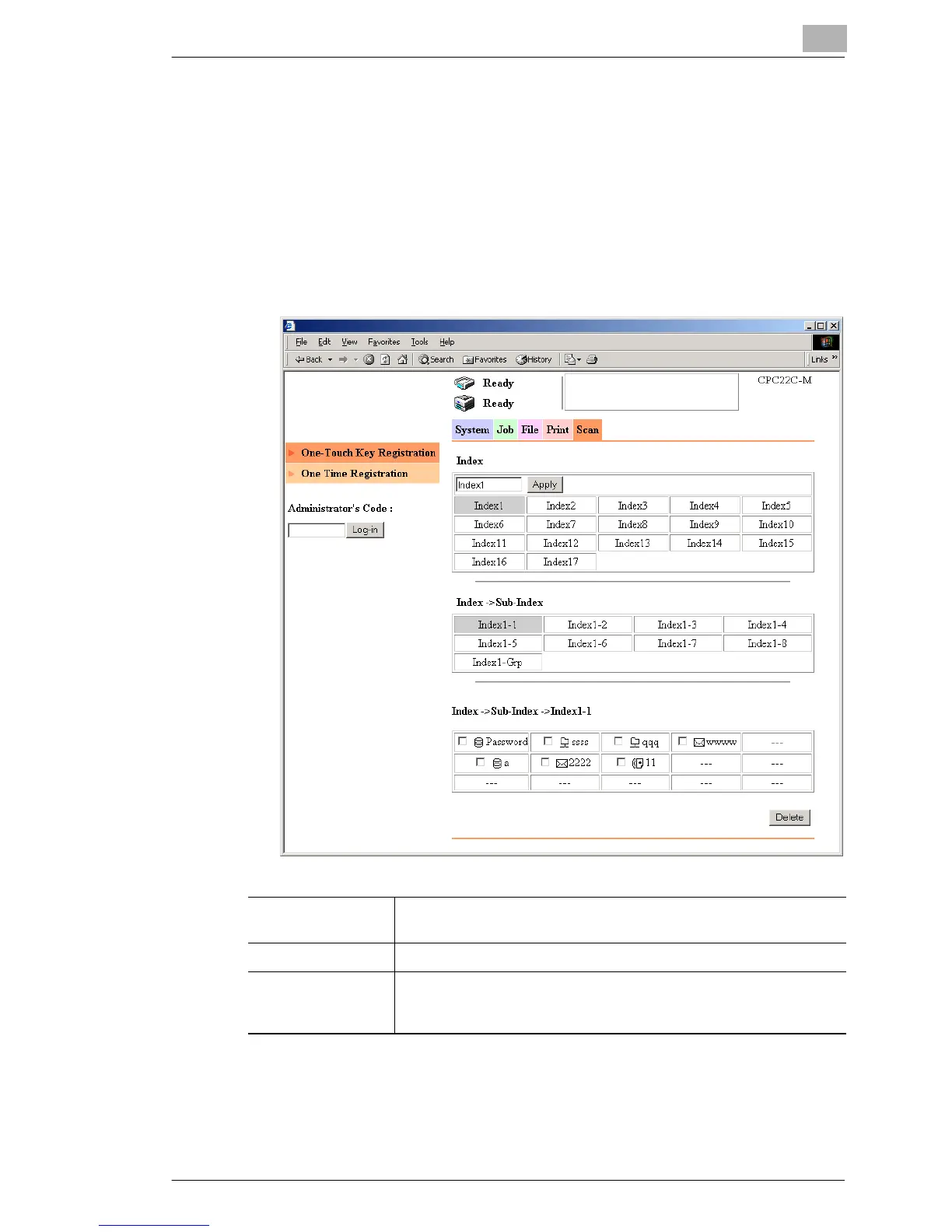Using Printer Management Utility
12
12-31
12.5.5 Scan Tab
One-Touch Key Registration
You can specify one-touch registration settings.
Procedure
➜ Click the “Scan” tab, and then click One-Touch Key Registration in
the menu.
Index Displays the assigned index names. You can select an index and
change the name.
[Apply] button Applies the index name change.
Sub-Index Displays sub-indexes in the index.
Select “Grp” (group) to register the destination in a group. You can
register groups for Scan to E-mail and Internet FAX operations.
