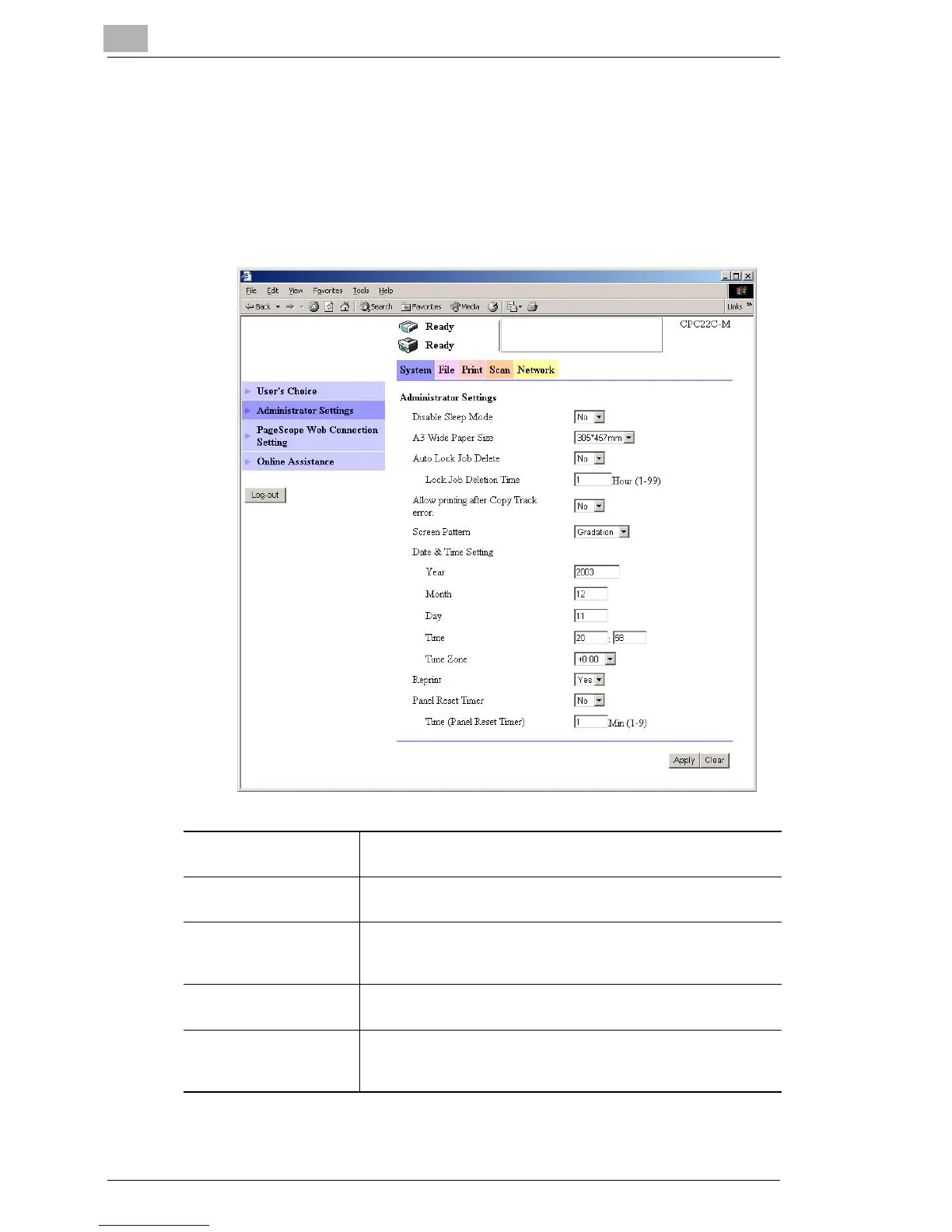12
Using Printer Management Utility
12-36
Administrator Settings
You can specify administrator settings for this machine.
Procedure
➜ Click the “System” tab, and then click Administrator Settings in the
menu.
Disable Sleep Mode Set whether to disable Sleep mode.
Settings: “Yes” or “No”
A3 Wide Paper Size Set the paper size that this machine identifies as A3 Wide paper.
Settings: 311 × 457 mm or 305 × 457 mm
Auto Lock Job Delete Set whether to delete locked jobs when the time specified in the
“Lock Job Deletion Time” box is reached.
Settings: “Yes” or “No”
Lock Job Deletion Time Set the time until locked jobs are deleted.
Settings: 1 to 99 (hours)
Allow printing after Copy
Track error.
Set whether the job can be processed with another access
number when the copy limit has been reached.
Settings: “Yes” or “No”
