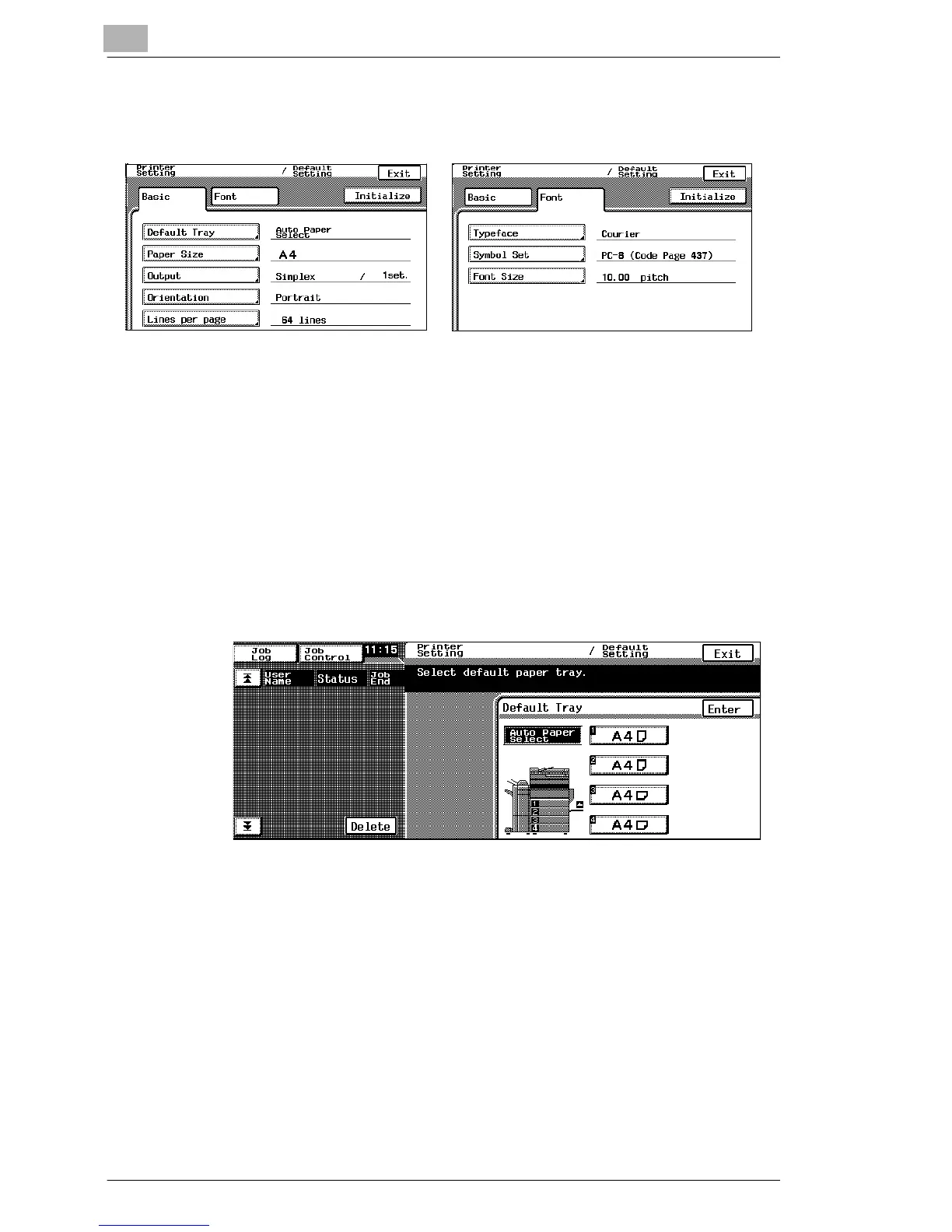7
Specifying Printer Settings From the Control Panel
7-2
7.1.1 “Default Setting” Screen
After touching [Default Setting], the following screens appear.
“Basic” tab
From the “Basic” tab, general default settings concerning the printer can
be specified.
If a print job is sent with not all settings specified, printing will be performed
with the settings specified here.
Default Tray
If this machine receives a print job where the paper source is not specified,
the paper source specified here will be used.
➜ Select the desired paper drawer, and then touch [Enter].
