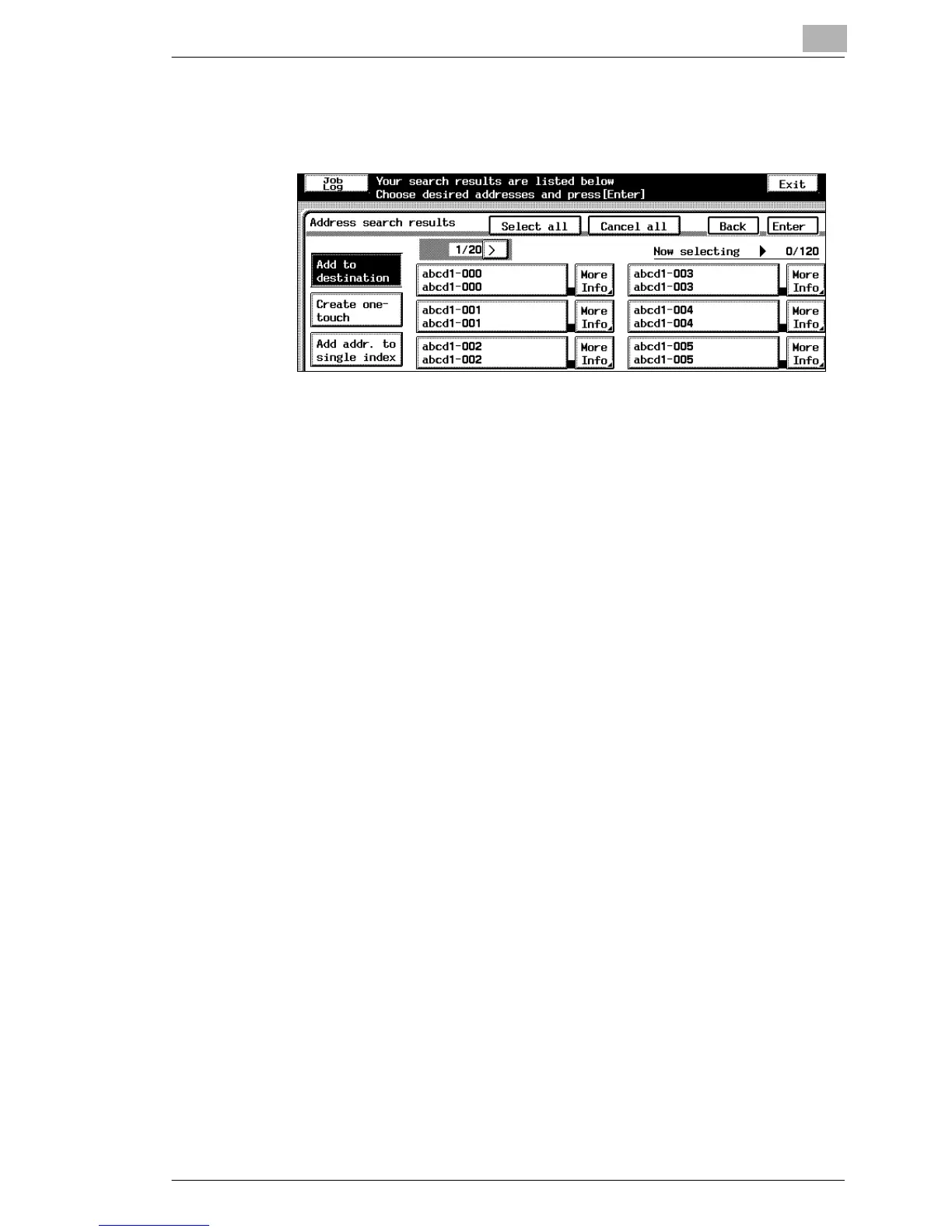Using the Scan Functions
8
8-37
5 Touch [Start Search].
The search result is displayed.
6 Select the registration method from the following:
❍ To add the result to the destination of the current transmission,
touch [Add to destination].
❍ To register the selected destinations to one-touch keys/temporary
keys, touch [Create one-touch].
❍ To register all selected destinations to the keys in a single index,
touch [Add addr. to single index].
7 Select the destination to be registered. You can select multiple
destinations. Touch a selected destination to deselect it.
You can also make selections using the following methods.
❍ More Info: Displays detailed information about the
destination.
❍ Arrows beside the page number:
Displays the previous or next page.
❍ Select All: Selects all destinations in the search result.
❍ Cancel All: Deselects all destinations.
