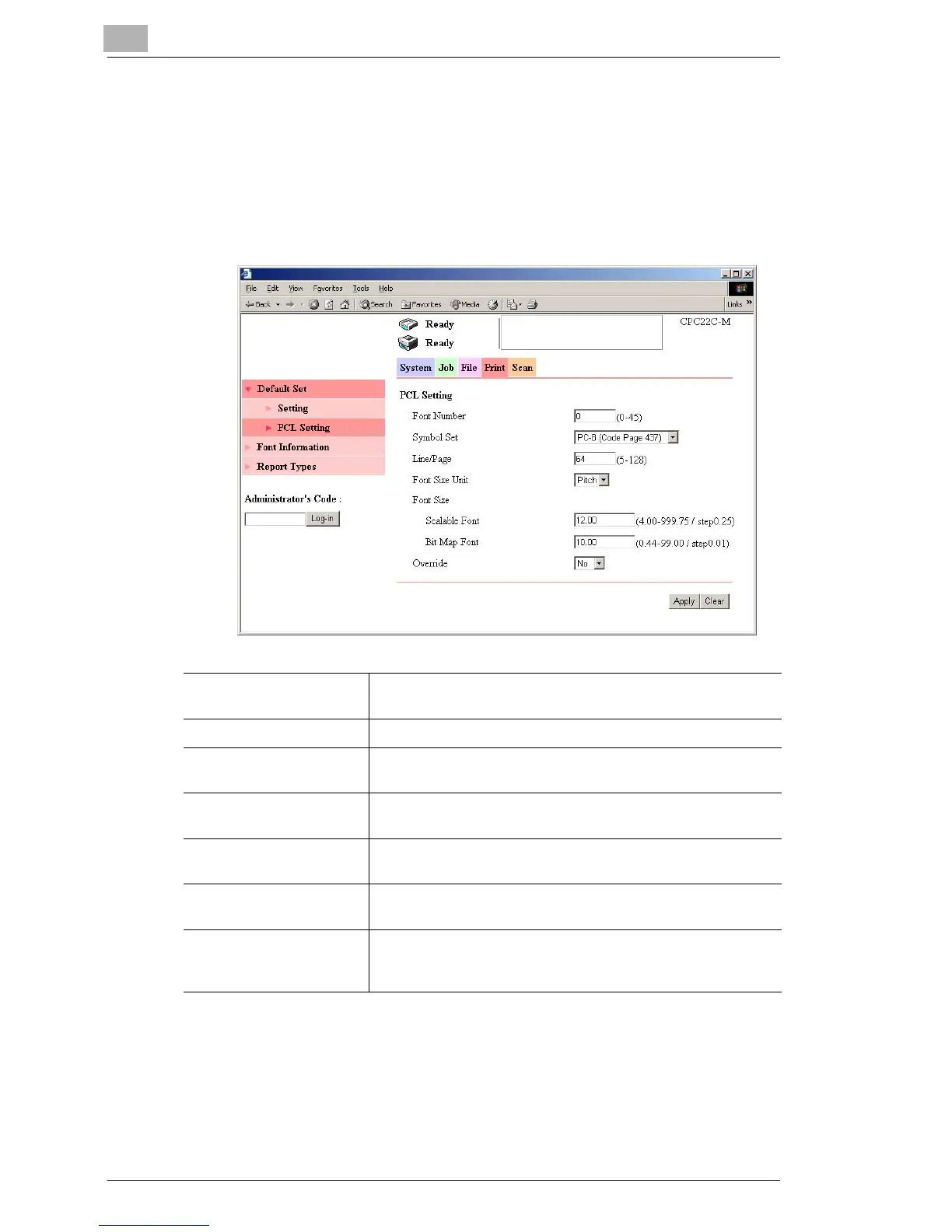12
Using Printer Management Utility
12-28
Default Set – PCL Setting
You can specify default settings for PCL.
Procedure
➜ Click the “Print” tab, click Default Set, and then click PCL Setting in
the sub-menu that appeared.
Font Number Set the default font number.
Settings: 0 to 45
Symbol Set Set the default symbol set.
Line/Page Set the default number of lines per page.
Settings: 5 to 128
Font Size Unit Set the default font size unit.
Settings: Pitch or Point
Font Size (Scalable Font) Set the default scalable font size.
Settings: 4.00 to 999.75 (in units of 0.25)
Font Size (Bit Map Font) Set the default bitmap font size.
Settings: 0.44 to 99.00 (in units of 0.01)
Override Set whether A4 paper is used if Letter paper is not loaded, or
Letter paper is used if A4 paper is not loaded.
Settings: “Yes” or “No”
