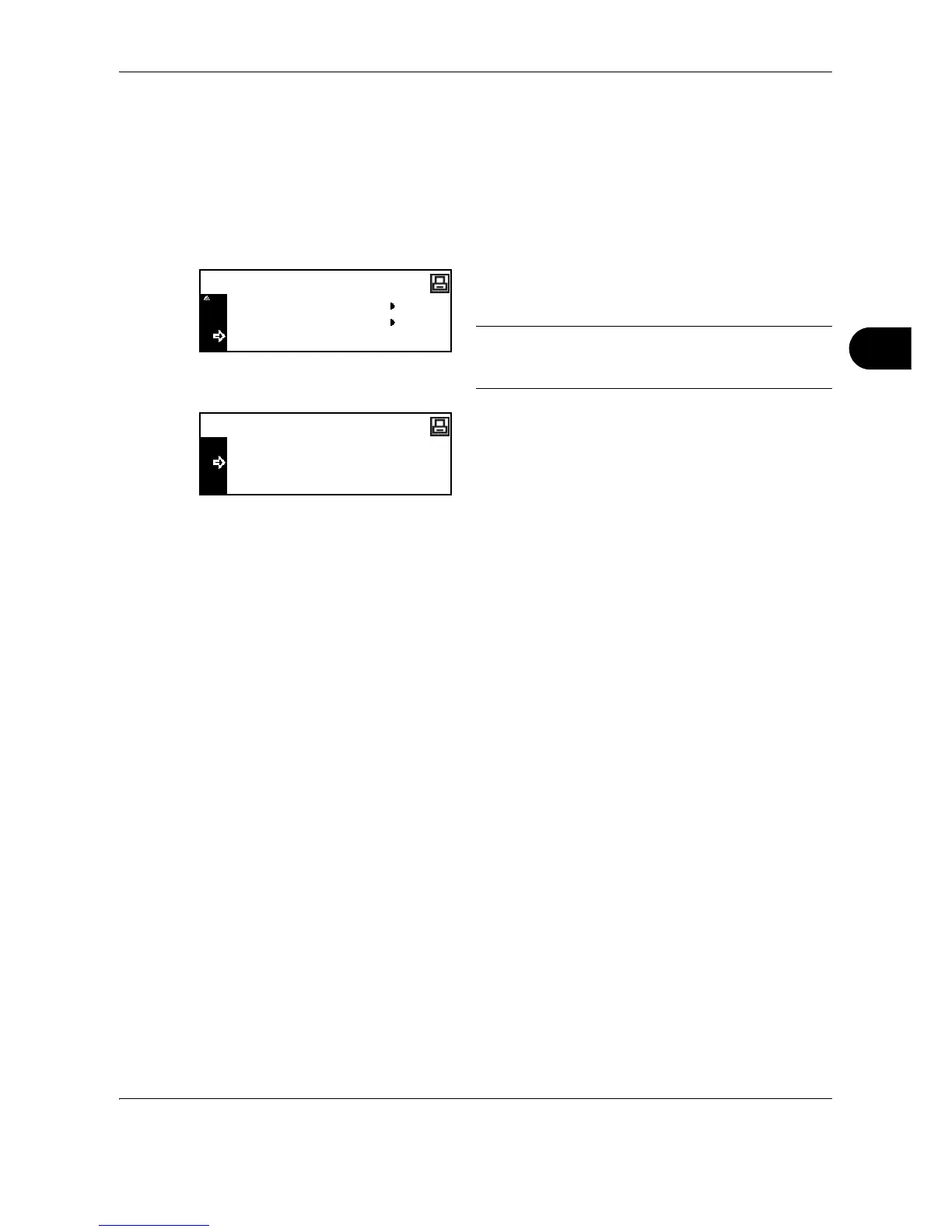Printing Functions
OPERATION GUIDE 5-23
5
4 Press the Reset key.
The message display returns to the printer basic
screen.
Font List Printing
1 Display the Font screen. (See How to Display the
Font Screen on page 5-19.)
2 Press U or V to select List of Inter. Fonts,
and then press the Enter key.
NOTE: If optional fonts as well as internal fonts are
stored in this machine, you can also select List of
Option Fonts.
3 Press U or V to select Print, and then press the
Enter key.
Printing of the font list starts.
