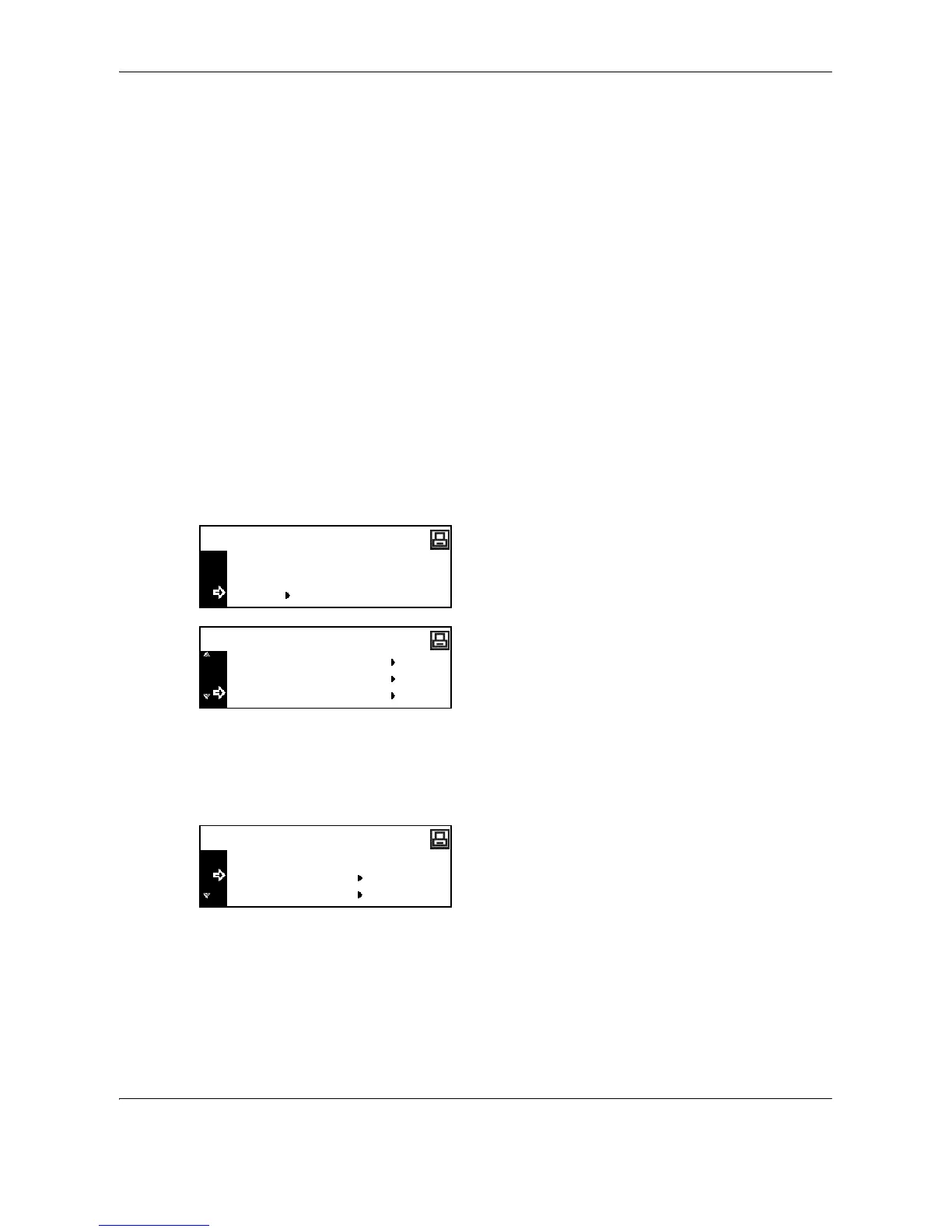Printing Functions
5-32 OPERATION GUIDE
Memory Card Operation
If the optional memory card is installed in this machine, the following operations are available.
• Reading Font Data
• Reading Macro Data
• Reading Data
• Reading Program
• Writing Data
• Deleting Data
• Deleting Font Data
• Deleting Program Data
• Deleting Macro Data
• Deleting Language Data
• Formatting Memory Card
• Printing a Partition List
How to Display the Memory Card Screen
1 Press the Print key.
2
Press U or V to select MENU, and then press the
Enter key.
3
Press U or V to select Memory Card, and then
press the Enter key.
The Memory Card screen is displayed. Next,
perform the setting referring to the following
description of each setting item.
Reading Font Data
1 Display the Memory Card screen. (See How to
Display the Memory Card Screen on page 5-32.)
2 Press U or V to select Read Fonts, and then
press the Enter key.
3 Press U or V to select OK, and then press the
Enter key.
Fonts are read from the memory card.
