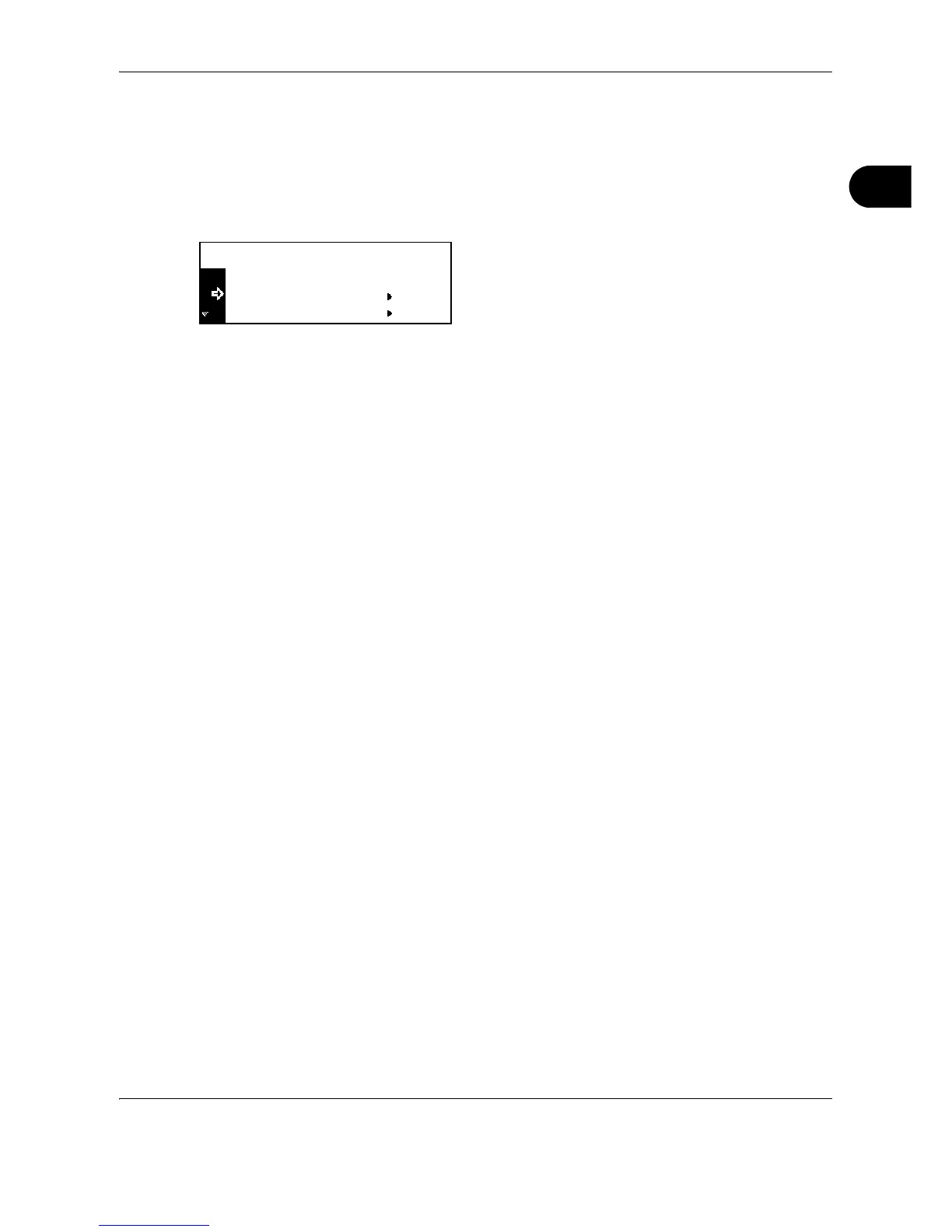Preparation before Use
OPERATION GUIDE 2-7
2
Switching the Language for Display [Language]
Select the language displayed on the touch panel.
Use the procedure below to select the language.
1 Press the System Menu/Counter key.
2 Press U or V repeatedly until Language appears.
The default message language is English.
3 Press the Enter key.
4 Press U or V. The display cycles through the
available selection in the following order:
English
Français
Deutsch
Italiano
Nederlands
Español
Русский
Português
5 Press the Enter key.
The touch panel language will be changed. The
display returns to Ready to copy.