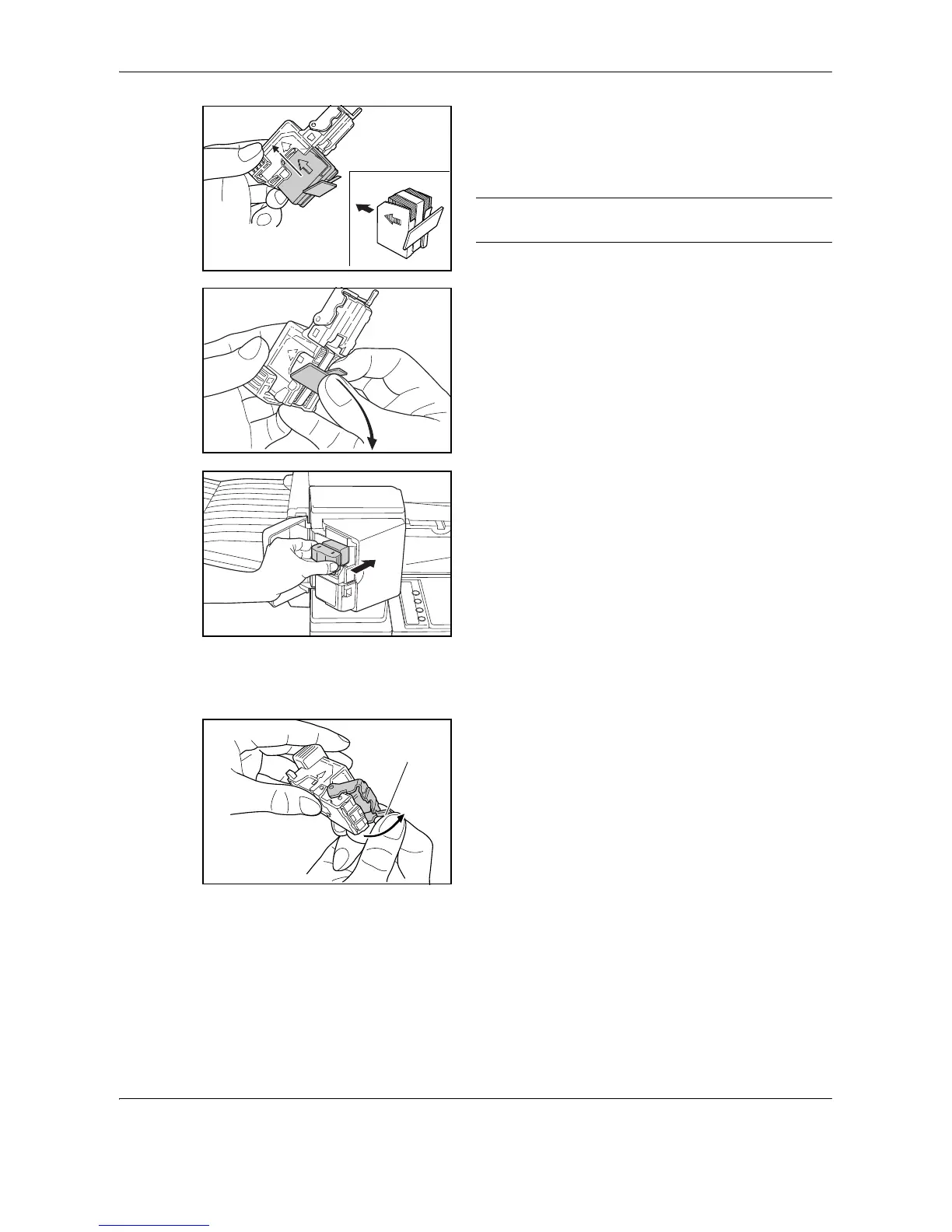Appendix-6 OPERATION GUIDE
4 While holding the staple holder with one hand and
the new staple cartridge with the other hand, insert
the cartridge into the holder with care about the
direction.
NOTE: The arrow on the staple cartridge indicates the
insertion direction.
5 Push the staple cartridge all the way into the holder
and remove the paper tape around the staple
cartridge by pulling it.
6 Insert the staple holder into the insertion slot as it
was. Insert it completely until it clicks.
7 Close the stapler front cover.
Clearing Staple Jam
1
Remove the staple holder in the same way as
described in Adding Staples.
Hold knob A of the face plate of the staple holder
with your fingers and raise the plate.