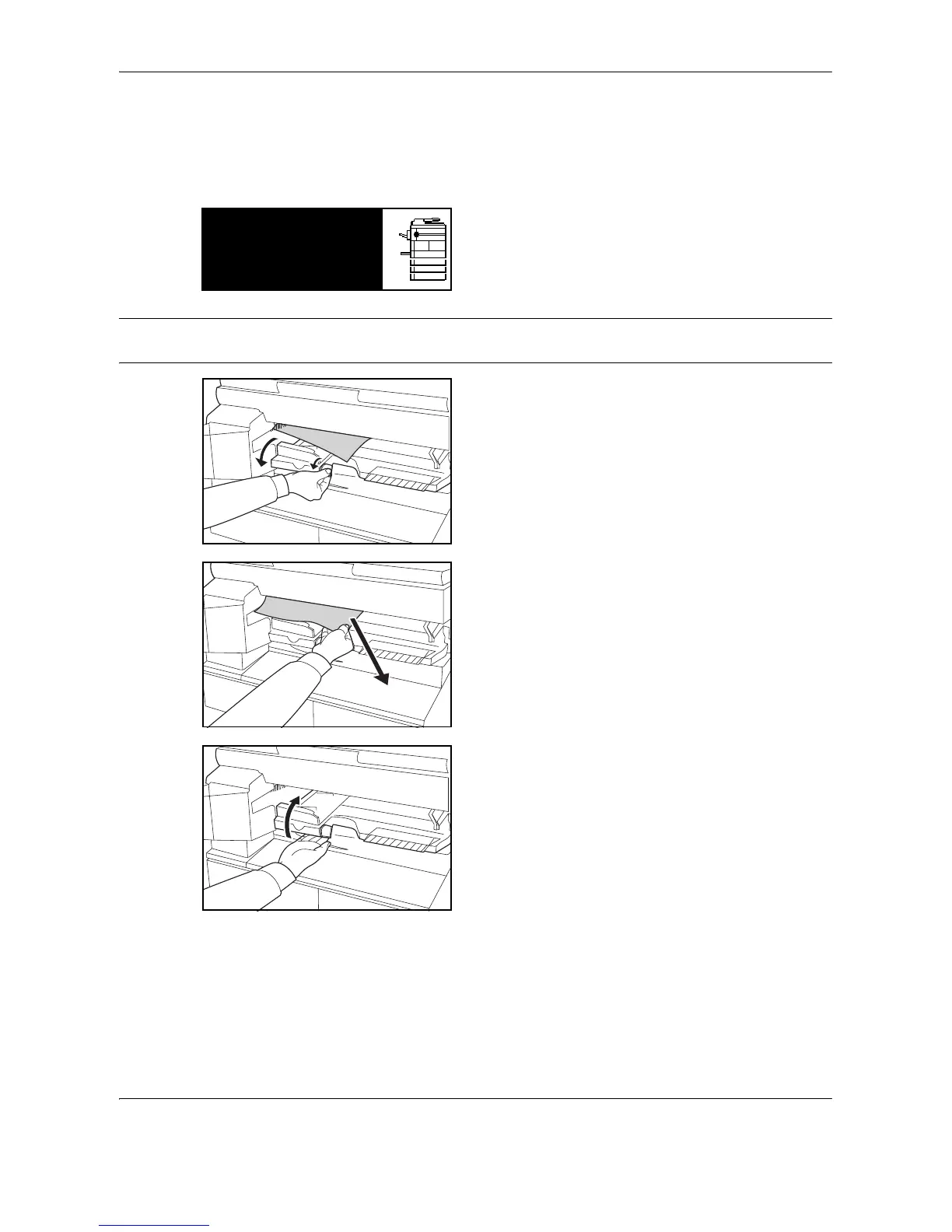Troubleshooting
9-22 OPERATION GUIDE
Optional Finisher
If Paper misfeed in Finisher, lower Process Tray and remove paper appears and the jam location indicator
shown in the illustration blinks, a paper jam has occurred in the optional finisher. Follow the steps below to clear
paper jams in the optional finisher.
IMPORTANT: The drum section inside the main body is sensitive to scratches and contaminants. When
removing paper, be careful not to touch it or scratch it with your watch, ring, etc.
1 Turn the lever to lower the process tray.
2 Remove the paper.
3 Raise the process tray.