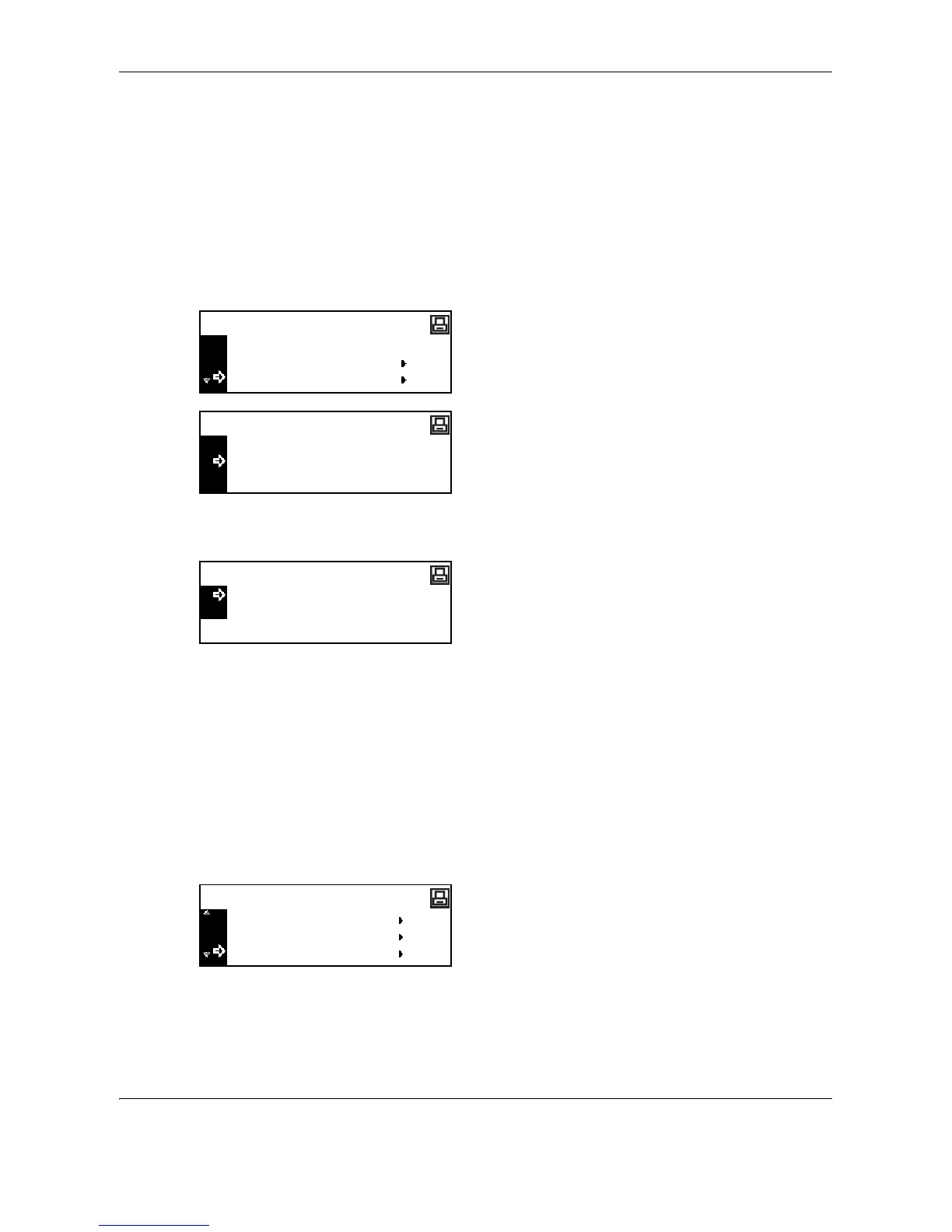Printing Functions
5-46 OPERATION GUIDE
4 Press the Reset key.
The message display returns to the printer basic
screen.
Received Data Dump
You can print data received by this machine as hexadecimal codes for debugging programs and files.
1 Display the Others screen. (See How to Display the
Others Screen on page 5-45.)
2 Press U or V to select Print HEX-DUMP, and
then press the Enter key.
3 Press U or V to select OK, and then press the
Enter key.
Waiting is displayed and the message display
returns to the printer basic screen.
4 At this time, send data to the printer. Dump pages
are printed.
5 Press U or V to select GO, and then press the
Enter key.
6 Press the Reset key.
The message display returns to the printer basic
screen.
Printer Function Resetting
This function resets the printer’s temporary settings (such as the current page orientation and font) to the default
settings.
1 Display the Others screen. (See How to Display the
Others Screen on page 5-45.)
2 Press U or V to select Printer Reset, and then
press the Enter key.
