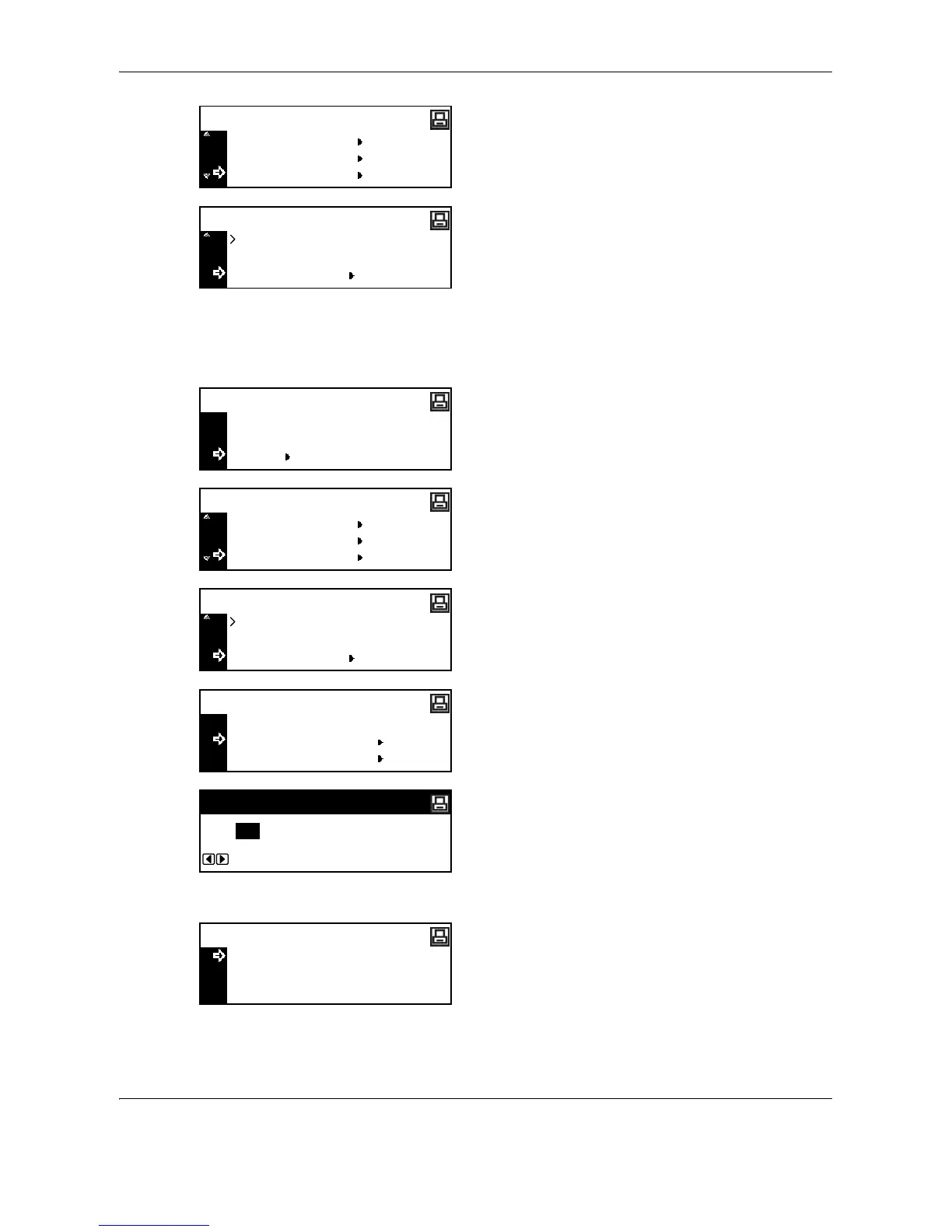Printing Functions
5-40 OPERATION GUIDE
3
Press U or V to select RAM Disk Mode, and then
press the Enter key.
4
Press U or V to select Change #, and then press
the Enter key.
The operation procedure of each item is the same
as that of the memory card operation. See Memory
Card Operation on page 5-32.
RAM Disk Size
1 Press the Print key.
2
Press U or V to select MENU, and then press the
Enter key.
3
Press U or V to select RAM Disk Mode, and then
press the Enter key.
4
Press U or V to select Change #, and then press
the Enter key.
5
Press U or V to select RAM Disk Size, and then
press the Enter key.
6
Press Y or Z to enter the RAM disk size, and then
press the Enter key.
You can set the size to 1 to 999 Mbyte.
7
Press the Reset key.
8
Press U or V to select Yes, and then press the
Enter key.
This machine restarts.
