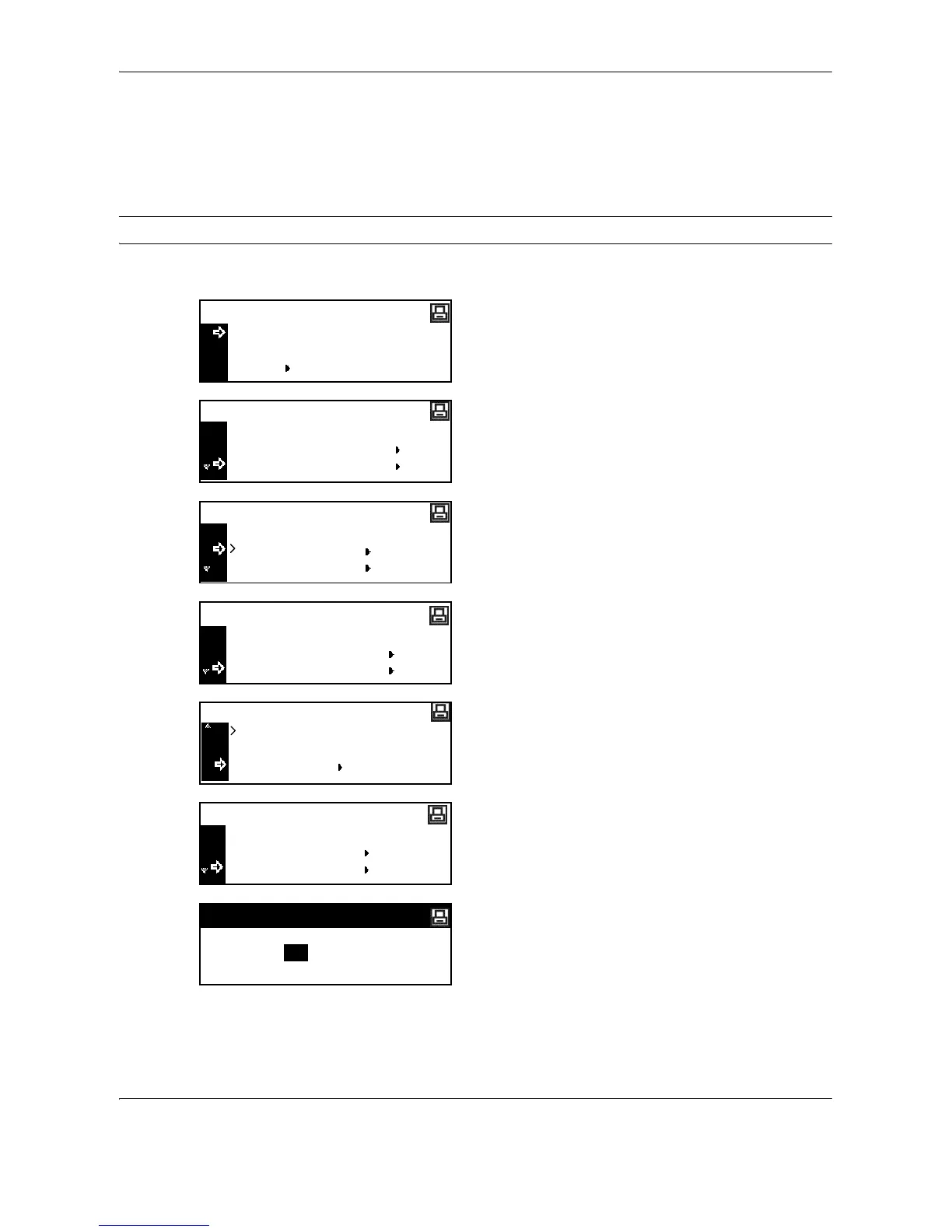Preparation before Use
2-10 OPERATION GUIDE
Network (TCP/IP) Setup
Registering the IP Address
Register the IP address of this machine.
NOTE: Prior to the IP address entries, obtain permission from the network administrator.
1 Press the Print key.
2 Press U or V to select MENU, and then press the
Enter key.
3 Press U or V to select Interface, and then
press the Enter key.
4 Press U or V to select Network, and then press
the Enter key.
5 Press U or V to select TCP/IP, and then press the
Enter key.
6 Press U or V to select Change #, and then press
the Enter key.
7 Press U or V to select IP Address, and then
press the Enter key.
8 Press [#], and enter the block of 3 digits of the IP
address in the highlighted area using the numeric
keys.
9 Continue the same procedure for the other 3
blocks.