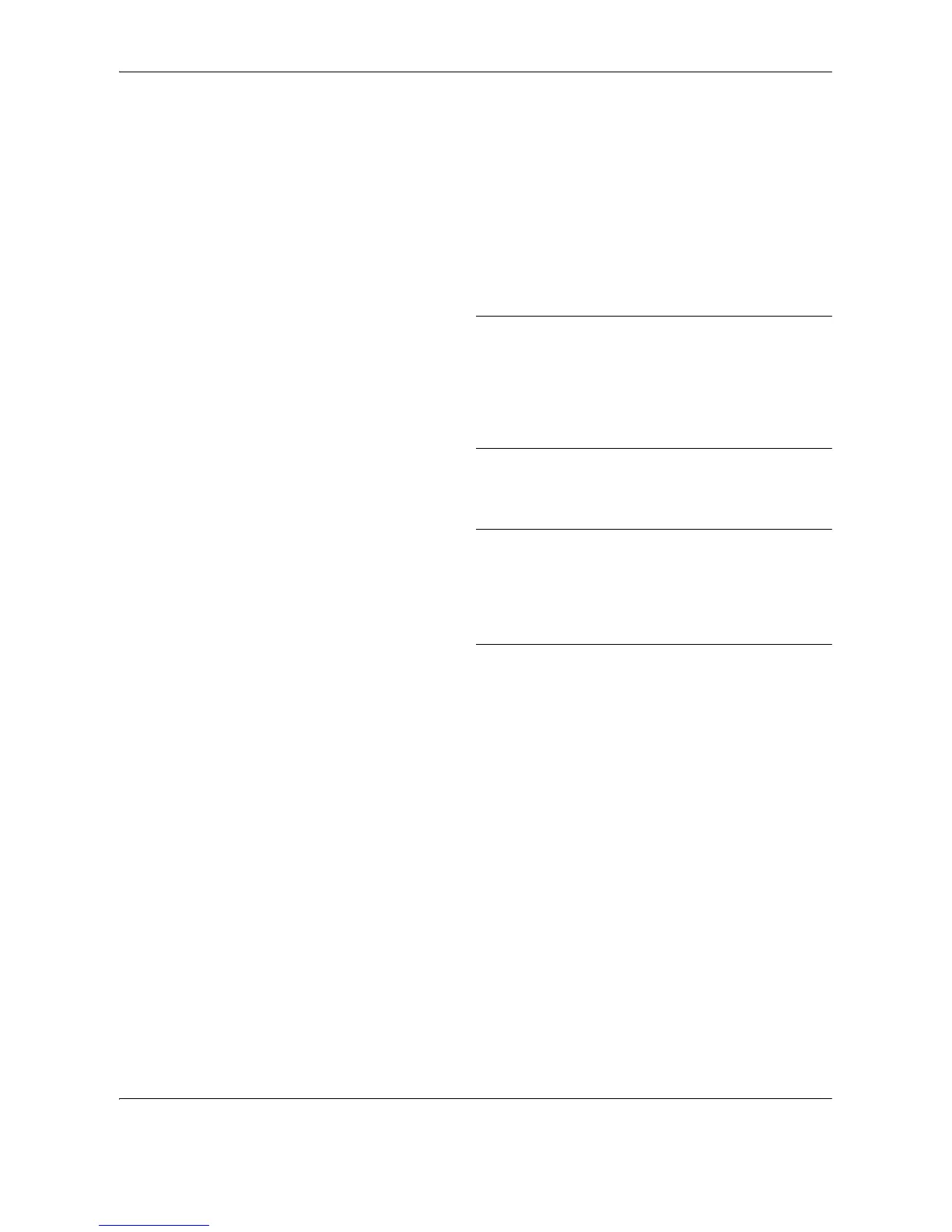Copying Functions
4-14 OPERATION GUIDE
Paper Selection
Select the paper source (cassette or MP tray) that contains the required paper size.
1 Press the Copy key.
2 Place the originals on the platen.
If Auto is displayed on the message display, the
paper matching the size of the original is selected
automatically.
NOTE: This auto paper selection function can be
disabled. For details, refer to Paper Selection on page
6-5.
You can set a paper size for the cassette. For details,
refer to Paper Size (cassettes 1 to 4) on page 6-14.
You can set a paper type for the cassette. For details,
refer to Paper Type (cassettes 1 to 4) on page 6-15.
3 Press the Paper Select key to select the desired
paper source.
NOTE: When using the MP tray, set the paper size
and the paper type referring to MP Tray Settings on
page 6-28.
You can set the machine to display the MP Tray
Paper size screen when the MP tray is selected.
Refer to MP Tray Confirmation Display on page 6-16.
4 Press the Start key to start copying.