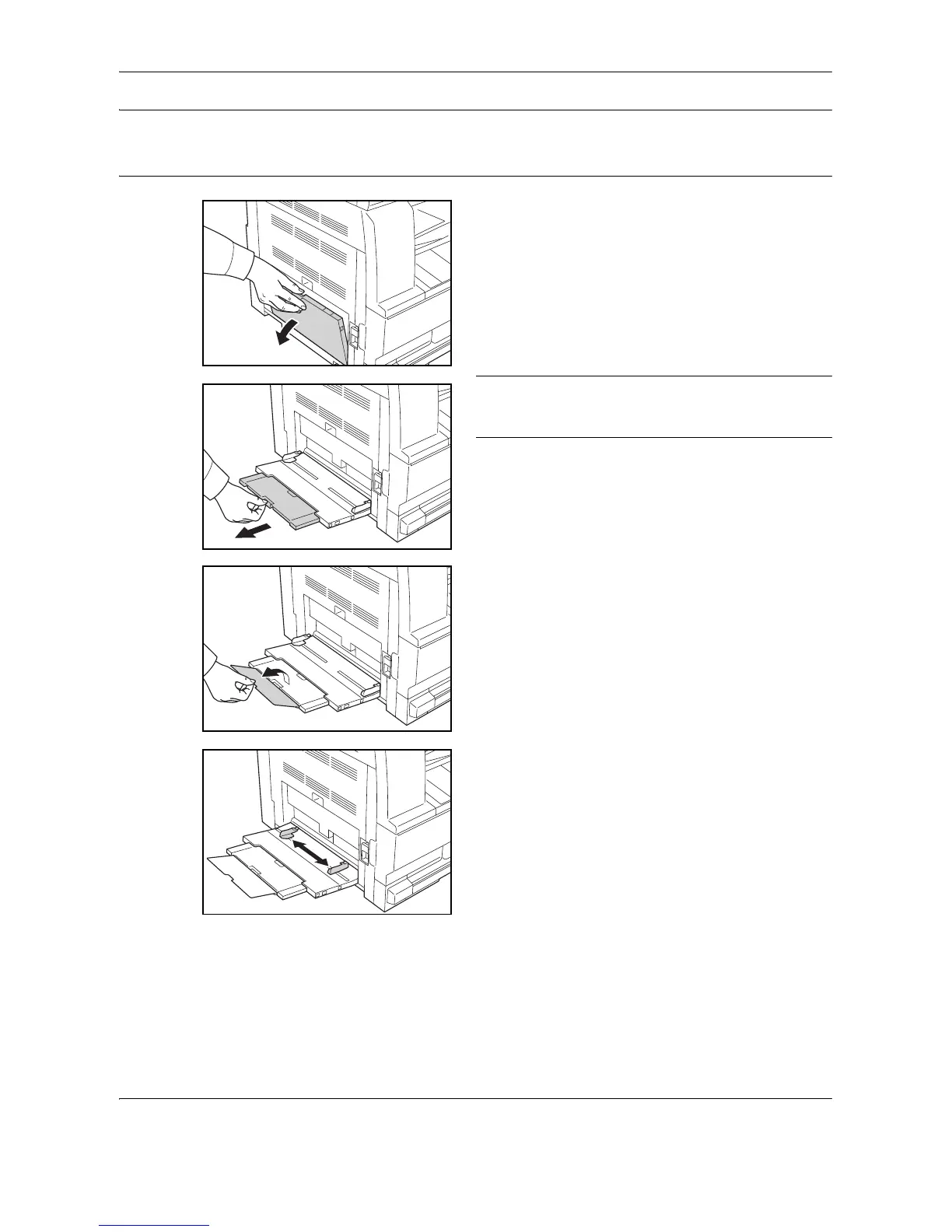Preparation before Use
2-18 OPERATION GUIDE
NOTE: When you load custom size paper, enter the paper size by referring to MP Tray Settings on page 6-28.
You can set the MP tray so that when you select the MP tray, the MP Tray Paper size screen is displayed.
For the method of setting, refer to MP Tray Settings on page 6-28.
1 Open the MP tray.
NOTE: Pull out the MP tray extension to match the
paper size. Refer to the label which sealed inside the
machine when opening the MP tray.
2 Adjust the paper width guides to the width of the
paper.