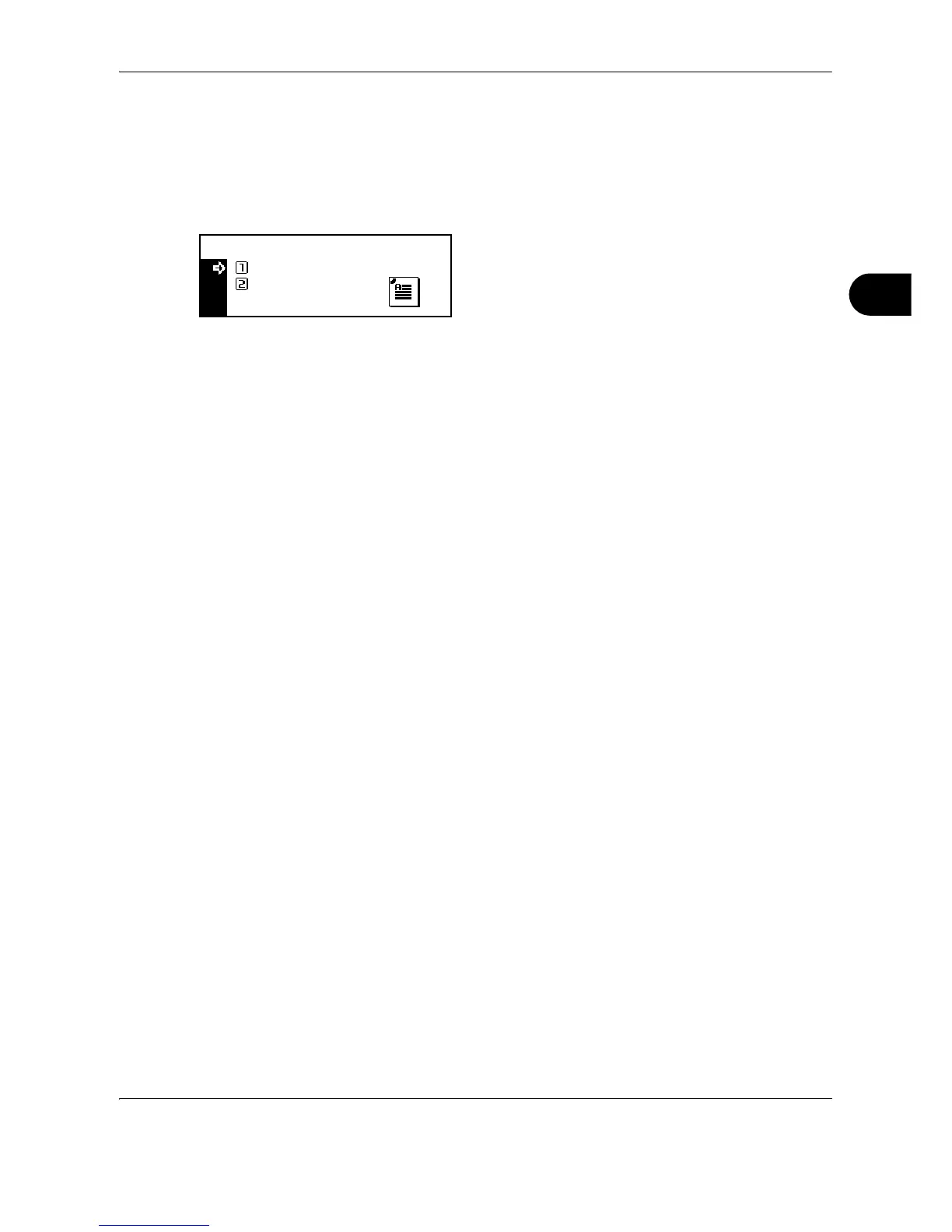Copying Functions
OPERATION GUIDE 4-11
4
The procedure for staple mode is explained below.
1 Press the Copy key.
2 Place the originals on the platen.
3 Pressthe Staple key.
4 Press U or V to select the desired stapling
position, and then press the Enter key.
5 Press the Start key.
Scanning of the original starts.
If the originals have been set in the optional
document processor, copying starts automatically.
If the original has been set on the platen, a
message prompting replacement of the original is
displayed. In this case, proceed to the next step.
6 Replace the original and press the Start key.
Scanning of the original is performed.
7 After scanning all originals, press the Enter key to
start copying.