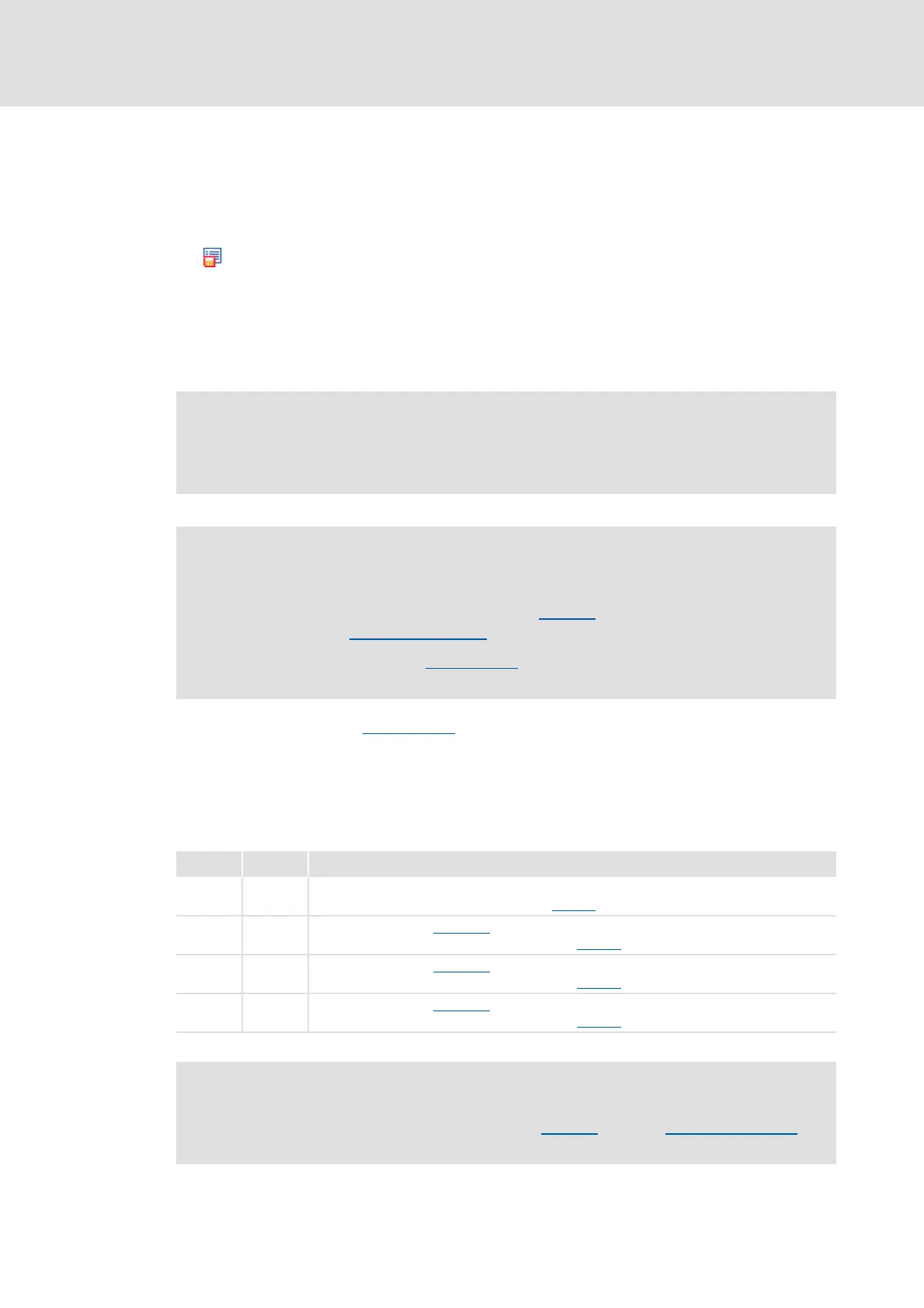Firmware ≤ 02.00 - DMS 2.1 EN - 03/2011 L 29
8400 motec | Software Manual
Commissioning
Commissioning with the »Engineer«
3.3.6 Saving parameter settings safe against mains failure
In order that parameter settings made in the device do not get lost by means of mains
switching, you must save the parameter set explicitly safe against mains failure in the
device.
Saving parameter set
3.3.7 Enabling controller and selecting speed
If the controller is in the "SwitchedON
" status:
1. Enable controller: Set terminal RFR to HIGH level.
2. Select speed:
– In the "Terminals 0" by selecting a voltage at the analog input or by selecting a fixed
setpoint via the digital inputs DI1/DI2.
Stop!
Before stipulating a speed setpoint, check whether the brake in the form of a
holding brake on the motor shaft has been released!
Note!
If the controller is enabled when the mains is switched on and if the auto-start
option Inhibit at power-on is activated in C00142
(Lenze setting), the controller
remains in the "ReadyToSwitchON
" status.
In order to change to the "SwitchedON
" status, the controller enable must first
be cancelled: Set terminal RFR to LOW level.
DI1 DI2 Speed selection
LOW LOW The main speed setpoint is selected via the analog input 1
•Scaling: 10V ≡ 100 % reference speed (C00011
)
HIGH LOW The fixed setpoint 1 (C00039/1
) is used as main speed setpoint.
• Lenze setting: 40 % of the reference speed (C00011
)
LOW HIGH The fixed setpoint 2 (C00039/2
) is used as main speed setpoint.
• Lenze setting: 60 % of the reference speed (C00011
)
HIGH HIGH The fixed setpoint 3 (C00039/3
) is used as main speed setpoint.
• Lenze setting: 80 % of the reference speed (C00011
)
Note!
Observe the actual speed value (display in C00051) and the LED status display at
the controller.
