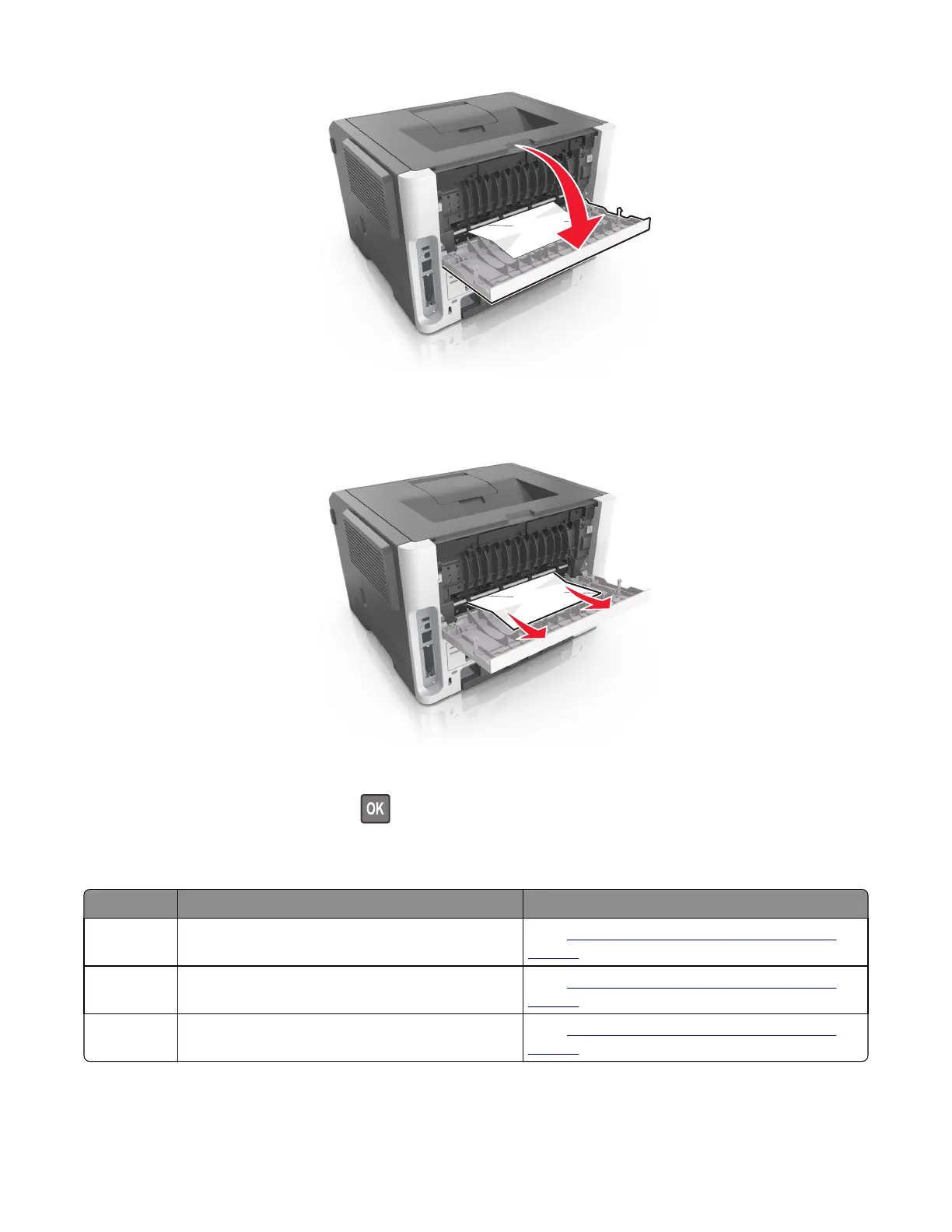3 Firmly grasp the jammed paper on each side, and then gently pull it out.
Note: Make sure all paper fragments are removed.
4 Close the rear and front doors.
5 From the printer control panel, press to clear the message and continue printing.
202 paper jam messages
Error code Description Action
202.01 Exit sensor is covered during warm up. Go to
“Sensor (fuser exit) jam service check” on
page 58.
202.03 Media did not reach the fuser exit sensor. Go to
“Sensor (fuser exit) jam service check” on
page 58.
202.05 Exit sensor covered too long or exit sensor did not
clear ahead of a sheet.
Go to
“Sensor (fuser exit) jam service check” on
page 58.
4514-6xx
Diagnostic information
57