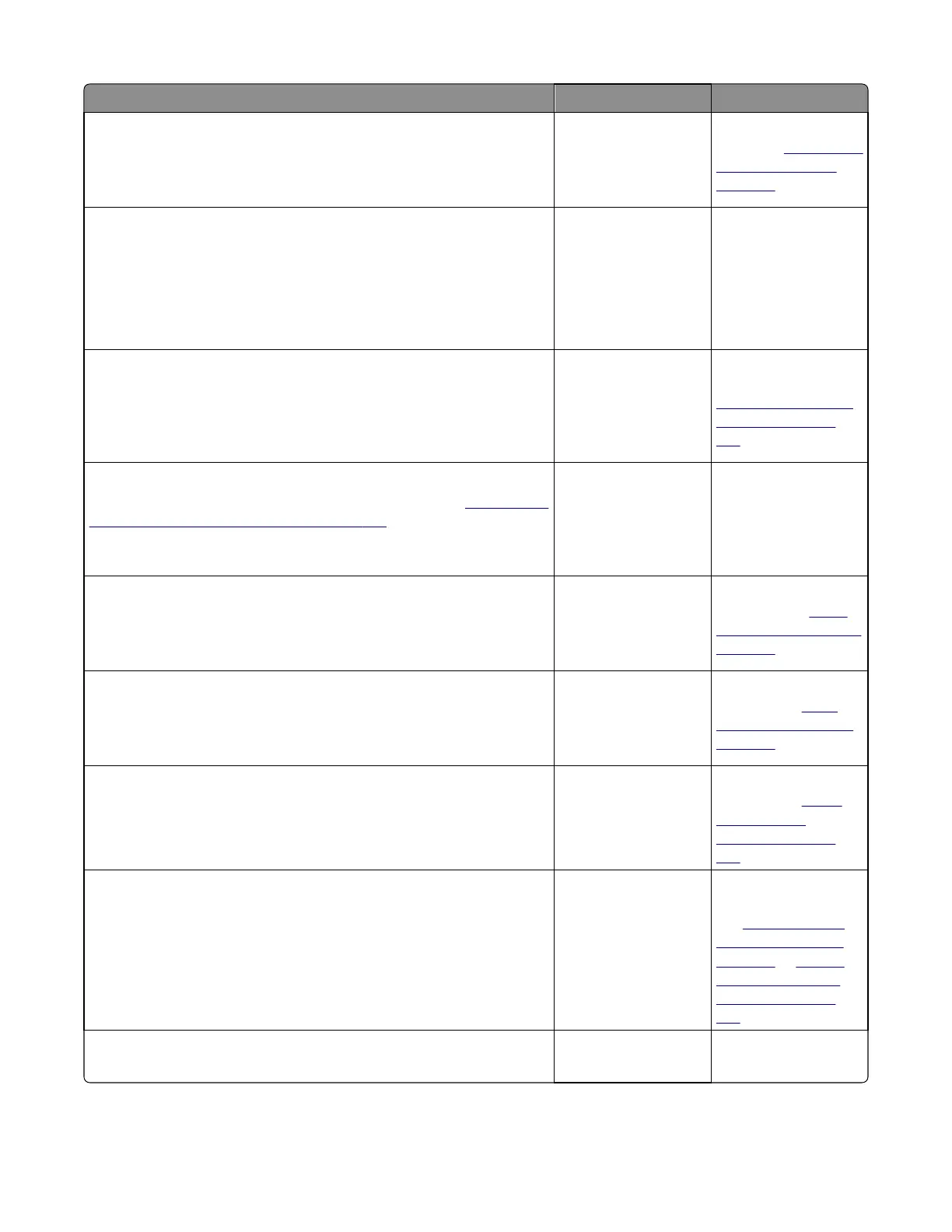Action Yes No
Step 5
Check the front input guide.
Is it free of damage?
Go to step 6. Replace the front input
guide. See
“Front input
guide removal” on
page 236.
Step 6
a POR into the Diagnostics menu and perform a feed test:
Diagnostics Menu > Input Tray Tests > Feed Test > Tray 1 > Continuous
b Cancel the test after five pages.
Does the printer successfully feed the five pages into the output bin?
Go to step 8. Go to step 7.
Step 7
Observe the location of the jammed paper.
Are the first page fed to the output bin, the second page jammed in the
rear door, and the third page jammed in the input tray?
Go to step 8. Replace the trailing
edge sensor. See
“Trailing edge sensor
removal” on page
249.
Step 8
Perform a tray 1 pick/lift motor gearbox service check. See
“Tray 1 pick/
lift motor gearbox service check” on page 101.
Does the error remain?
Go to step 9. The problem is solved.
Step 9
Check the ACM assembly.
Is it free of wear or damage?
Go to step 10. Replace the ACM
assembly. See
“ACM
assembly removal” on
page 253.
Step 10
Check the MPF gearbox.
Is it free of wear or damage?
Go to step 11. Replace the MPF
gearbox. See
“MPF
gearbox removal” on
page 187.
Step 11
Check the main drive gearbox.
Is it free of wear or damage?
Go to step 12. Replace the main drive
gearbox. See
“Main
drive gearbox
removal” on page
182.
Step 12
a Make sure that the media present sensor and flag are properly
installed.
b Check the sensor and flag.
Are they free of damage?
Go to step 13. Replace the media
present sensor or flag.
See
“Media present
sensor removal” on
page 247 or “Media
present sensor flag
removal” on page
249.
Step 13
Does the error remain?
Contact the next level
of support.
The problem is solved.
4514-6xx
Diagnostic information
65