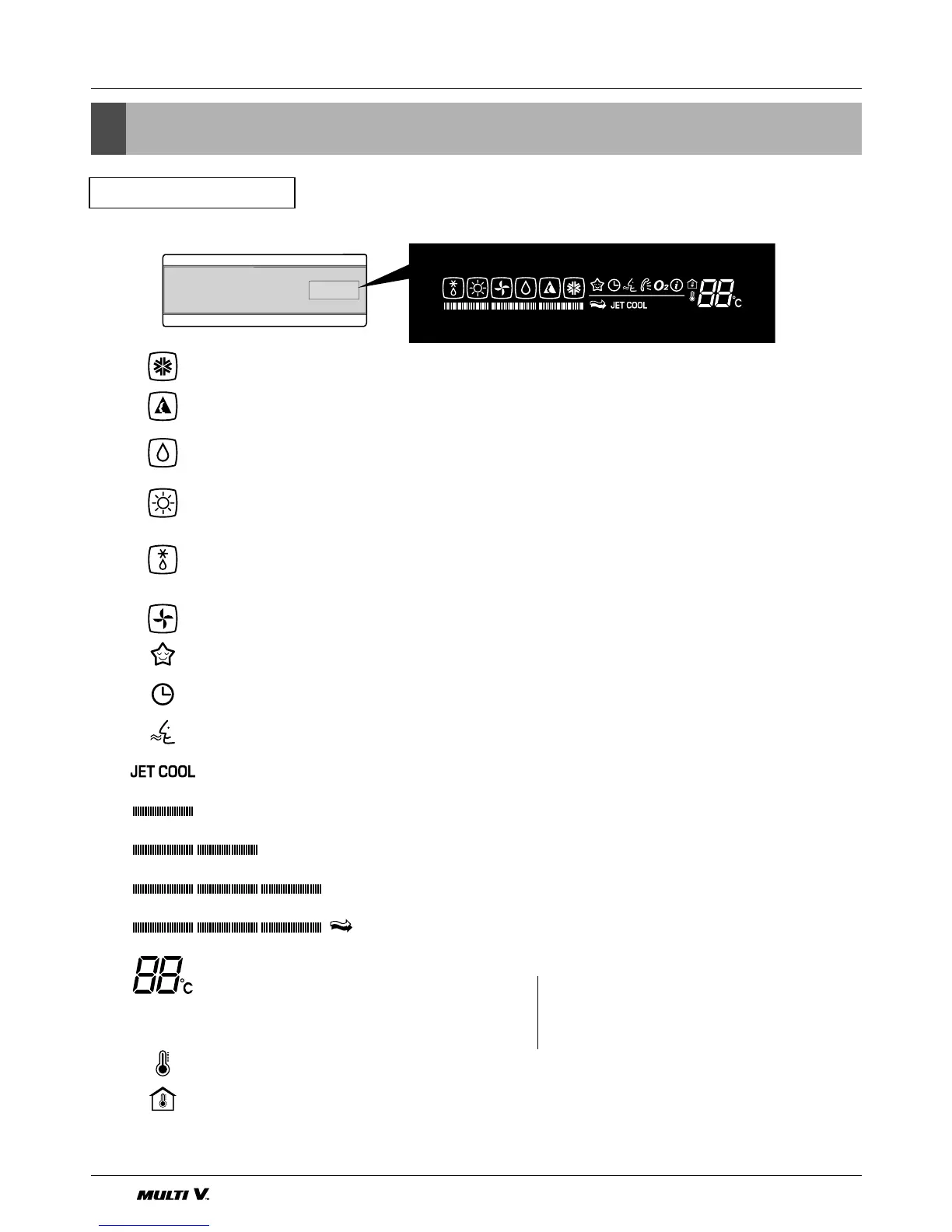Cooling Mode Lights up during Cooling operation. (Outline)
Auto Operation Mode Lights up during Auto operation. (Outline)
Healthy Dehumidification
Lights up during Healthy Dehumidification operation. (Outline)
Mode
Heating Mode Lights up during Heating operation.
(Heat Pump model only) (Outline)
Defrost Mode Lights up during Defrost control or
Hot Start in Heating operation. (Outline)
Air circulation Mode Lights up during Air Circulation operation. (Outline)
Sleep Mode Lights up during Sleep Mode operation.
Timer Mode Lights up during Timer operation.
Auto Cleaning Mode Lights up during Auto Cleaning reservation.
Jet Cool Mode Lights up during Jet Cool Operation.
Fan Speed (Low) Lights up when Fan speed is low.
Fan Speed (Medium) Lights up when Fan speed is Medium.
Fan Speed (High) Lights up when Fan speed is High.
Fan Speed (Chaos) Lights up when Fan speed is Chaos.
Desire temperature
For cooling,dehumidification,heating modes it display Desired temperature
indicator
• Cooling : 18~30°C • AI : Auto Operation
• Dehumidification : 18~30°C • Po : Jet Cool
• Heating : 16~30°C • Lo : Test Mode
• C1 : Indoor pipe sensor error
Desire temperature Icon
Indoor temperature Icon
Signal Receptor
Each Icon turns on when the unit is operated, then the only Icon outline to be operated is bright.
