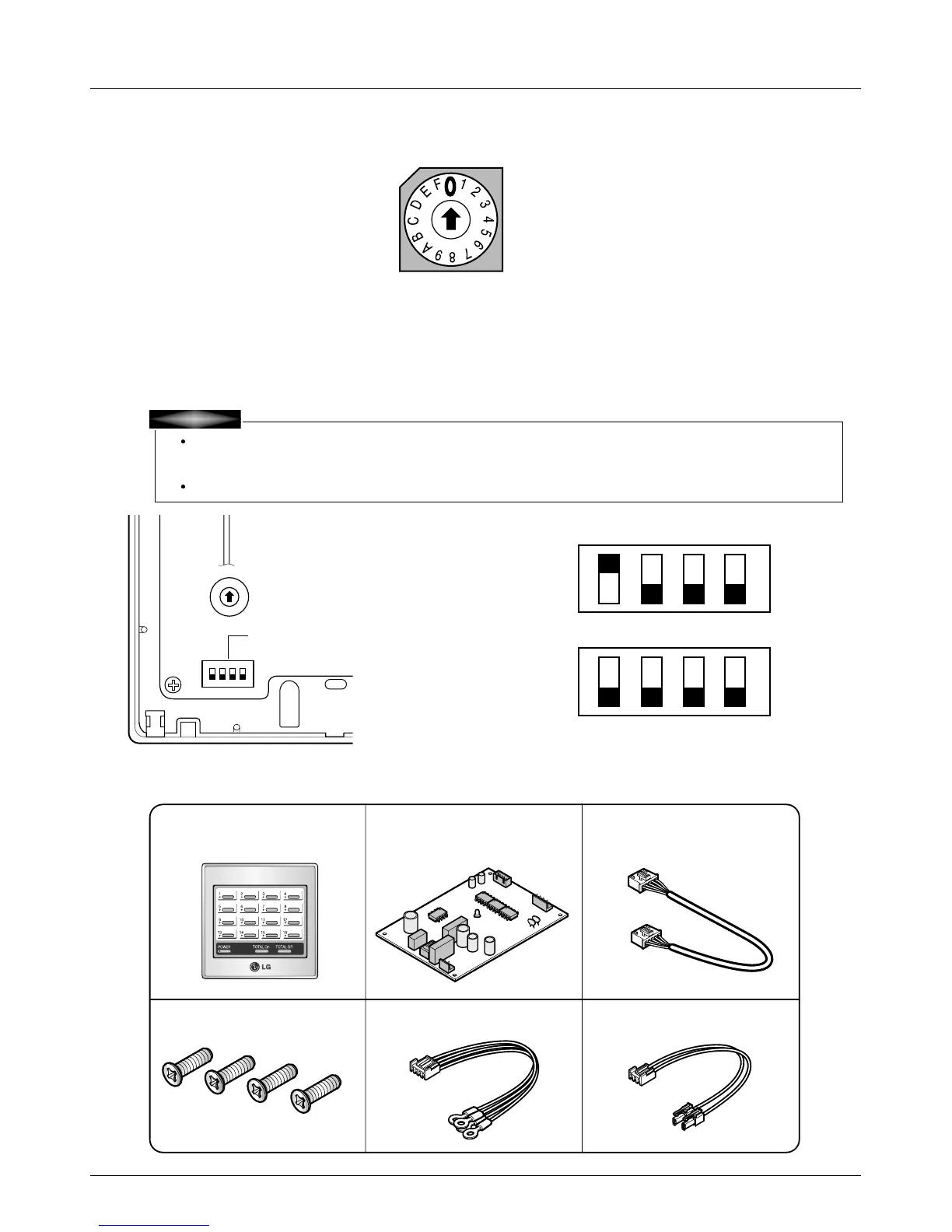Service Manual 191
Control Devices
■. ROTARY SWITCH SETTING(INSTALLATION FOR 2 OR MORE SIMPLE CENTRAL CONTROL)
The setting of Group Number in the Central Control is done by the rotary switch as shown in the figure below.
It is possible to set 0~15 Group(Total 16 Groups). All the numbers on the rotary switch represent the different
Group Numbers. By changing the knob we can set rotary switch to the group number we want to control. The
above fig. Shows the control of group number “0”. Similarly we can control all the 16 Groups.
■. DIP SWITCH SETTING(INSTALLATION FOR 2 OR MORE SIMPLE CENTRAL CONTROL)
■. ACCEASSORY PARTS
Central control and sub PCB(with wire ass'y) should be purchased as optional.
Dip switch is now used only for the setting of master or slave mode.( In the case of two more
than central controls.)
Set one to Master, the others to slave.
CAUTION
