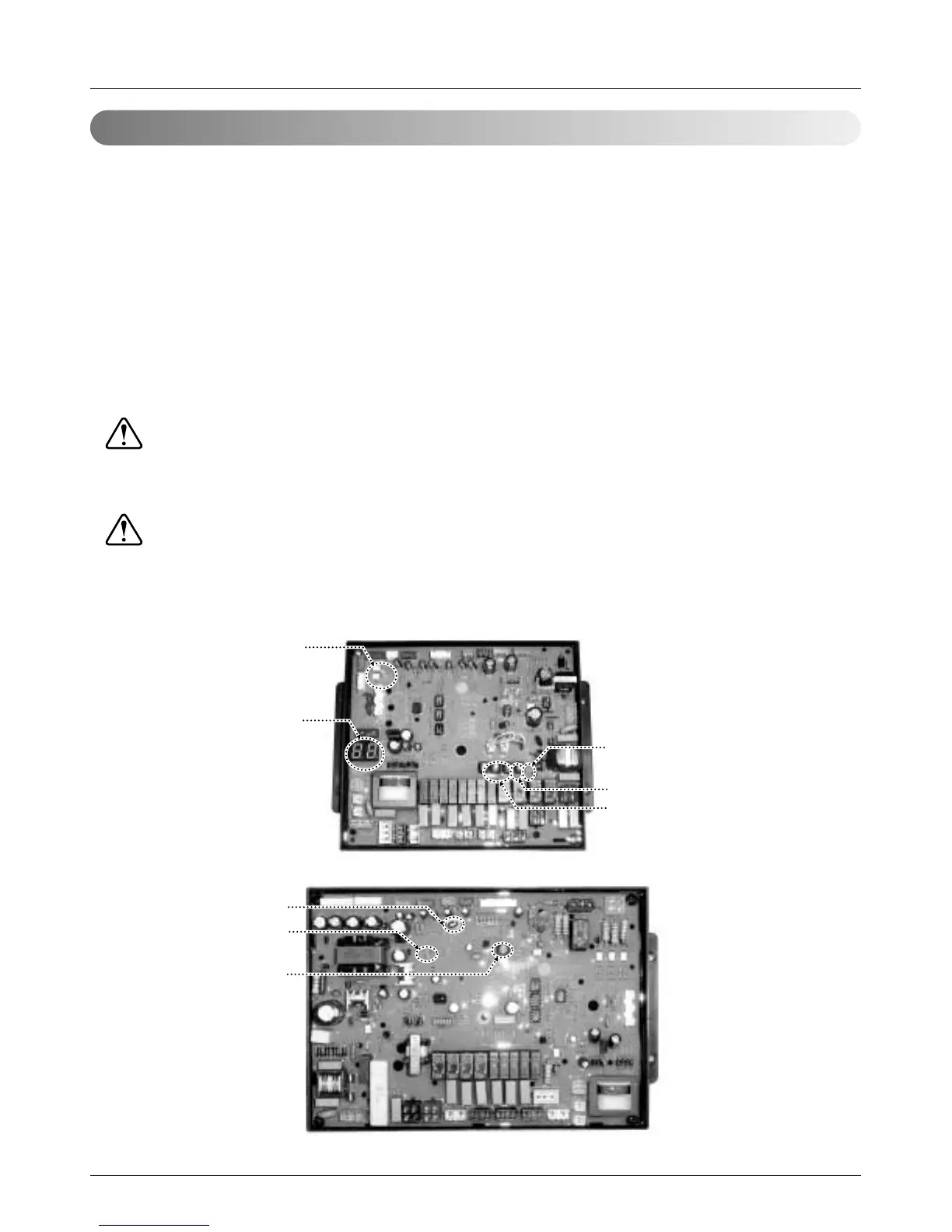• The address of indoor units would be set by Automatic addressing
- CRUN1008T0
➀ Press the switch(SW02M) of outdoor unit for 5 seconds
➁ 7-segment of Main PCB in outdoor unit : displays "88"
➂ 2~3 minutes passed after ➁, the address of each indoor unit is displayed at each wired remote controller
or display device of each indoor unit.
- CRUN458S0
➀ Press the switch(SW01M) of outdoor unit for 5 seconds
➁ LED01C is ON.
➂ 2~3 minutes passed after ➁, the address of each indoor unit is displayed at each wired remote controller
or display device of each indoor unit.
Warning
• If the PCB in indoor unit is replaced with new PCB for service, then the Automatic
addressing should be executed.
Caution
• In the Art Cool type (CRNN-SP, CRNN-SV) indoor unit, the address is not displayed after
automatic addressing.
CRUN1008T0 Control board
