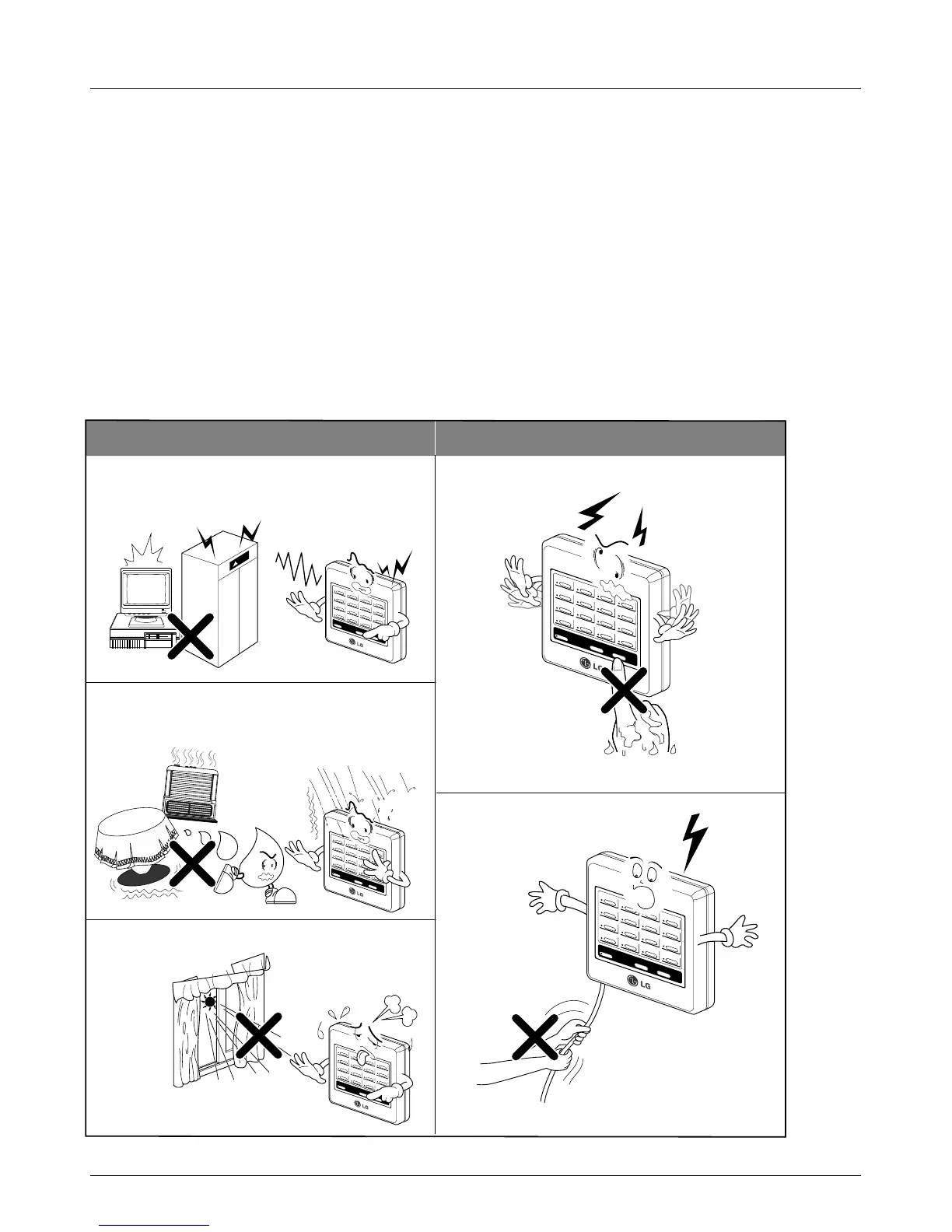Service Manual 189
Control Devices
1.3.5 Test run method
1. Set the wiring of system and indoor unit.
2. Apply power to the setting.
3. Do auto addressing to the outdoor unit.
4. After addressing then initialize the central controller(Check up Dip Swtich ON('1')).
• Cooling: Setting basically(Total On + Total Off + 4 key)
• Heating: Total On + Total Off + 8 key ➡ Red power lamp 'On'
6. Check up On/Off with a related indoor key pressing.
1.3.6 Installation
■ CAUTIONS
Do not install in this area
Keep in mind
• Don’t install near elevator, computer, auto-
matic door. (High noise area).
• Don’t install near high moisture & high oscilla-
tion area.
• Don’t install near direct sunlight as heat
source.
• Don’t operate with wet hands.
• Don’t pull the connected wire.
