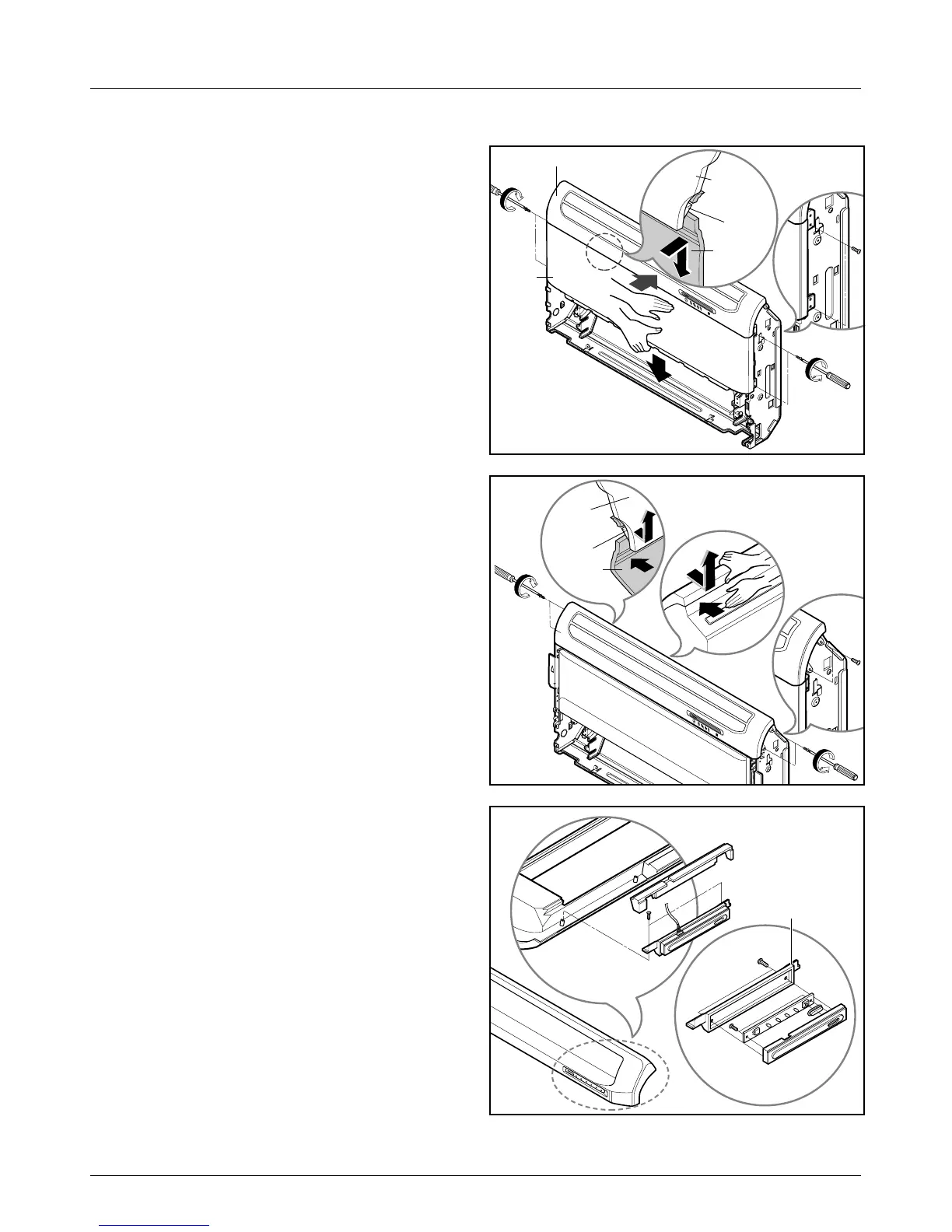Service Manual 73
Disassembly of the parts
6. Remove the front panel.
• Remove the screws of both sides fixing the
front panel.
• Push the upper side of front panel strongly to
pull out the front panel from the inner hook of
diffuser frame.
• Pull down the front panel carefully not so as
to harm the display PCB wires and thermistor
wires.
7. Remove the diffuser assembly.
• Remove the screws of both side of diffuser
assembly. (4 pieces)
• Push the upper side of cabinet strongly to
pull out the inner hook of diffuser frame from
the cabinet hole.
• Take up the diffuser frame carefully not so as
to harm the display PCB wires and the step
motor wires.
8. Remove display PCB assembly.
• Remove the screws at the both side of dis-
play cover.
• If necessary, disconnect the display PCB
connector from PCB assembly.
• Remove 2 screws of PCB assembly.
