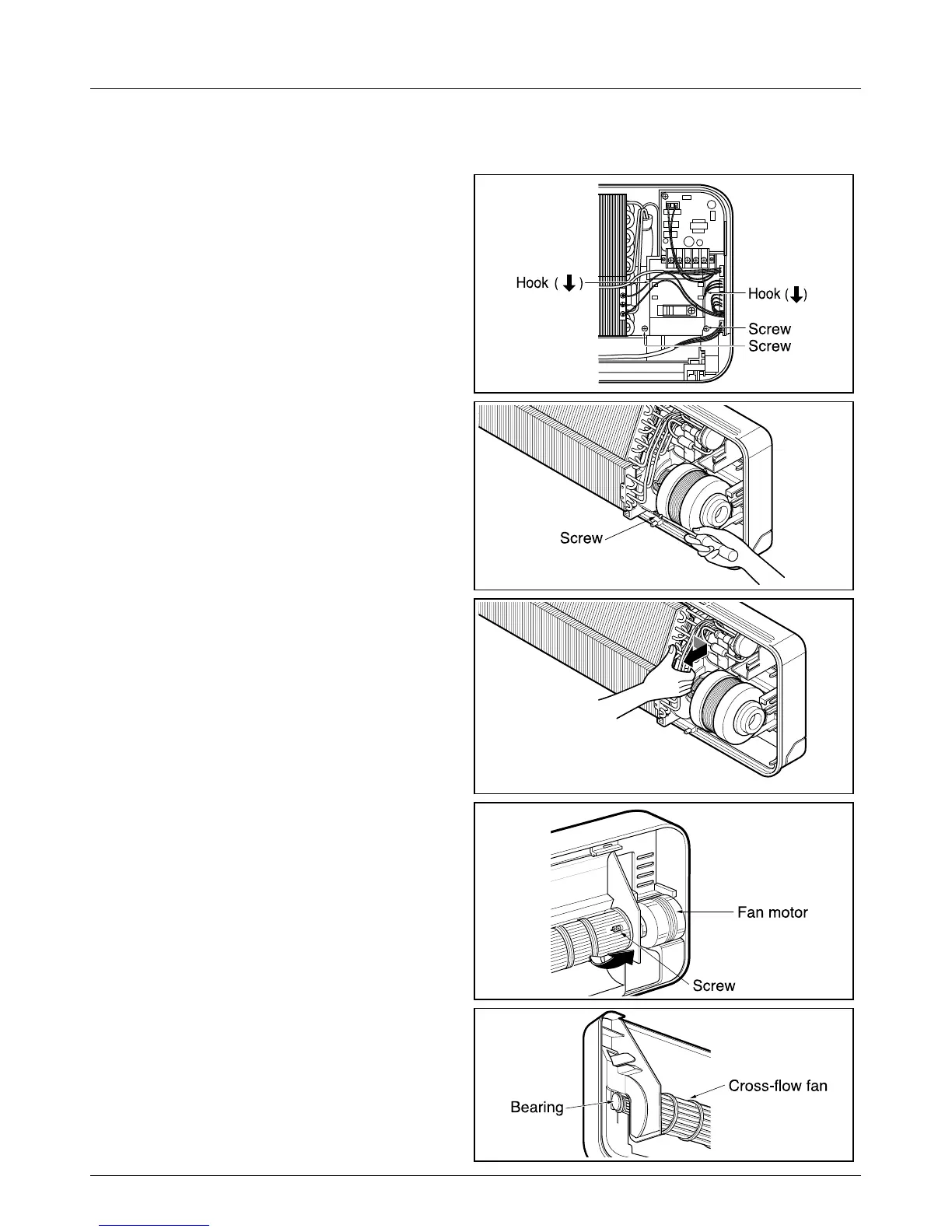Service Manual 89
Disassembly of the parts
2. To remove the Control Box.
• Remove securing screws.
• Pull the control box out from the chassis
carefully.
3. To remove the Discharge Grille.
• Pull the discharge grille out from the chas-
sis carefully.
4. To remove the Evaporator.
• Remove screws securing the evaporator
and the holder eva.
• Unhook the tab on the right inside of the
chassis at the same time, slightly pull the
evaporator toward you until the tab is clear
of the slot.
5. To remove the Cross-Flow Fan
• Loosen the screw securing the cross-flow
fan to the fan motor (do not remove).
• Lift up the right side of the cross-flow fan
and the fan motor, separate the fan motor
from the cross-flow fan.
• Remove the left end of the cross-flow fan
from the self-aligning bearing.