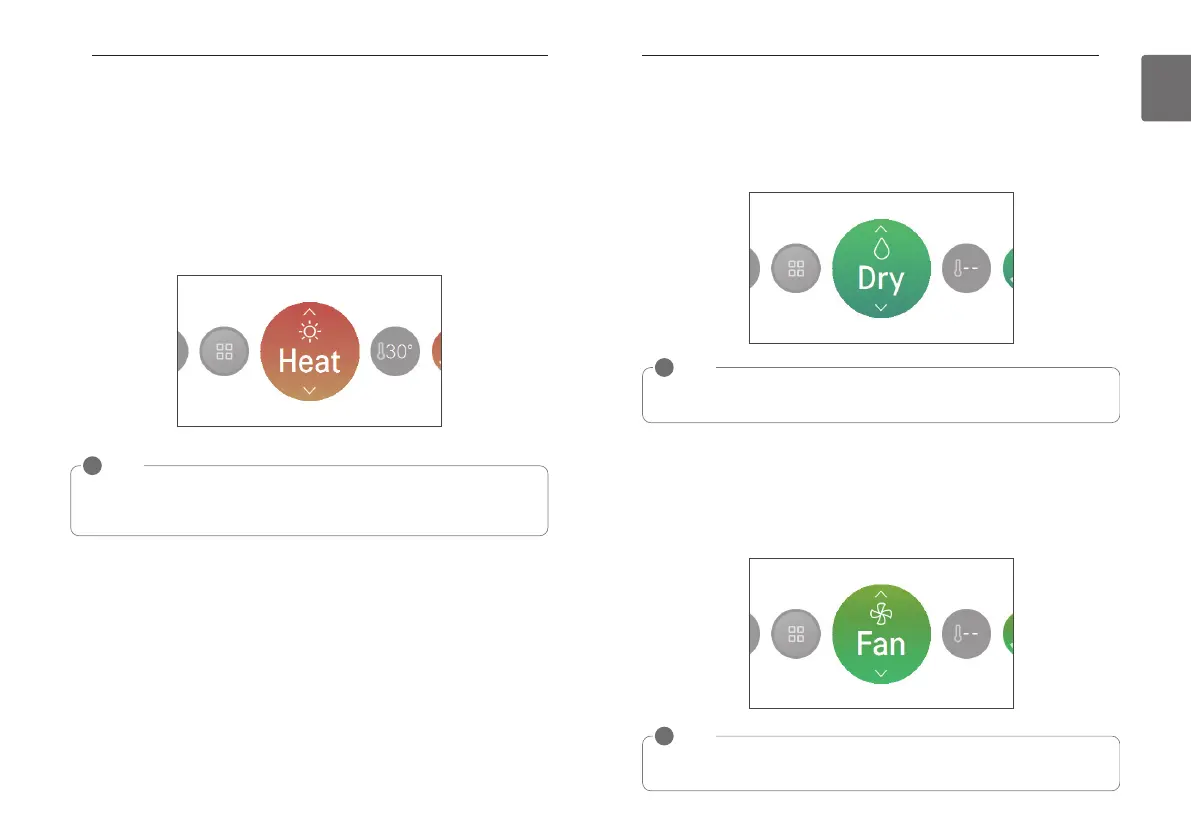21
OPERATION SETTING
20
OPERATION SETTING
ENGLISH
Fan Only Operation
Fan only operation’s initial wind strength is “High”.
Fan only operation does not have a separate desired temperature.
- If you unit is operating in fan only mode and you press the [On/Off] button the the unit will stop.
Dry Operation
Dry operation’s initial fan speed is “Low”.
Dry operation does not have a separate desired temperature.
- If you unit is operating in dehumidification mode and you press the [On/Off] button the
dehumidification operation will shut off.
NOTE
!
If you use it in the rainy season, or when the humidity is high, you can have both the
effective dehumidification and cooling operation at the same time.
NOTE
!
It provides the Fan only operation without temperature control, with recirculation of indoor
air.
Heating Operation
The heating operation’s minimum setting temperature is 16°C.
For some types of the indoor units, the desired temperature can be controlled in the units of 1°C
or 0.5°C.
- Set the desired temperature higher than the indoor temperature.
- Indoor temperature is displayed on the default screen of the remote controller.
- When the desired temperature is set lower than the indoor temperature, warm air doesn't
come out, but for some products, the fan will recirculate room air, or stop altogether.
- If you unit is operating in heating mode and you press the [On/Off] button the heating operation
will shut off.
NOTE
!
In the heating operation, you can select the desired temperature in the range of 16°C ~ 30°C.
Heating operation is operated only in cooling/heating model. The heating is not operated in
cooling exclusive model.
