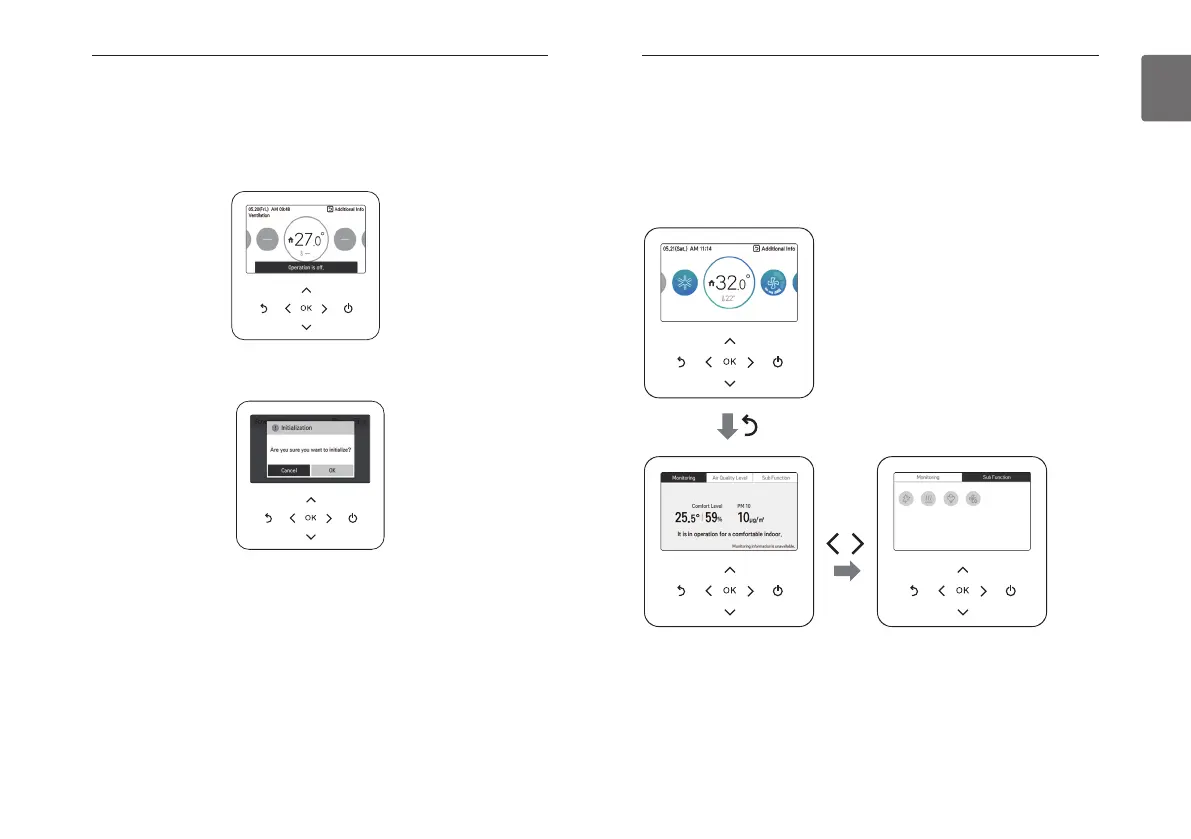13
DESCRIPTION OF THE OPERATION
ENGLISH
12
DESCRIPTION OF THE OPERATION
Monitoring / Air Quality Level / Sub function screens
In the main screen, you can enter the monitoring / Air Quality Level / sub function screen by
pressing [Back] button and then pressing [<, >(left/right)] button.
- In the monitoring screen, you can check the indoor temperature and outdoor unit monitoring
information.
- In the sub function screen, you can turn on or off the sub function supported by the product.
- The configuration of the screen displayed may vary depending on the version of the remote
control.
Popup screen
The toast message is the message displayed at the bottom of the screen when an operation is
turned On/Off or if a function is set / cancelled.
The popup message is mainly displayed when an error occurred in the product.
< Toast message >
< Popup message >
