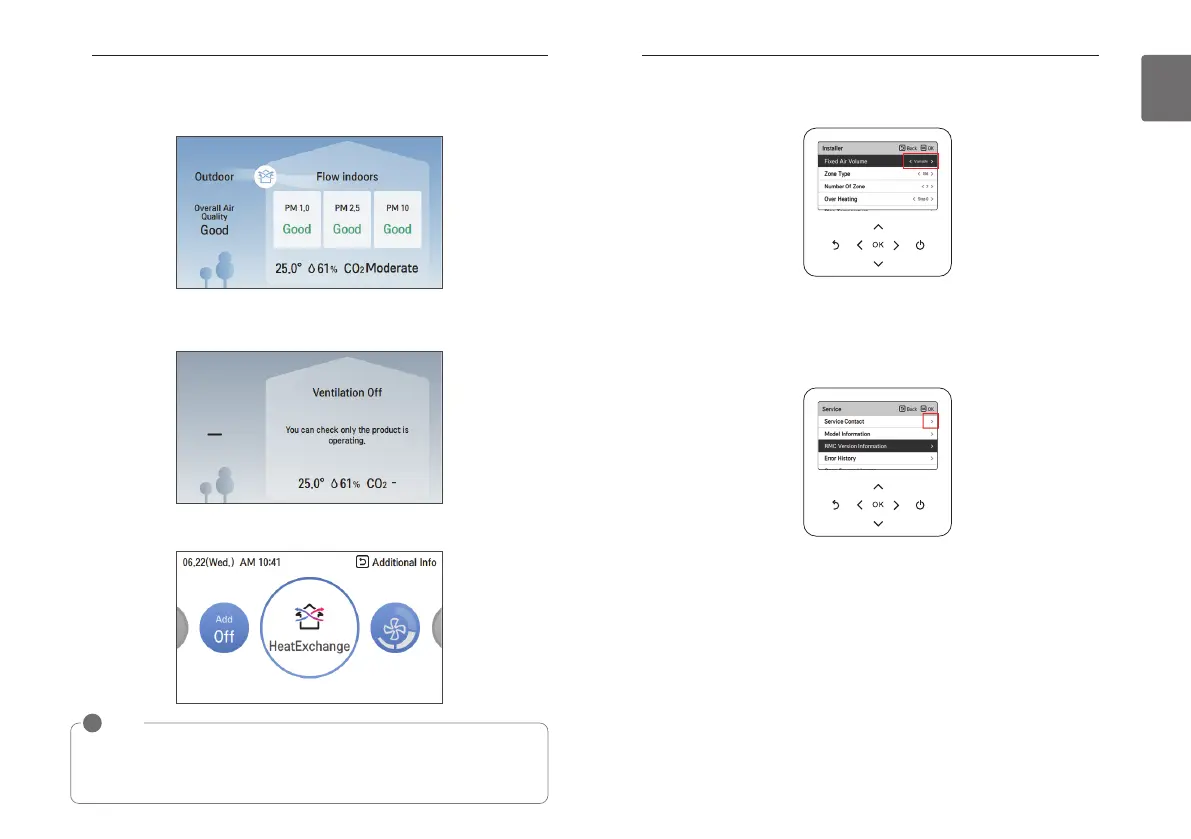10
DESCRIPTION OF THE OPERATION
11
DESCRIPTION OF THE OPERATION
ENGLISH
Standby Screen
When connected to a single ventilation product that can measure fine dust, it moves to the
“Standby Screen” if the touch button has not been pressed for 1 minute.
Press the remote control’s start/stop button in “Standby Screen” to activate or stop the product
without moving screens.
If any other buttons are pressed besides the start/stop button, it moves to the main screen.
NOTE
!
• “Standby Screen” only works when “Auto return to main screen” is set.
• “Standby Screen” is not provided when air conditioning and ventilation are linked.
• Some information may not be displayed depending on the product.
Setting screen
Select the category to set using [∧,∨(up/down)] button.
In each detail screen of the menu, as in the box in the left figure, when “<,>” icons are displayed
at the same time, you can immediately apply the setting value by pressing [<, >(left/right)]
button.
※ For the values that can be set in each category, refer to the detail manual for each function.
In each detail screen of the menu, as in the box in the left figure, if only “>” icon is displayed,
you can move to the detail setting screen by pressing [>(right) or OK] button.
※ For the values that can be set in each category, refer to the detail manual for each function.
