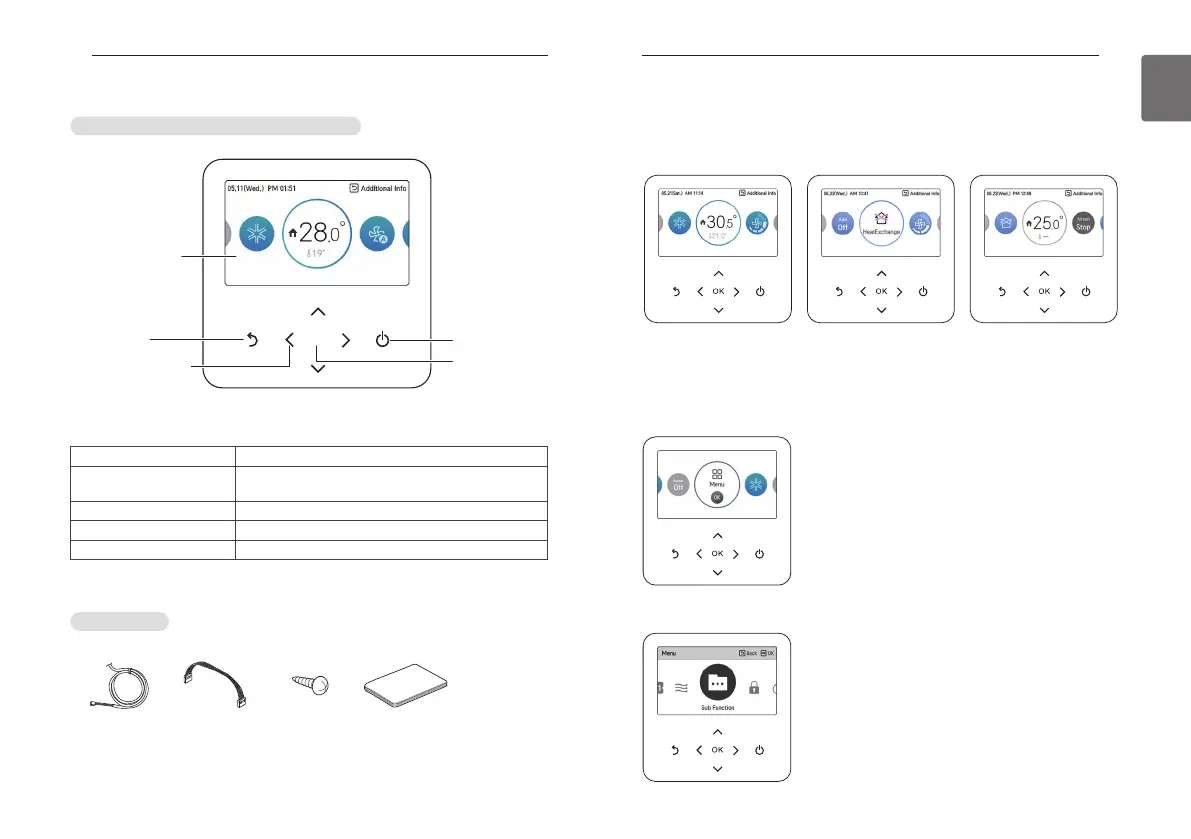9
DESCRIPTION OF THE OPERATION
ENGLISH
8
DESCRIPTION
DESCRIPTION
NEW STANDARD REMOTE CONTROLLER
OK
Operation display
window
On/Off Button
OK Button
Back button
Up/Down/Left/Right
Button
Operation display window
Operation and Settings status display
Back button
When you move to the previous stage from the menu’s
setting stage
Up/Down/Left/Right Button
When you change the menu’s setting value
OK button
When you save the menu’s setting value
On/Off button When you turn ON/OFF the air conditioner
Accessories
Connecting Cable DO Port Remote controller
fixing screws
(4 EA)
Owner's /
Installation manual
DESCRIPTION OF THE OPERATION
Main screen
In the main screen, press [<, >(left/right)] button to select the category to set, and you can
control by pressing [∧,∨ (up/down)] button.
Menu screen
In the main screen, press [<, >(left/right)] button to select the menu and press [OK] button to
move to menu screen.
In the menu screen, press [<, >(left/right)] button to select the category to set, and press [OK]
button to move to the detail screen.
< Air conditioner main screen> <General Ventilation main
screen>
<Dx Ventilation main screen>
