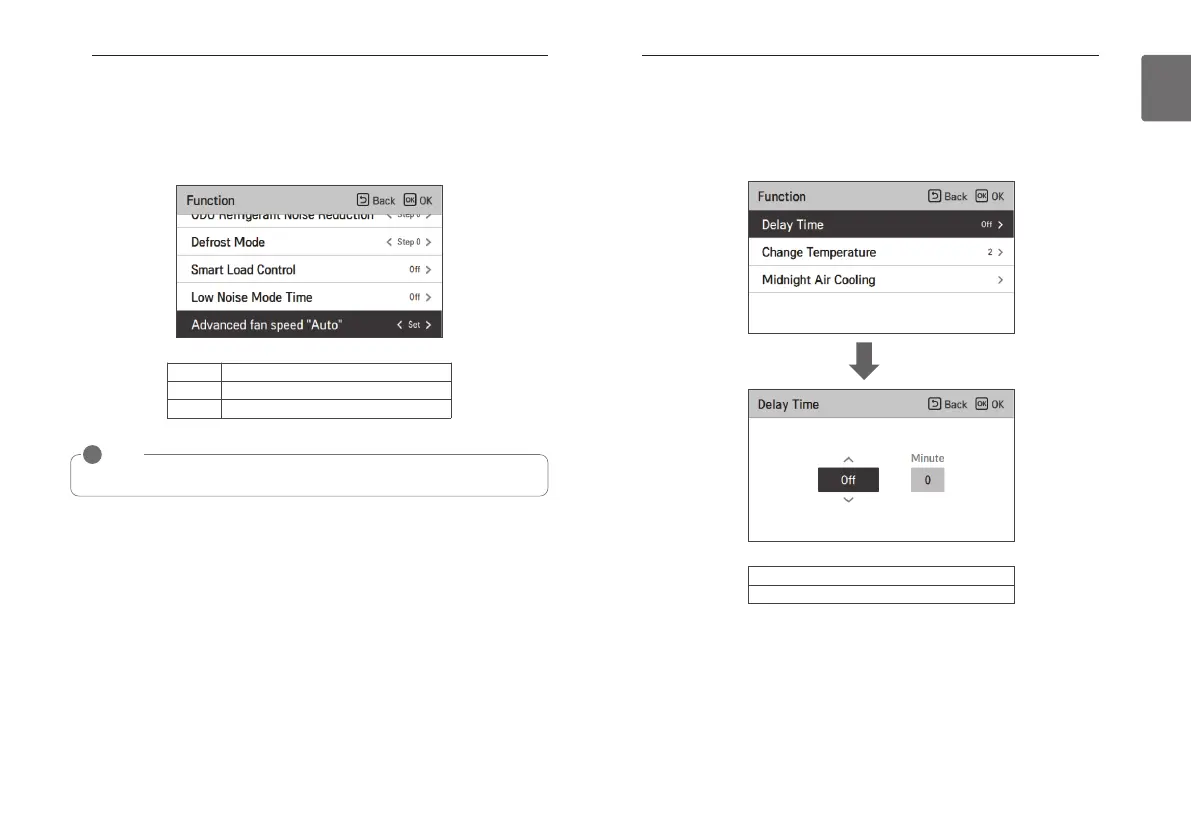97
FUNCTION SETTING
96
FUNCTION SETTING
ENGLISH
Advanced fan speed “Auto” setting
It is the function to set the indoor unit’s temperature based auto fan usage.
It is the function to automatically change the fan speed according to the difference between the
indoor temperature and the desired temperature.
• You can set the following setting values using [<,>(left/right)] button.
Value Description
Set Change the fan speed automatically
Clear Do not change the fan speed automatically
NOTE
!
Advanced fan speed “Auto” setting function is only available in some products.
Delay time (Ventilator)
It is the function to set the ventilation operation to start after the delay time.
• In the function setting list, select the delay time category, and press [OK] button to move to the
detail screen.
- After setting the minute, press [OK] button to move to the upper level list.
Value
0 ~ 60 Minutes
OK
