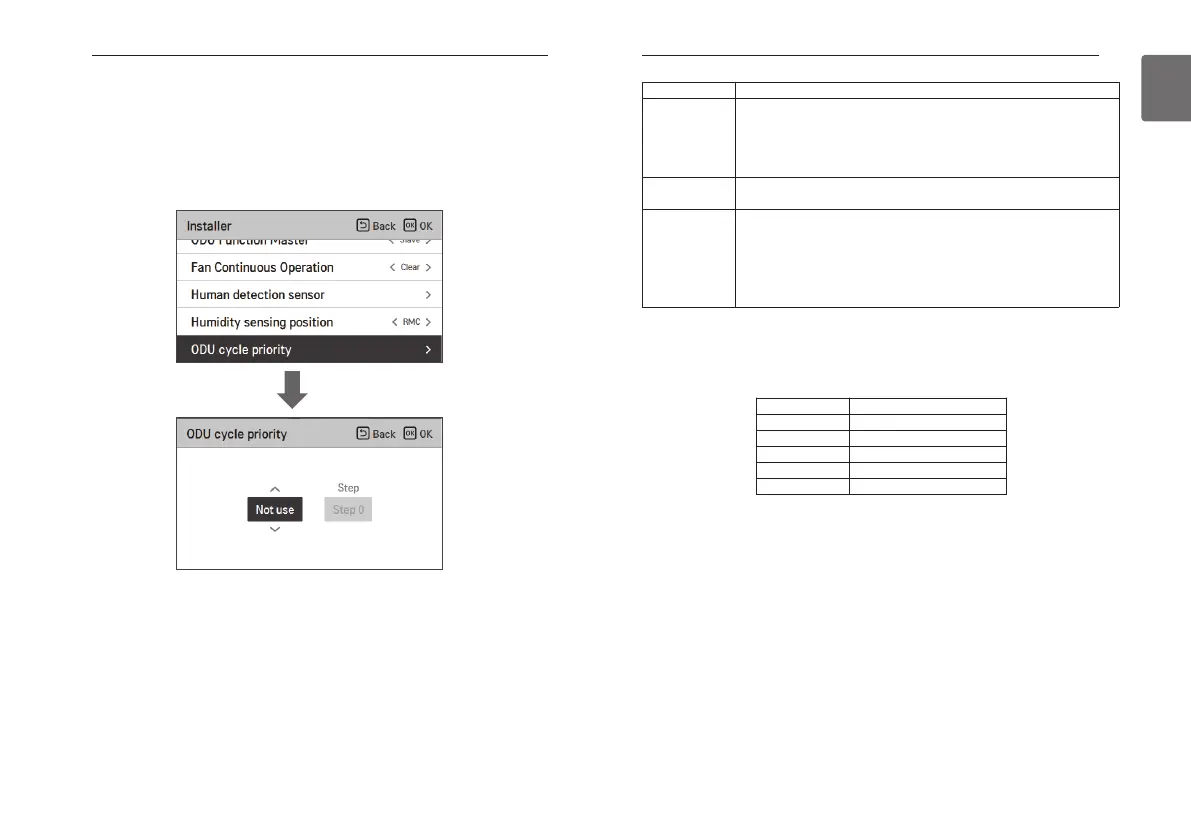181
INSTALLER SETTING
180
INSTALLER SETTING
ENGLISH
ODU cycle priority (air conditioner)
This function can set cycle priority of outdoor unit.
Multi V Heat Pump system does not support mixed mode therefore wired remote controller can
not show opposite operation mode for select option while ODU operate cooling or heating cycle.
Set this function user can select opposite operation mode with wired remote controller and
indoor units enter to ‘standby’ status or outdoor unit can support cooling first and operate heating
with heater.
OK
Option Description
Not use
Does not support opposite cycle operation using wired remote controller
- When ODU operate as cooling cycle selectable operation modes with
wired remote controller are cool, auto, dehumidification and fan.
- When ODU operate as heating cycle selectable operation modes with
wired remote controller are heat, auto and fan
Standby
When user set opposite operation mode using wired remote controller
indoor unit stop thermal operation and fan.
Cool
Cooling cycle has a priority.
When user change operation mode of specific indoor unit to cooling on
heating cycle, outdoor unit change cycle to cooling and Indoor unit keep
heating operation using heater.
h Please set emergency heater and aux heater function before using this
option
h When user select cooling option, additional setting menu will be activated.
The additional timer setting menu is for setting minimum cooling operation period.
Once outdoor unit change over to cooling by cooling priority, outdoor unit can change over to
heating after set time.
Setting value Cooling operation time
Step 0 45 min.(default)
Step 1 30 min.
Step 2 60 min.
Step 3 90 min.
Step 4 120 min.
