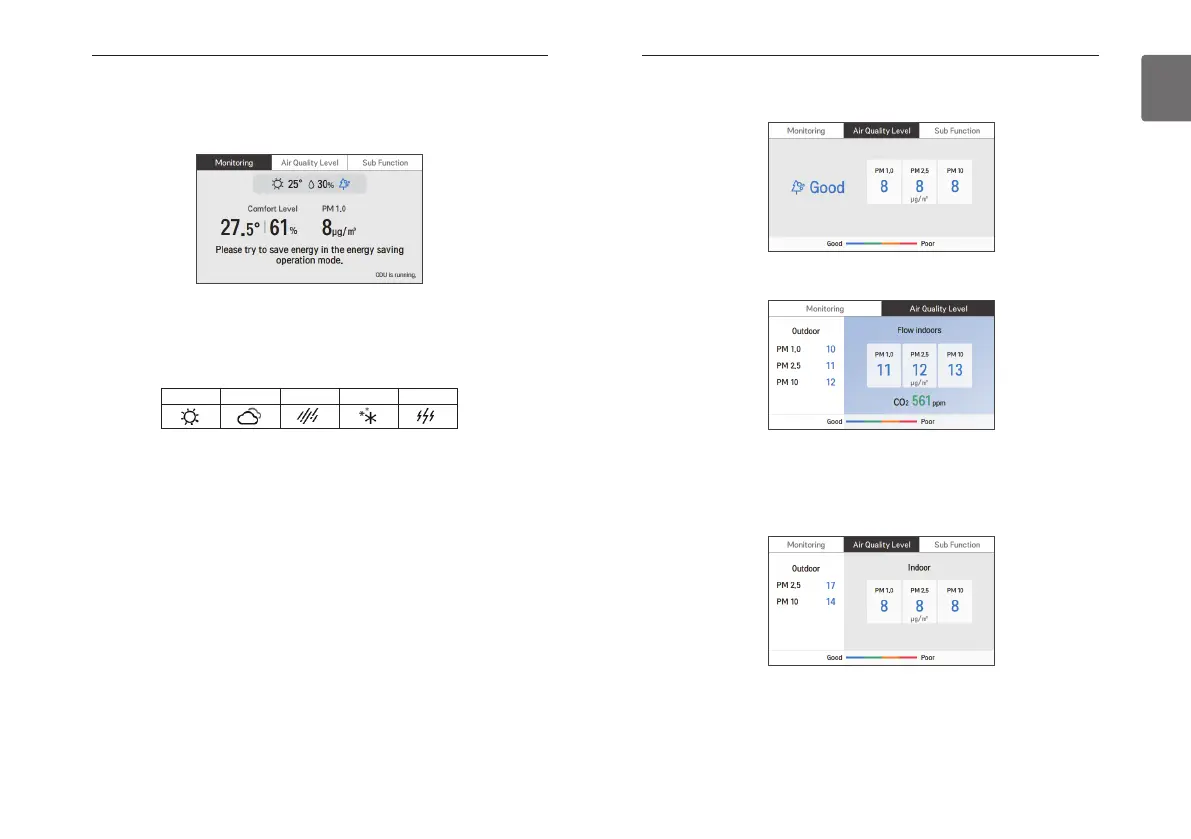15
DESCRIPTION OF THE OPERATION
ENGLISH
14
DESCRIPTION OF THE OPERATION
- If the connected product has the Weather Info. Interlocking Control function, the outdoor
weather information is also displayed on the monitoring screen.
- The outdoor weather information shows the weather, temperature, humidity, and overall fine
dust quality.
- The weather is displayed in five different statuses as shown below.
- The outdoor overall fine dust quality shows the worse dust status value between PM 10 and
PM 2.5.
Sunny Cloudy Rainy Snowy Stormy
- It is the function to monitor dust value measured by the dust sensor mounted inside the indoor
unit.
- In the air quality level screen, you can check PM 10, PM 2.5 and PM 1.0 concentration values.
- The overall index displays the worst dust status value among the three dust status values.
- If the product has the Weather Info. Interlocking Control function, the air quality information is
also displayed on the Air Quality Level screen.
- The outdoor air quality is displayed as outdoor PM 10 and outdoor PM 2.5.
- If the outdoor air quality is displayed, the overall indoor air quality is not displayed.
Air conditioner Air Quality Level screen
Ventilation Air Quality Level screen
