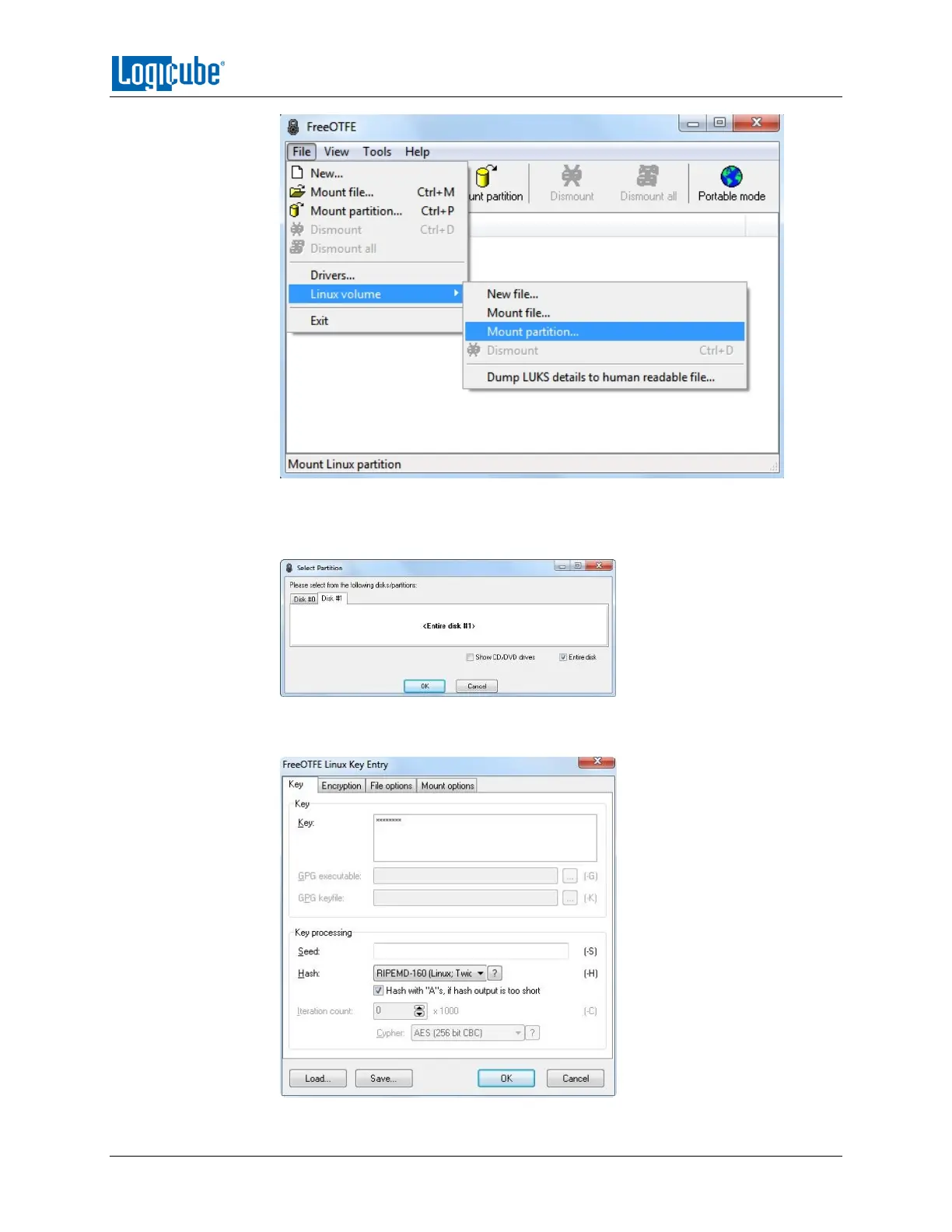DRIVE ENCRYPTION & DECRYPTION
Logicube Falcon
®
-Neo User’s Manual 113
2. Select the encrypted disk to mount (in this example, it is Disk #1). Place a check
mark on the Entire disk option. FreeOTFE cannot read the partition table on the
drive since it is encrypted at this time.
3. In the Key tab, enter the Key (password) and make sure the Hash is set to
RIPEMD-160.
