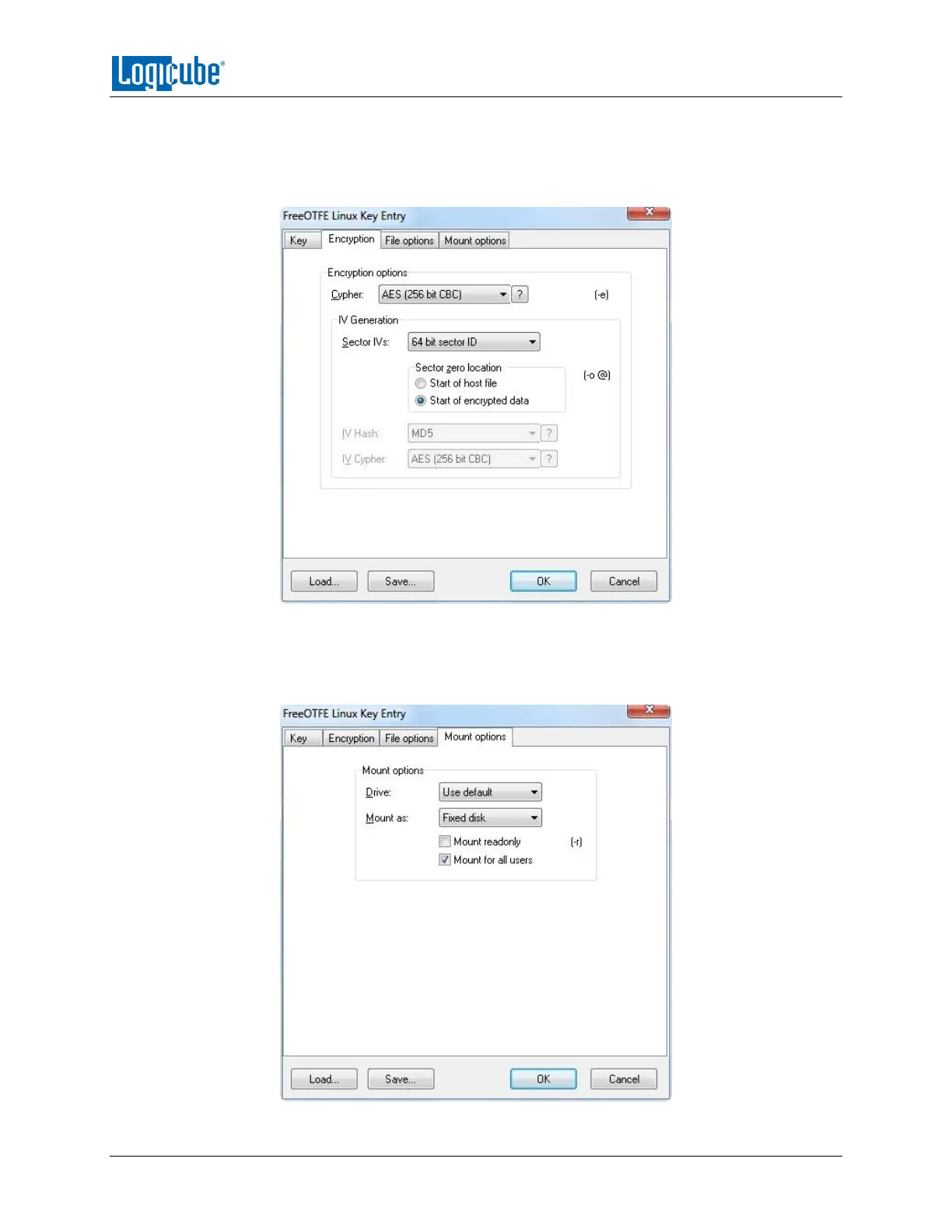DRIVE ENCRYPTION & DECRYPTION
Logicube Falcon
®
-Neo User’s Manual 114
4. In the Encryption tab, set the Cipher to AES (256 bit CBC). Set the Initialization
Vector (IV) generation method to match what was used in the IV Generation on
the Falcon-NEO. In this example, “plain64’ was used. In the ‘Sector zero location’,
choose Start of encrypted data.
OPTIONAL: In the Mount options tab, the disk can also be mounted with write
protection. To do so, make sure the Mount readonly option is checked. Windows
may not mount the drive if this option is checked. If this is the case, use a write-
protect device and uncheck the Mount readonly option.
