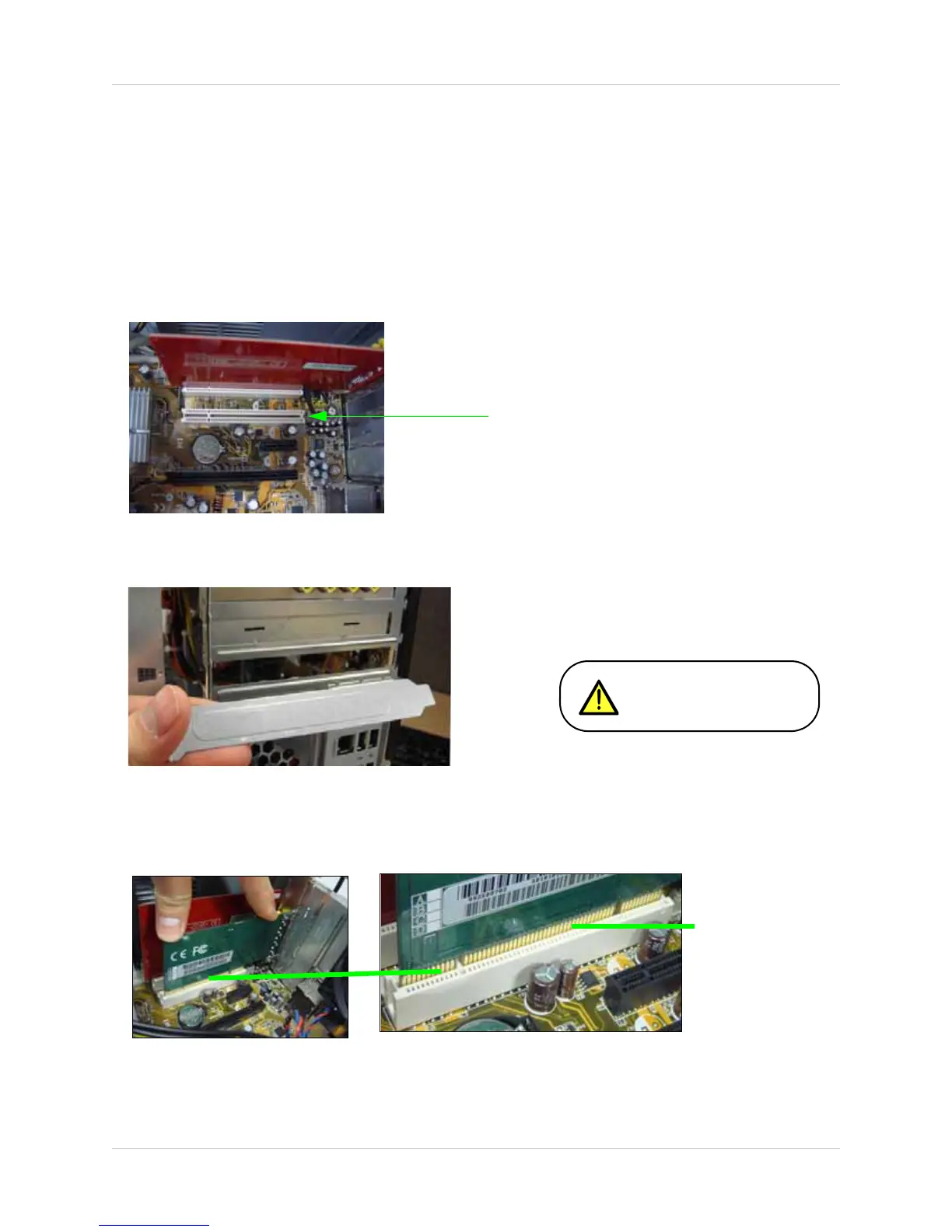3
Installing The QLR460 Series Surveillance Card
1. Shut down the computer. Unplug the power cord from the computer’s power supply.
2. Remove the computer case cover screws. Remove the case cover to access the
motherboard’s PCI slot.
NOTE: Refer to your computer’s owner’s manual for instructions on how to remove the case
cover.
3. Remove the PCI slot’s metal plate at the back of the computer.
4. Push the card firmly into the PCI slot until it clicks in place. The gold-colored connector pins
should not be visible after the card is secure.
Empty PCI slot
Figure 1.0 Empty PCI slot.
Be careful of sharp edges while
removing the metal plate.
Figure 1.1 Remove PCI slot bracket.
Gold-colored Connector
pins
Figure 1.2 Push the card firmly into the PCI slot until it clicks in place.