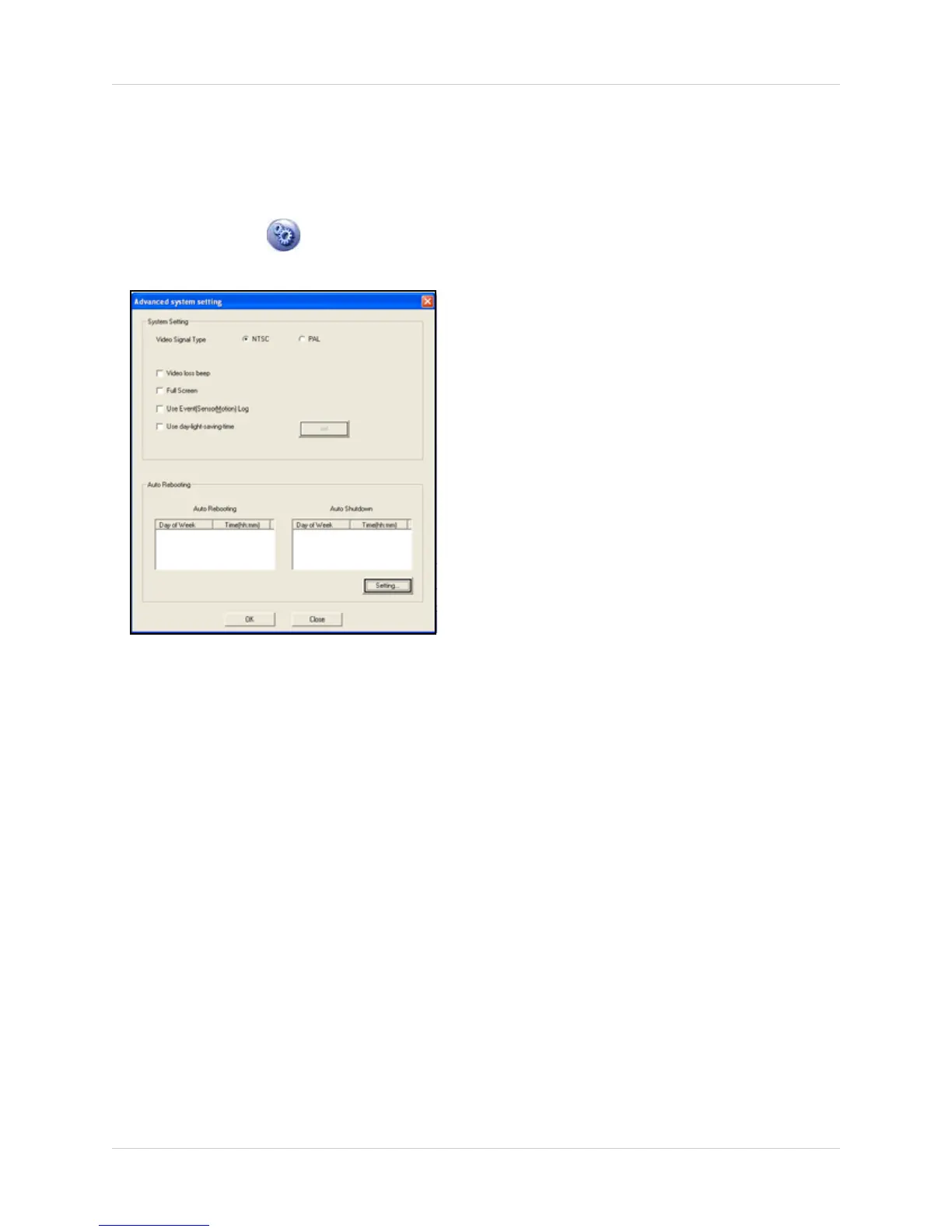21
Vista Pro 6 Server: Viewing Mode
CONFIGURING ADVANCED SYSTEM SETTINGS
The Advanced System Settings window allows you to configure when your computer’s auto restart
time, and other system settings.
To open the Advanced System Settings window:
1. Click the Setup ( )button. The System tab opens.
2. Click the Advanced Settings button. The Advanced system setting window opens.
3. Under System Setting, configure the following:
• Video Signal Type: Select NTSC or PAL
• Video loss beep: Select check box if you want the computer to "beep" upon video loss
•
Use Event (SensorMotion) Log: Select check box if you wish to enable the Sensor Motion log.
• Use day-light-saving time
:
Select the directory of where you would like the system to save
video content that over-laps due to daylight savings time.
Figure 5.10 Advanced system setting window.