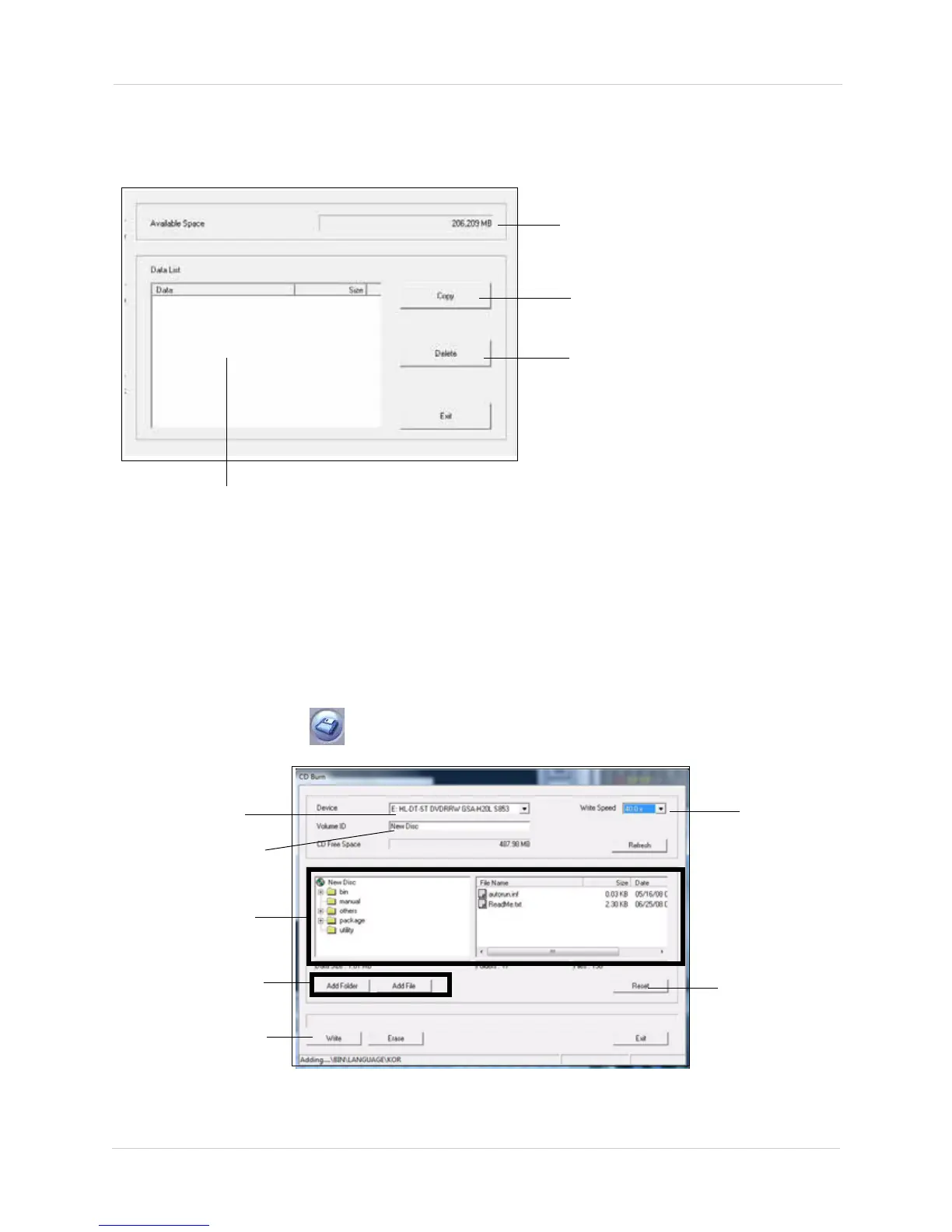46
Vista Pro 6 Server: Searching For Video
Managing Your Saved Video
To manage video files saved into the save directory:
1. Click the Management button. The data management window opens.
2. To delete a video, select a video in the Video list, then click Delete.
3. To copy a video to a different directory, click Copy. Select the directory you wish to save the
video file.
Copying Videos to a CD/DVD Writer
To copy data to your CD or DVD writer:
1. Click the Save button ( ) and then click on CD Burn.The CD Burn window opens.
Availible free space
Copy button
Video list
Delete button
Figure 9.11 Video management window.
Write Speed
Device (CD/DVD
writer list)
CD/DVD Content
window
Add Folder & Add File
buttons
Volume ID
(Disc name)
Figure 9.12 CD /DVD burning window.
Reset button
Write button