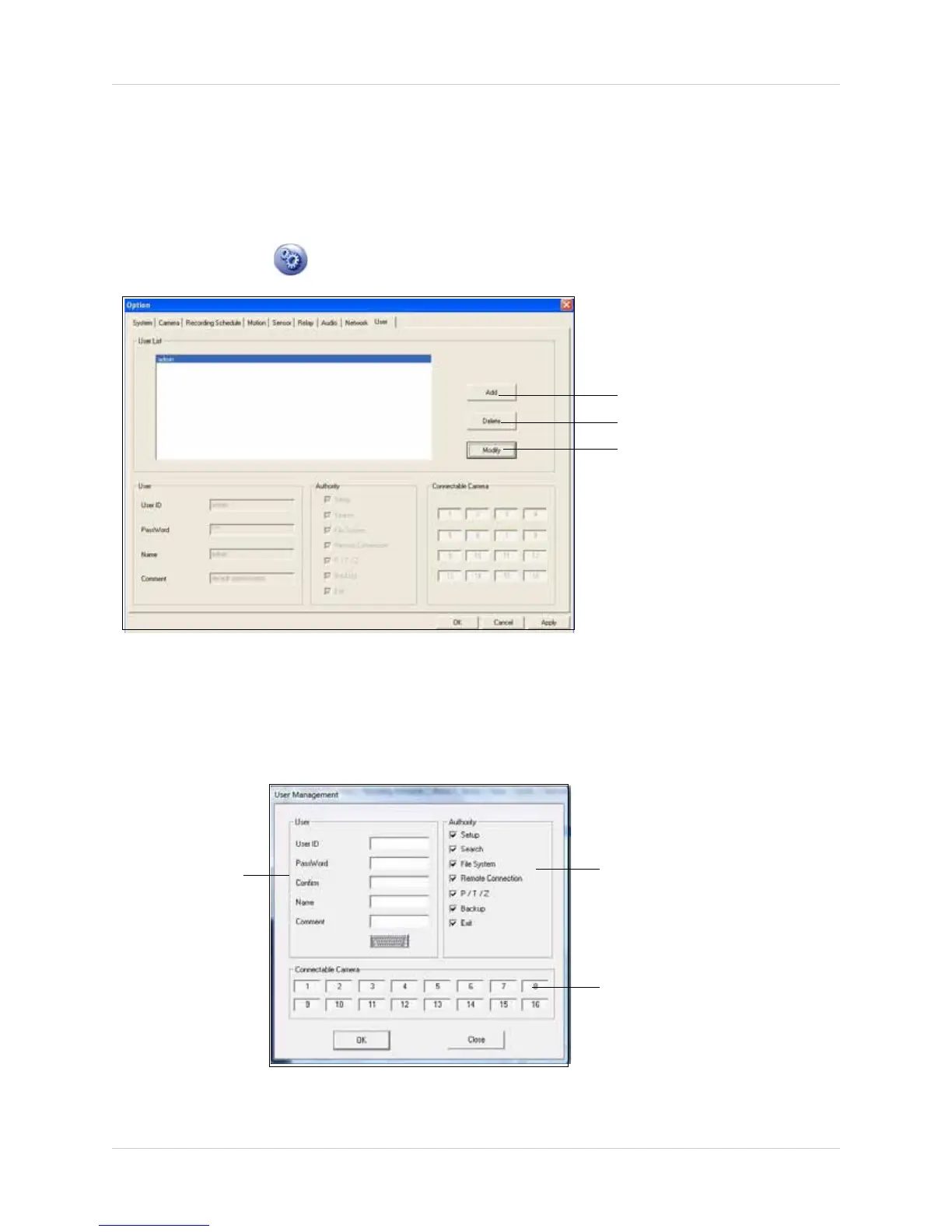37
Vista Pro 6 Server: Viewing Mode
User Tab
The User tab allows you to change the administrator password, and to add guest accounts into the
system. Guest accounts are useful if you want a friend to log in to your system, but you do not want
them to view all the camera channels.
To open the User tab:
• Click the Setup ( )button and then click the User tab. The User tab opens.
ADDING A NEW USER FOR VISTA PRO 6 CLIENT
To add a guest account to your system:
1. Click the Add button. The User Management window opens.
Figure 8.9 User tab window.
Add button
Delete button
Modify button
Authority settings
Camera list
User
information
Figure 8.10 User Management window.