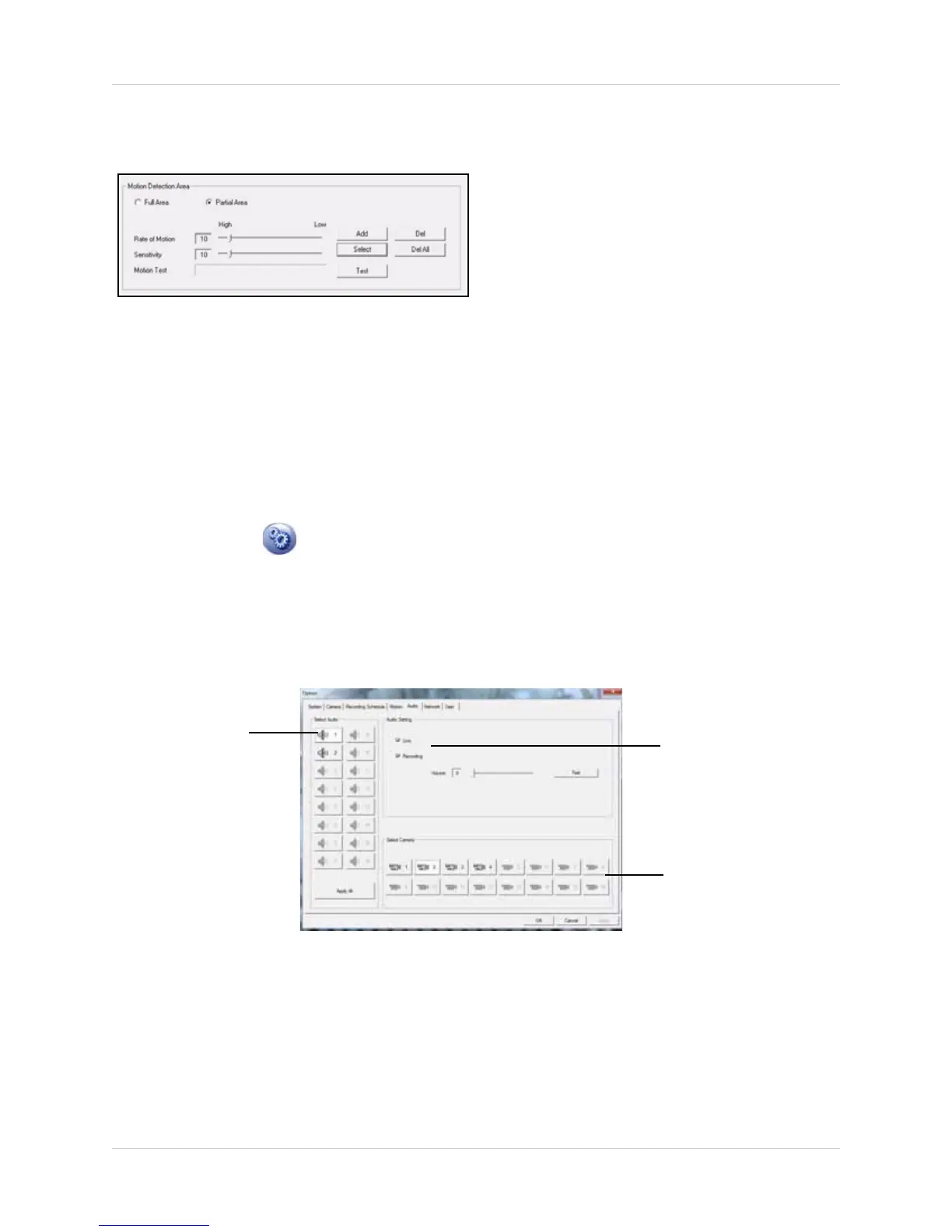33
Vista Pro 6 Server: Viewing Mode
5. Under Rate of Motion, drag the slider to increase or decrease how often the camera’s
threshold of detecing motion.
6. Under Sensitivity, drag the slider to increase or decrease the camera’s motion sensitivity.
7. Click Test to verify if the settings are satisfactory.
8. Click OK , then click OK again on the bottom of the window to save your settings.
Audio Tab
The audio tab allows you to pair an audio channel with a camera. Use the included audio cable to
connect the audio-enabled camera (not included) into the Audio-In in your system.
To configure audio settings:
1. Click the Setup ( )button and then click the Audio tab. The Audio tab opens.
2. Under Select Audio, select the audio channel you wish to apply the settings to.
3. Under Audio Setting select the Live checkbox to listen to live audio; select the Recording
checkbox to record audio from the channel.
• To listen to live audio when viewing in Vista Pro 6 Client, click on the audio-enabled channel,
then right-click and click Live Audio Play
4. Drag the Volume slider to adjust the camera input volume.
5. Press the Test button to activate the camera microphone. Make a noise into the camera
microphone to verify that the camera microphone works. Press the Test button when you are
finished testing.
6. Under Select Camera, select the camera you wish to pair the audio with.
7. Click OK to save your settings. Click the Live Audio button, and the highlighted channel to
listen to audio from audio-enabled cameras (not included).
Figure 8.3 Motion Detection settings.
1. Select audio channel
2. Select Live and
Recording checkboxes
3. Select the camera
you wish to enable
audio
Figure 8.4 Audio settings.