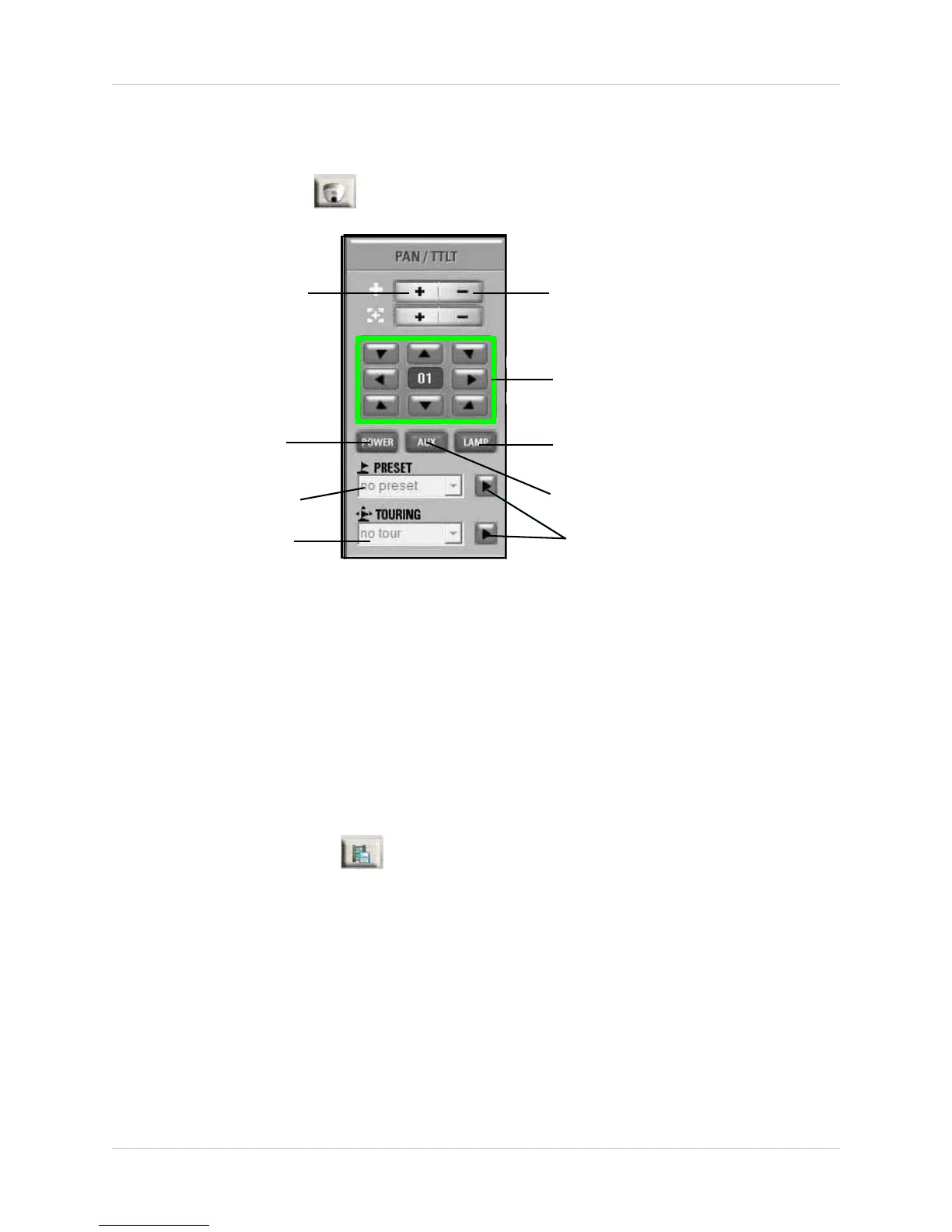59
Vista Pro 6 Client Software
CONFIGURING PTZ SETTINGS
To configure PTZ cameras (not included) connected to the system:
• Click the PTZ button ( ) to open the PTZ menu.
• For details on how to configure PTZ Preset and Touring settings on your system, see “Using
PTZ Controls” on page 50.
SAVING VIDEO
To save a video clip while watching an event:
1. Click on the channel you wish to record. The channel highlights with a red box.
2. Click the AVI Save button ( ) to begin recording. Click the button again to stop recording.
NOTE: The video is saved into the default save folder C:\Program Files\Vista Pro 6 Client
Zoom
Focus
Camera direction
controls
Toggle camera
power on/off
Turn PTZ light on/off
Toggle auxillary power on/off
Pre-Set drop-down menu
Touring drop-down menu
Configure Preset/Touring settings
Figure 10.9 PTZ controls.