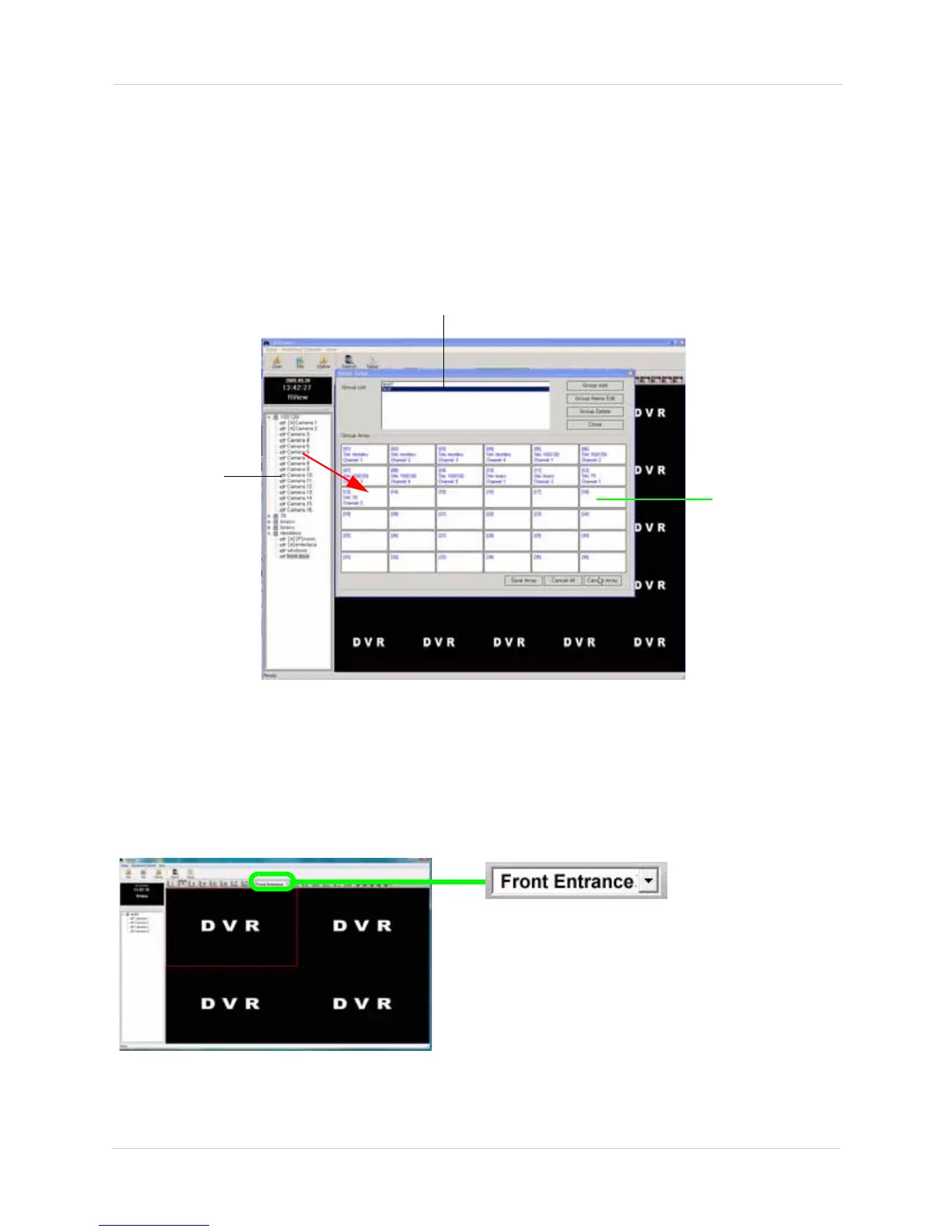58
Vista Pro 6 Client Software
Add Cameras to the User List
Once you have created a user account, you can add cameras to the user list.
To add cameras to the user list:
1. Click Setup on the top-left corner of the window, then click on Group Setup. The Group Setup
window opens.
2. Beside Group List, select the name of the user group. A camera list populates on the left.
3. Under the camera list on the left, drag the desired cameras into the empty channel boxes.
4. Click Save Array to save your changes.
Viewing Group Channels
To view the group channels that you created:
1. Select the group drop-down menu, and choose the name of the group.
2. A confirmation window opens. Click Yes to connect and view your cameras.
1. Select user name
2. Drag camera into
desired channel
Empty channel box
Figure 10.7 Adding cameras to a group.
Select the group name from
the drop-down menu to
connect to the cameras.
Figure 10.8 Viewing Group channels.