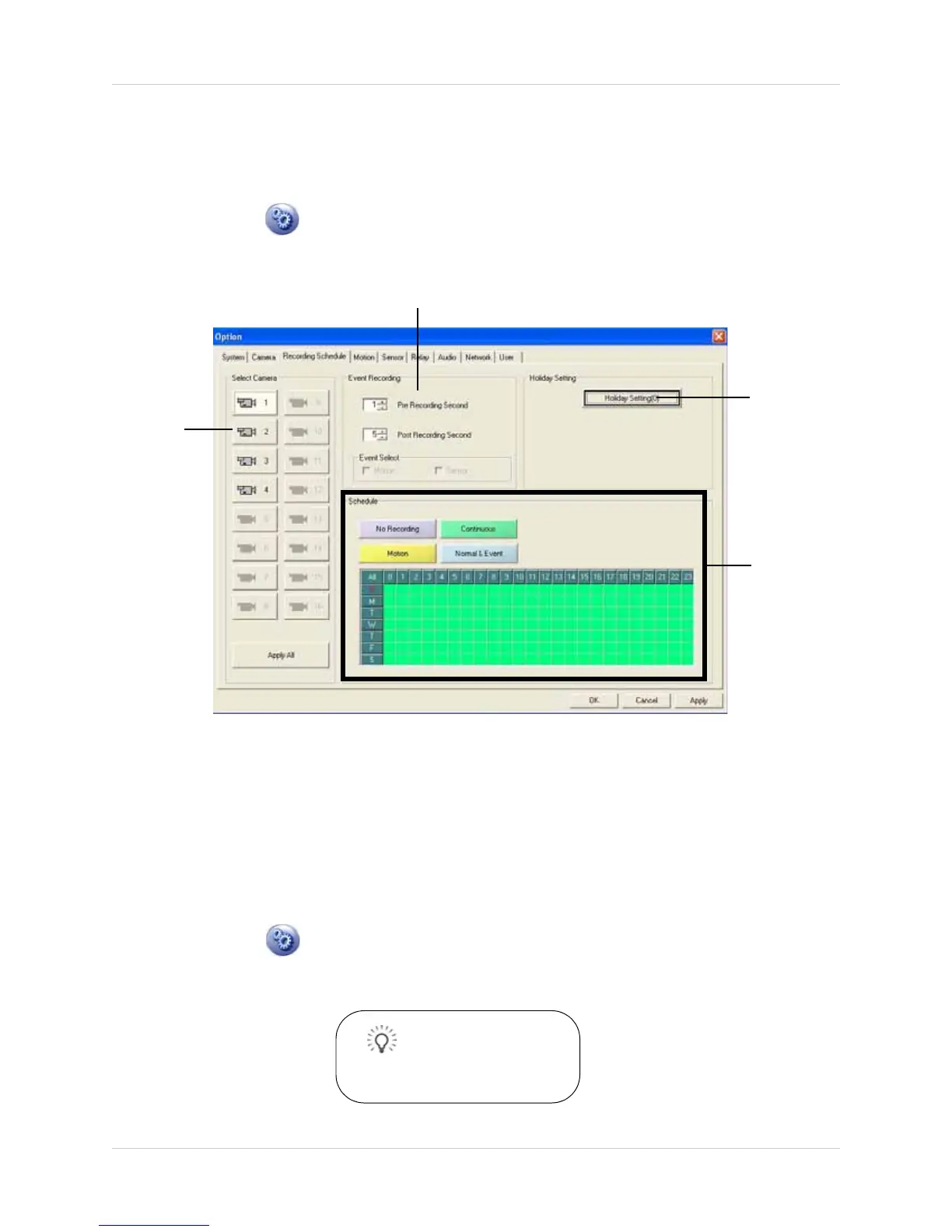27
Vista Pro 6 Server: Viewing Mode
Recording Schedule Tab
The Recording Schedule tab allows you to configure the recording modes for each camera.
To access the Recording Schedule tab:
• Click the Setup ( )button and then click the Recording Scheduletab. The Recording Schedule
tab opens.
ADJUSTING SCHEDULED RECORDING MODES
Scheduled Recording offers flexible recording modes that allow you to save storage space, and to
specify the type of recording you want for each camera. Setting cameras to record Motion is the
most common setting.
To adjust recording modes:
1. Click the Setup ( )button and then click the Recording Scheduletab. The Recording
Schedule tab opens.
2. Under Select Camera, select the camera you wish to apply the settings to.
Camera
Select
(Camera
List)
Scheduled
Recording
settings
Holiday
Settings
Pre & Post recording options
Figure 7.0 Recording Schedule tab.
Each camera can have
individual recording
schedules.
Tip!