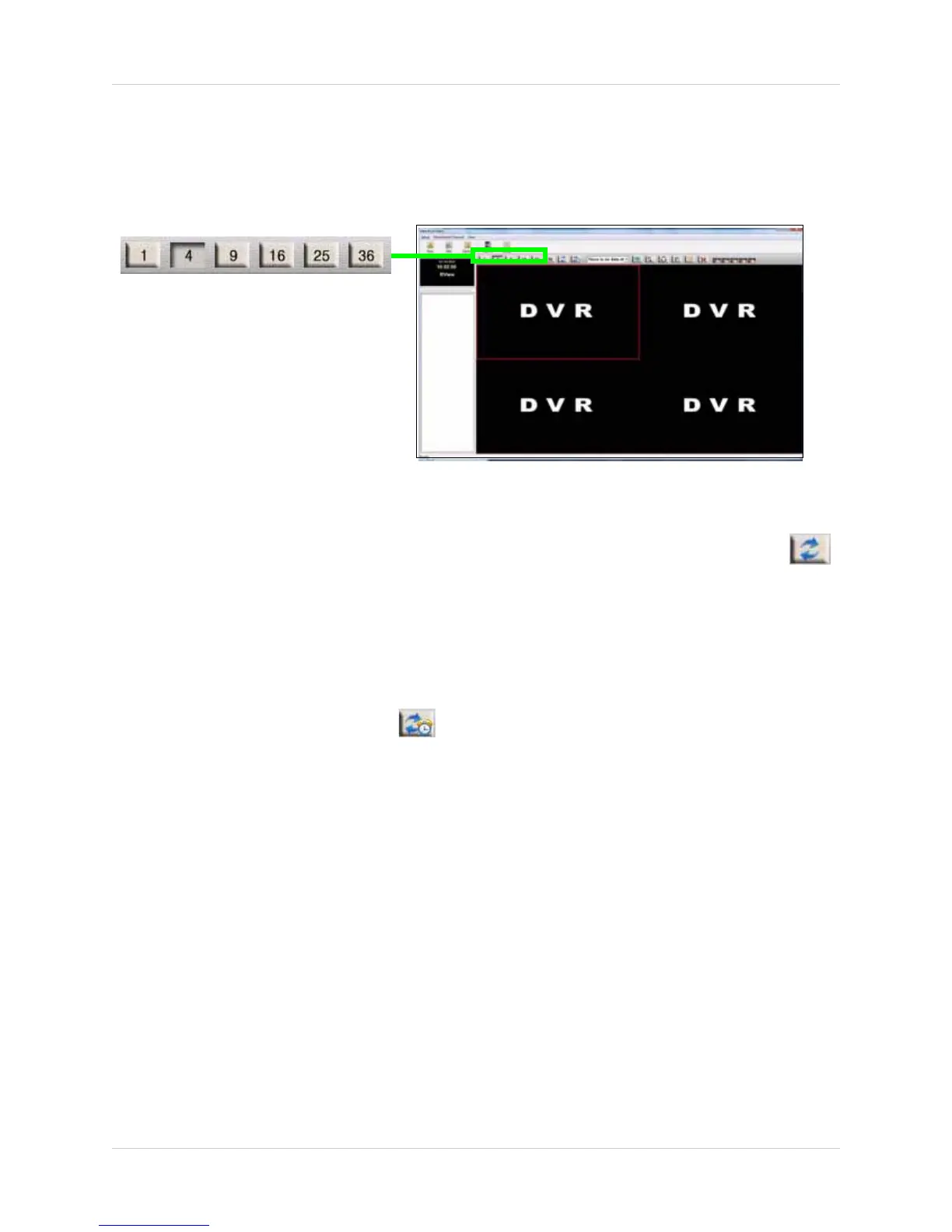63
Vista Pro 6 Client Software
VIEWING MULTIPLE CHANNELS
• To view multiple channels, select the desired channel in the channel list near the top of the
window.
ENABLING SCREEN ROTATION
You can have individual channels change locations by clicking the Display Rotation button ( )
near the top of the window. Use this feature when you view video in a single channel mode, and
wish to change channels quickly.
Auto-Sequencing
Auto-sequencing allows the channels to continually switch between channels.
To enable auto sequencing:
• Click the Auto Sequence button ( ).
• To set the duration of Auto-Sequencing, see “Configuring Vista Pro 6 Client Settings” on
page 56. See listing number 5, "Auto Sequence Dwell Time".
Figure 10.17 Selecting channel views.
