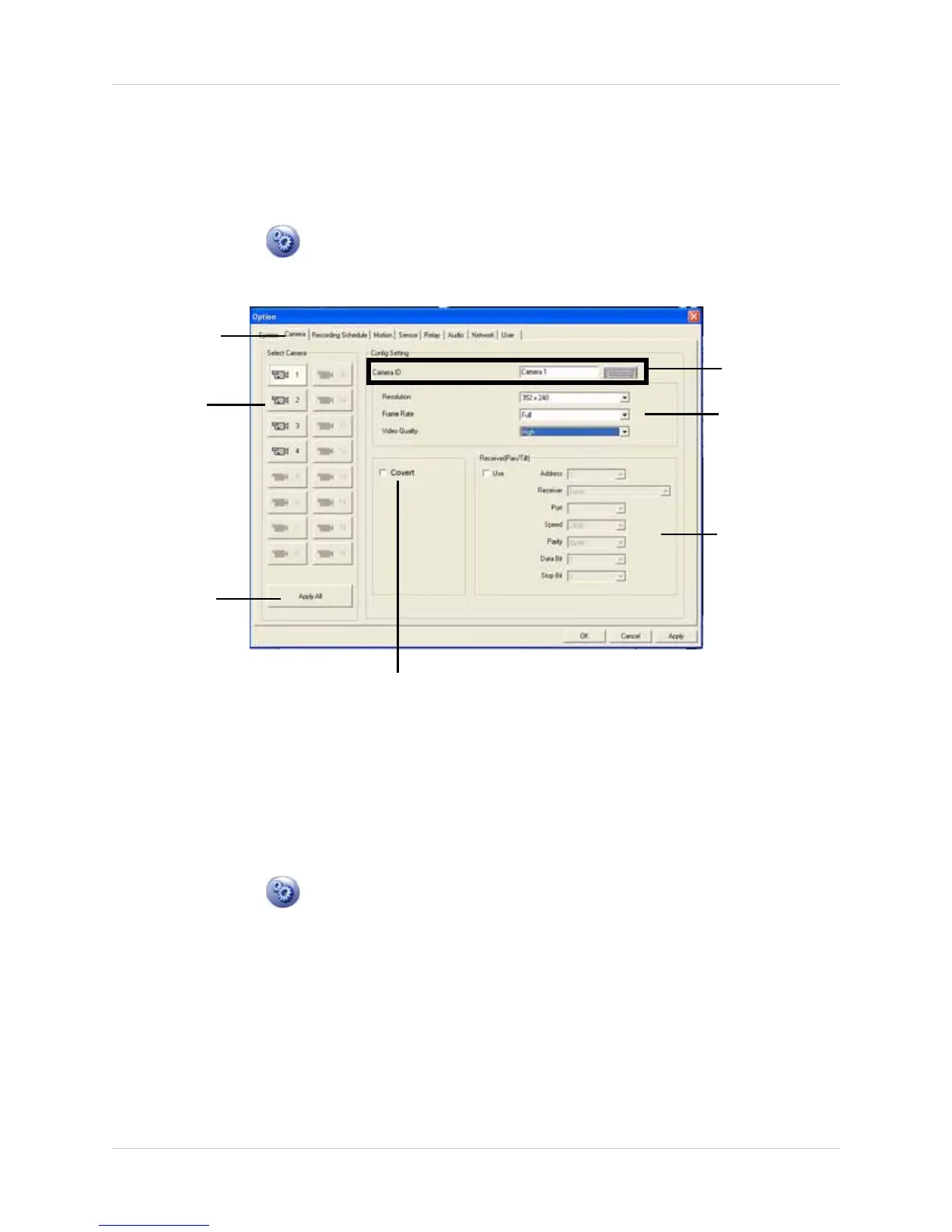25
Vista Pro 6 Server: Viewing Mode
Camera Tab
The camera tab allows you to configure the camera’s name, resolution, frame rate and video
quality.
To open the Camera tab:
1. Click the Setup ( )button.
2. Click the Camera tab. The Camera tab opens.
CHANGING THE CAMERA NAME
You can change the camera name to easily distinguish what video feed you are viewing. This is
useful in night time footage since you can quickly identify what camera you are viewing.
To change the camera name:
1. Click the Setup ( )button and then click the Camera tab. The Camera tab opens.
2. Under Select Camera, click the camera you wish to rename.
3. Under Camera ID, enter the camera name.
4. Press OK to save your settings.
Camera tab
Camera ID
PTZ (Pan/Tilt/
Zoom) settings
Apply All button
Covert mode checkbox
Figure 6.0 Camera tab window.
Video Quality
settings
Select Camera
(Camera List)