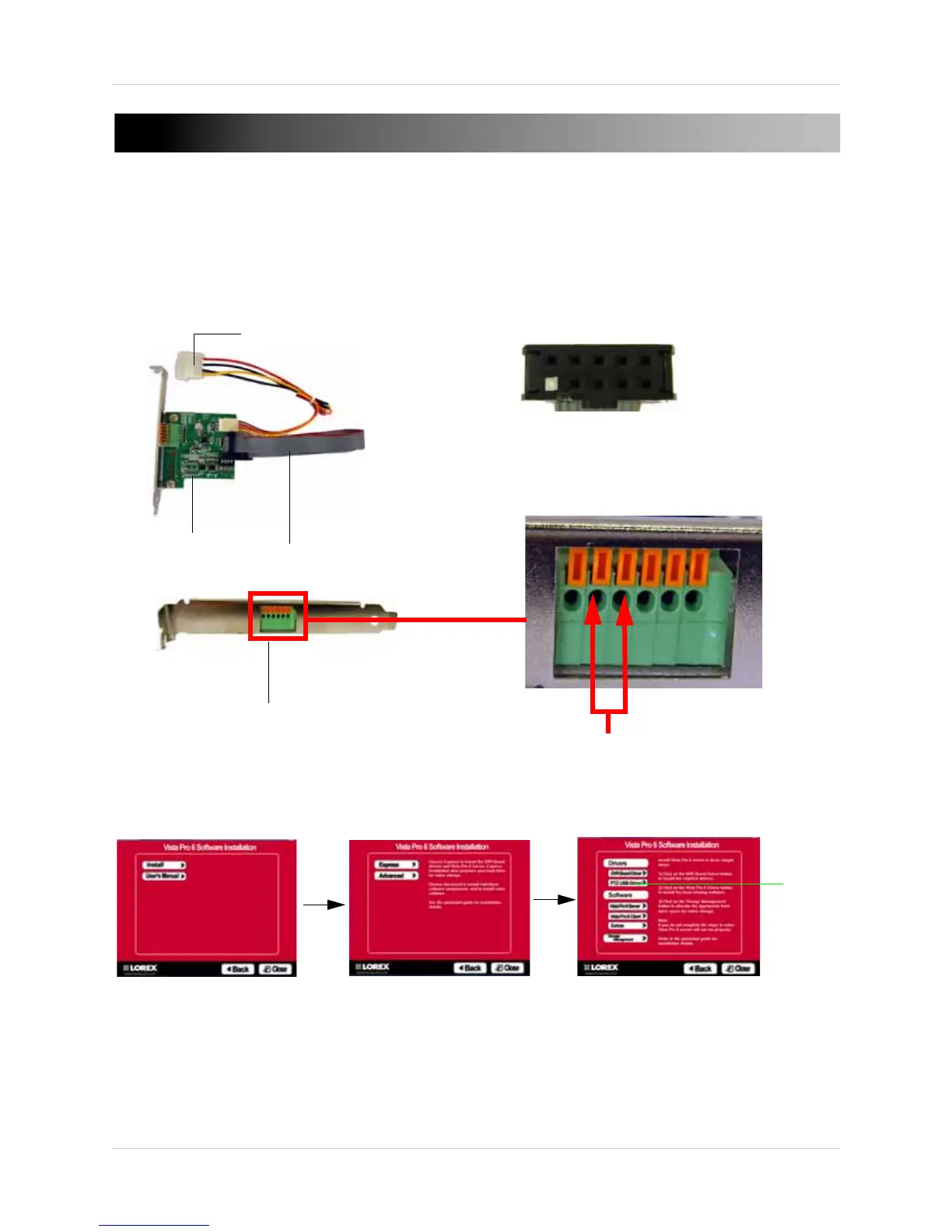73
Appendix F: Installing a PTZ Controller Card
APPENDIX F: INSTALLING A PTZ
CONTROLLER CARD
The PTZ Controller card is an optional add-on that allows you to install PTZ (Point, Tilt, Zoom)
cameras. You must purchase the PTZ controller card , and a PTZ camera separately.
Installing the PTZ Drivers
• In the Software setup menu, click on Install>Advanced>PTZ USB Drivers
Installing the PTZ Card
To install the PTZ controller card into your motherboard, plug the ribbon cable head into the USB
pin block in your mo therboard. Tighten the card to the computer’s chassis on the back. Refer to
your motherboard user’s manual to locate the location of the USB pin block.
PTZ
Ribbon
Power connector
Ribbon cable head.
Note the bottom-left pin-slot is
covered with a plastic plug.
This is normal.
PTZ Input Block
TX -
TX +
PTZ