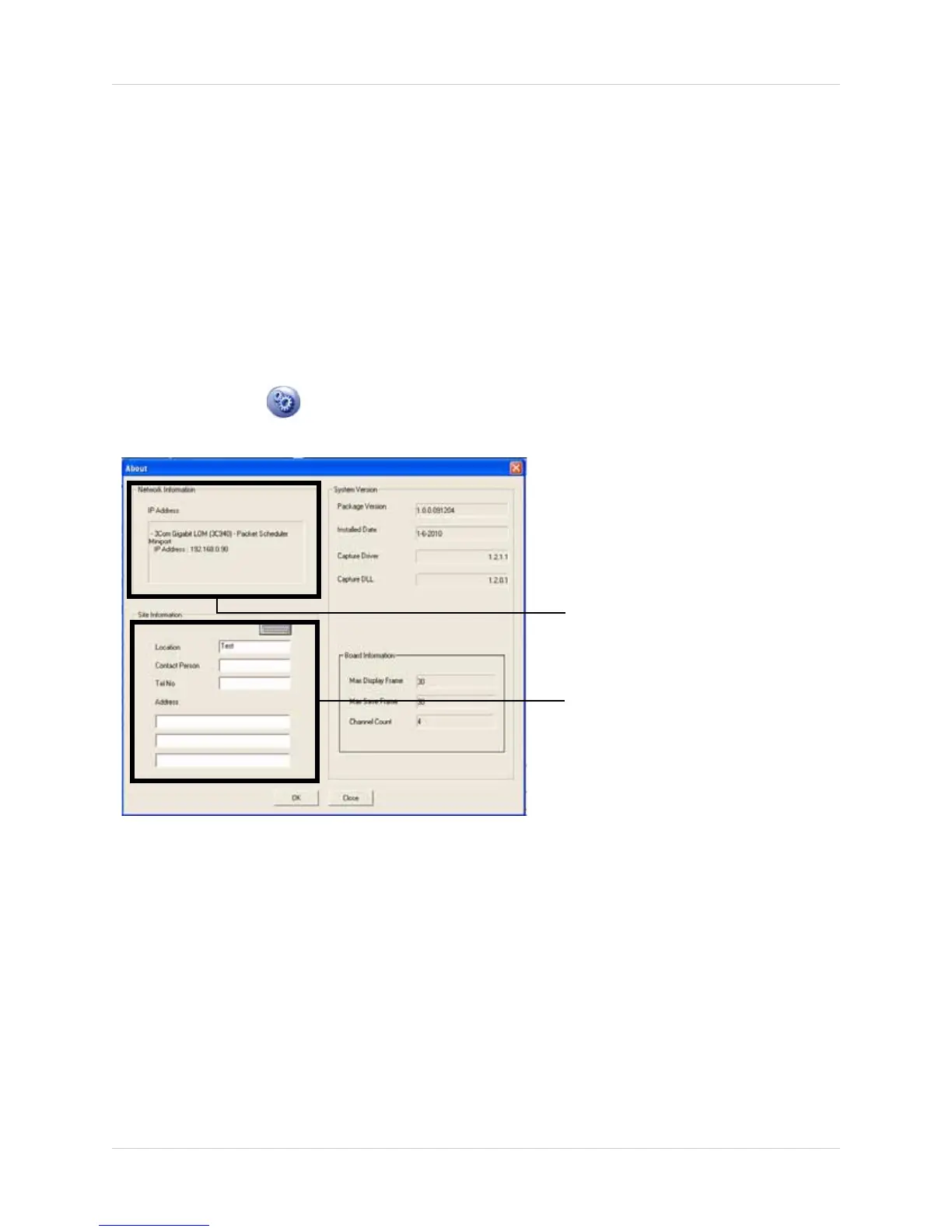23
Click the buttons with the days of the week (SUN~SAT), and from the drop-down menu, select
the
Hour (24-hour clock) and Minute you want the system to shut down.
7. Click OK until you reach the main viewer screen to save your settings. A message will read
"Apply Setting Value" to confirm the system changes.
RETRIEVING YOUR IP AND CHANGING SYSTEM INFORMATION
You will need your system IP to log in remotely into the viewer. You can also personalize the
information on the DVR. This allows you to easily distinguish which system you are connected to
if you operate more than one system.
To retrieve your IP:
1. Click the Setup ( ) button. The Setup Tab opens.
2. Click the System Info. button. The About window opens.
3. Under Site Information, fill in the optional information about the DVR in the blank fields.
4. Click OK, and then click Apply on the bottom of the window to save your settings.
Figure 5.13 System Information window.
IP address and network
information
Site Information (System
Information)