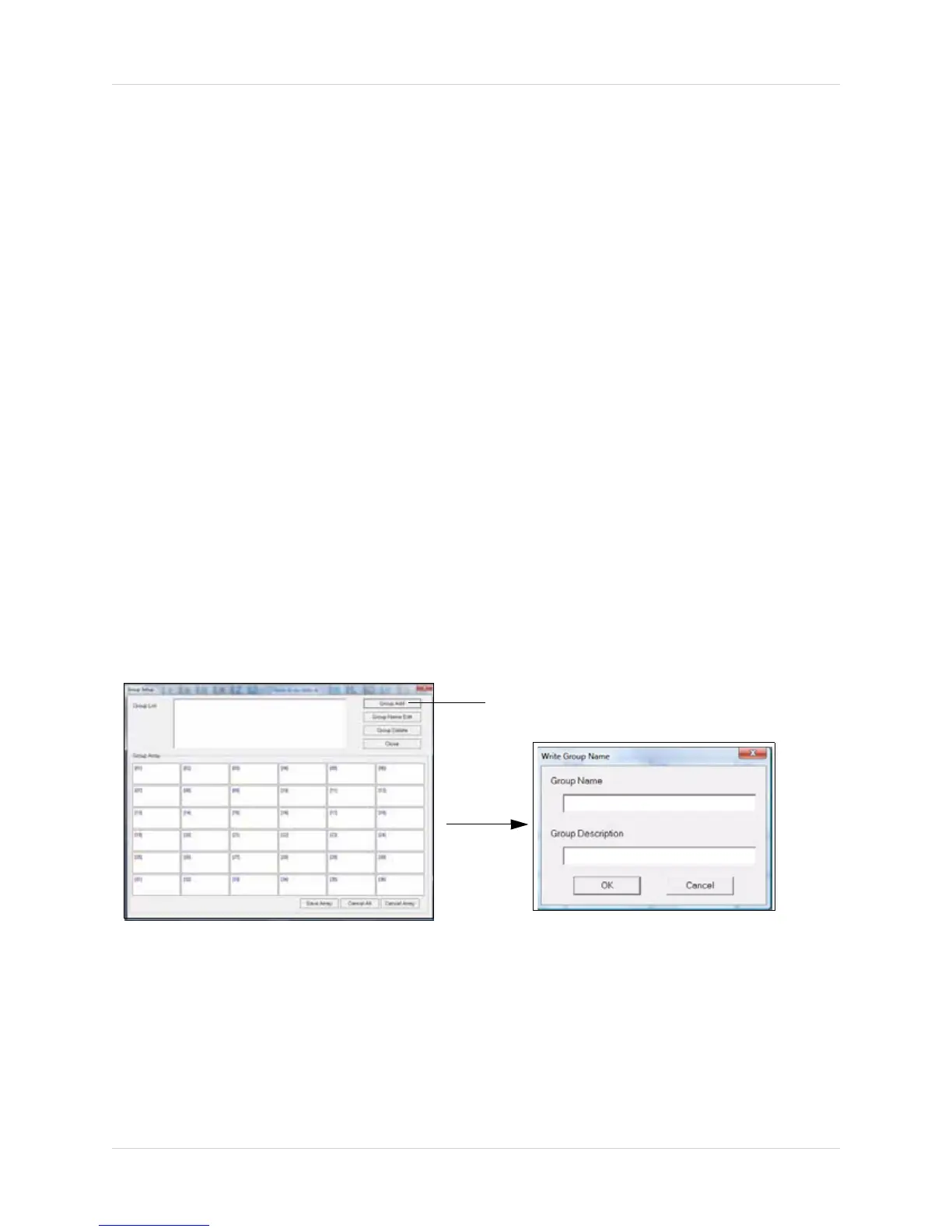57
Vista Pro 6 Client Software
5. Auto-Change: Adjusts the Auto-Sequence dwell-time between changing camera channels
• Use the up/down arrows to adjust the number of seconds you would like the screen-dwell to
be (between 0~60 seconds).
6. Text Size: Adjusts the font size of the overlay display, depending on how many channels are
displayed.
• Under the drop-down menus, select the font size you would like for the specified channel.
7. Reconnection: Adjusts the frequency of how often Vista Pro 6 Client should attempt to
reconnect to the system during a network interruption.
• Select the Use checkbox. Under the Count drop-down menu, select how many times you want
Vista Pro 6 Client to attempt to connect in a given time. Under the Term drop-down menu,
select the interval Vista Pro 6 Client should attempt to connect (ie every 1 minute or every 10
minutes).
VIEWING MULTIPLE DVRS AND SYSTEMS
You can view multiple systems using the Group function. For example, if you had multiple systems
configured in different locations, you can view cameras from each of the systems. You must be
connected to the systems before you can view video feeds.
To view multiple systems using Vista Pro 6 Client:
Adding and Deleting a User
1. Click Setup on the top-left corner of the window, then click on Group Setup. The Group Setup
window opens.
2. Click the Add Group button. The Group Name window opens.
3. Under Group Name, enter the name the system you are connecting to.
4. Under Group Description, enter a desription of the system.
5. Click OK to save your settings.
NOTE: To delete a group, select the group, then click the Delete group button.
Click Add Group
Figure 10.6 Group Setup window.